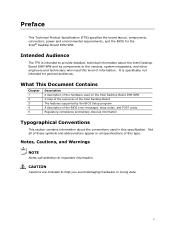Intel DH61WW Support Question
Find answers below for this question about Intel DH61WW.Need a Intel DH61WW manual? We have 4 online manuals for this item!
Question posted by nknalin21098 on July 17th, 2015
Computer Problem
please give me help.my motherborad is intel desktop board dh61wwb3,my problem is not booting usb drivers
Current Answers
Answer #1: Posted by TommyKervz on July 17th, 2015 3:04 AM
You must have corrupted operating system or virus effected your computer.' Be advice to reinstall a new operating system and update your anti-virus,[recommended: windows 7].
Related Intel DH61WW Manual Pages
Similar Questions
Intel Dg43nb - Desktop Board Classic Series Motherboard Prices
Intel DG43NB - Desktop Board Classic Series Motherboard Prices
Intel DG43NB - Desktop Board Classic Series Motherboard Prices
(Posted by manurkl 9 years ago)
Intel Desktop Board Dh61 Drivers For Windows Server 2003 Pls Provide Me
(Posted by mediasiddesh1 10 years ago)
Intel D845gvsr - Desktop Board Motherboard.
is the board bios supprort boot from external usb hard disk or flash drive???
is the board bios supprort boot from external usb hard disk or flash drive???
(Posted by hnvbsli 10 years ago)
Intel Dh61ww Motherboard
how can i download Intel DH61WW motherboard
how can i download Intel DH61WW motherboard
(Posted by royshormi 11 years ago)