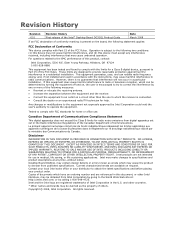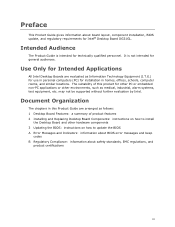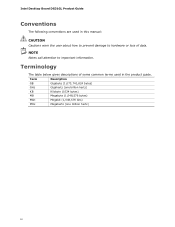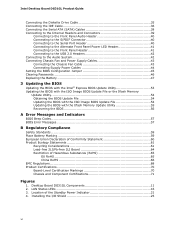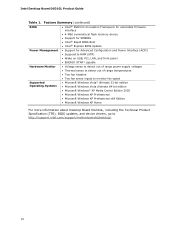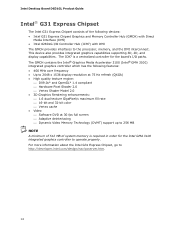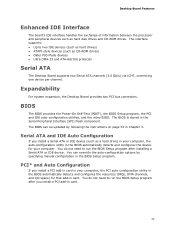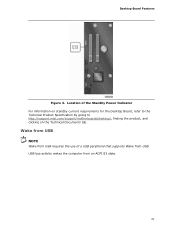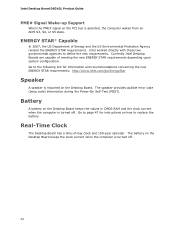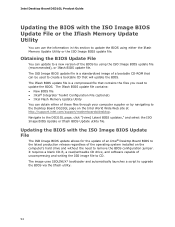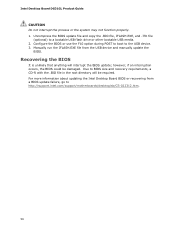Intel DG31GL Support Question
Find answers below for this question about Intel DG31GL - Desktop Board Essential Series Motherboard.Need a Intel DG31GL manual? We have 1 online manual for this item!
Question posted by snipanikar on August 31st, 2012
Pci Express Slot.
Can I add PCI Express slot on DG31GL ?
Current Answers
Related Intel DG31GL Manual Pages
Similar Questions
Motherboard Beep 4 Time And Continue After Regular Intervals Of Time.
My PC don't turn on but motherboard beep 4 time
My PC don't turn on but motherboard beep 4 time
(Posted by badsahnaveen71 5 months ago)
No Display Code 0000 Every Voltage Is Correct
dg31gl no display error code 0000. Rest led glow but reset not working when tap reset button. Clock ...
dg31gl no display error code 0000. Rest led glow but reset not working when tap reset button. Clock ...
(Posted by paulbiswa1 1 year ago)
Intel Dg43nb - Desktop Board Classic Series Motherboard Prices
Intel DG43NB - Desktop Board Classic Series Motherboard Prices
Intel DG43NB - Desktop Board Classic Series Motherboard Prices
(Posted by manurkl 9 years ago)
Intel Desktop Board Dh61 Drivers For Windows Server 2003 Pls Provide Me
(Posted by mediasiddesh1 10 years ago)
Intel Dg31gl Motherboard Can Support 5.1speakers
(Posted by rsetharam157 11 years ago)