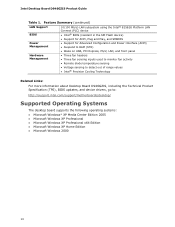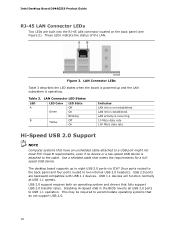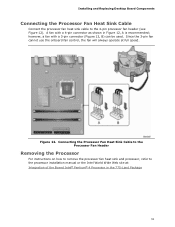Intel D946GZIS Support Question
Find answers below for this question about Intel D946GZIS - Desktop Board Motherboard.Need a Intel D946GZIS manual? We have 1 online manual for this item!
Question posted by loginservpune on September 5th, 2012
My Sata Hdd Doesnot Detect, But If I Cnage Cable It Works And Again Stop
The person who posted this question about this Intel product did not include a detailed explanation. Please use the "Request More Information" button to the right if more details would help you to answer this question.
Current Answers
Related Intel D946GZIS Manual Pages
Similar Questions
Can D945gcnl Support 2tb Internal Hdd.
ialready have a 160gb sata hdd on my d945gcnl board... can i add another 2tb hdd to my board,,,? plz...
ialready have a 160gb sata hdd on my d945gcnl board... can i add another 2tb hdd to my board,,,? plz...
(Posted by suraj190293 10 years ago)
Can Intel D946gzis Motherboard Support 2tb Hard Disk.
can Intel D946GZIS motherboard support 2tb internal hard disk.
can Intel D946GZIS motherboard support 2tb internal hard disk.
(Posted by sandeshsai07 11 years ago)
Is D945gcl Motherboard Supports This Items?
IS D945GCL MOTHERBOARD SUPPORTS following items: i)2TB OR 3TB INTERNAL AND EXTERNAL HARD DRIVES?(EG...
IS D945GCL MOTHERBOARD SUPPORTS following items: i)2TB OR 3TB INTERNAL AND EXTERNAL HARD DRIVES?(EG...
(Posted by sujoy777bose 11 years ago)
Motherboard Stopped, Won't P.o.s.t.
Was working fine. PSU failed. Bought new 600W psu. Installed new CPU & RAM. Worked fine. After s...
Was working fine. PSU failed. Bought new 600W psu. Installed new CPU & RAM. Worked fine. After s...
(Posted by salorivivo 13 years ago)
New,now Print,new Print, Newink,new Cable,new Driver.
Will Not Print
what ate do you expece the hj 890 convntion on?
what ate do you expece the hj 890 convntion on?
(Posted by chri162158 13 years ago)