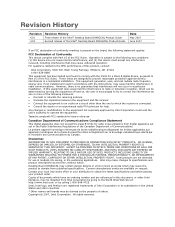Intel D945GCNL Support Question
Find answers below for this question about Intel D945GCNL - Desktop Board Motherboard.Need a Intel D945GCNL manual? We have 4 online manuals for this item!
Question posted by naherval on October 12th, 2012
Intel D945gcnl Lan Problem
Hi, i have a problem to connect to internet with my INTEL D945GCNL board. I have W7, 32bits.
Please, i need the updated drivers for tha board.
Where can i find it?
Thanks!!!
Current Answers
Answer #1: Posted by hemendar on October 28th, 2012 10:01 AM
sir the below link provides drivers for your board
Related Intel D945GCNL Manual Pages
Similar Questions
Buy Brand New Intel D945gcnl Motherboard
I want to buy Brand New Intel D945GCNL motherboard. If any one knows where can I get
I want to buy Brand New Intel D945GCNL motherboard. If any one knows where can I get
(Posted by jadhavsujit1974 8 years ago)
Intel Dg43nb - Desktop Board Classic Series Motherboard Prices
Intel DG43NB - Desktop Board Classic Series Motherboard Prices
Intel DG43NB - Desktop Board Classic Series Motherboard Prices
(Posted by manurkl 9 years ago)
Not Support My D945gcnl Mother Board Cd Driver , Solve My Question.
(Posted by manmth123 9 years ago)
Lan Driver For Win 7 64 Bit
dear sir please give me the solution of LAN driver for win 7 64bt. i search the net and cds not fou...
dear sir please give me the solution of LAN driver for win 7 64bt. i search the net and cds not fou...
(Posted by syedumairsabir 10 years ago)