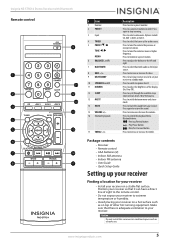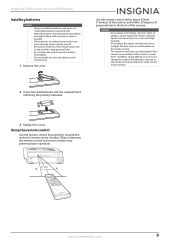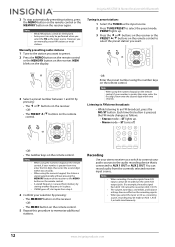Insignia NS-STR514 Support Question
Find answers below for this question about Insignia NS-STR514.Need a Insignia NS-STR514 manual? We have 7 online manuals for this item!
Question posted by squinones on November 21st, 2015
Hi My Name Is Segi Quinones, And Bought The Insignia Ns-str514 And Can Not Conne
Does Insignia NS-STR514 support ARC? I can't connect Sony Bravia 55" using RGA cables, any suggestions?
Current Answers
Answer #1: Posted by TechSupport101 on November 21st, 2015 10:58 PM
Hi. No the model does not feature the Audio Return Channel - the manual here https://www.helpowl.com/manuals/Insignia/NSSTR514/227537 for the best hook up help.
Related Insignia NS-STR514 Manual Pages
Similar Questions
Ge Universal Code For Ns-str514 Reciever
i need to know the code for a ge universal remote to work my insignia ns-str514 stereo reciever. Tha...
i need to know the code for a ge universal remote to work my insignia ns-str514 stereo reciever. Tha...
(Posted by Tobin6611 1 year ago)
Bluetooth Paired / Connected, No Audio
I'm connected to my reciever via Bluetooth, it shows BT PLAY on the display, but when I play from th...
I'm connected to my reciever via Bluetooth, it shows BT PLAY on the display, but when I play from th...
(Posted by noelmarshyyz 1 year ago)
It Turns Itself Off After A Couple Seconds... How To Fix It?
My receiver will turn off a couple of seconds after pressing power button. It goes back to stand by
My receiver will turn off a couple of seconds after pressing power button. It goes back to stand by
(Posted by tinapipa 2 years ago)
Any Karaoke Machine Compatible With This Product?
Hi there, I have this Insignia NS-H3005 for a long time now. I was thinking to get one portable kara...
Hi there, I have this Insignia NS-H3005 for a long time now. I was thinking to get one portable kara...
(Posted by pemtopgyal 9 years ago)