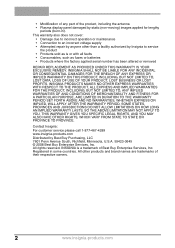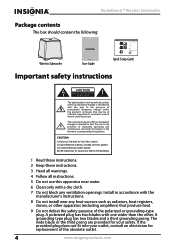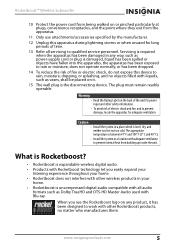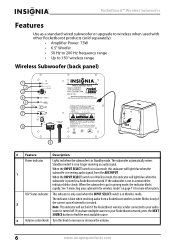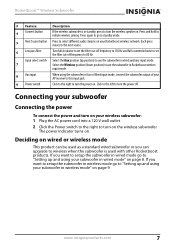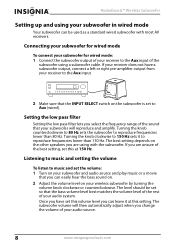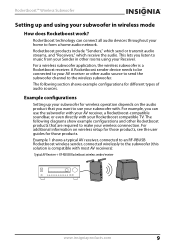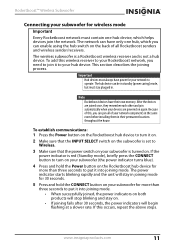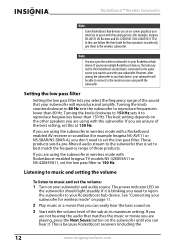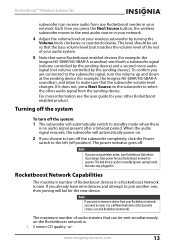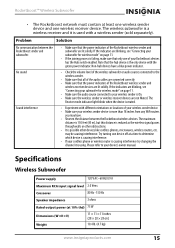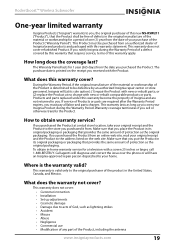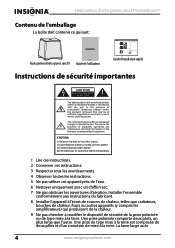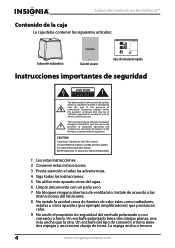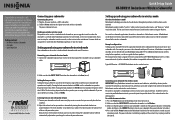Insignia NSRSW211 Support Question
Find answers below for this question about Insignia NSRSW211.Need a Insignia NSRSW211 manual? We have 7 online manuals for this item!
Question posted by jvollmer5895 on July 12th, 2017
Does Not Turn On
I'm not getting any power to my subwoofer and I tried changing plugs etc and still no lights on.is there a fuse I can change
Current Answers
Answer #1: Posted by Odin on July 12th, 2017 4:15 PM
See the bottom of this manual page (starting "Every Rocketboost network). If the problem persists or if you require further explanation, you'll have to consult Insignia: use the contact information here--https://www.contacthelp.com/insignia/customer-service.
Hope this is useful. Please don't forget to click the Accept This Answer button if you do accept it. My aim is to provide reliable helpful answers, not just a lot of them. See https://www.helpowl.com/profile/Odin.
Related Insignia NSRSW211 Manual Pages
Similar Questions
Power Indicator Failure
No power indicator light. How can I access the power s
No power indicator light. How can I access the power s
(Posted by Alexdemasi 1 year ago)
The Speaker Keeps Turning Itself Off After A Minute Or Two Of Operation. The Ch
(Posted by Rickcrosenthal 1 year ago)
What Is A Good Replacement Speaker For A Insignia Model Ns-e2111?
(Posted by Anonymous-144850 9 years ago)
Where Can I Find Power Adapter For Insignia Ns-3099 Computer Speakers?
In need of power adapter for Insignia computer speakers 2.1 model NS-3099. 40watt. 14 volt. Problem ...
In need of power adapter for Insignia computer speakers 2.1 model NS-3099. 40watt. 14 volt. Problem ...
(Posted by marie1260 9 years ago)
Does My Ns-ht511 Subwoofer Has A Built In Fuse
my sub powers up but no sound
my sub powers up but no sound
(Posted by richyachts 11 years ago)