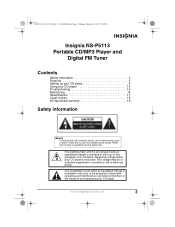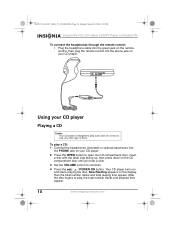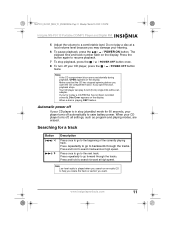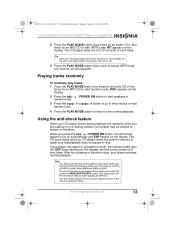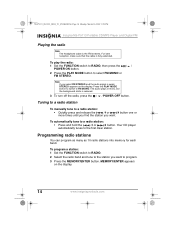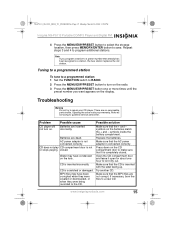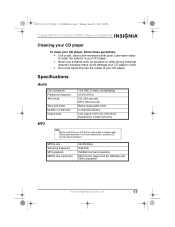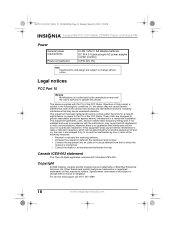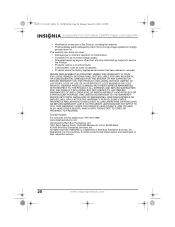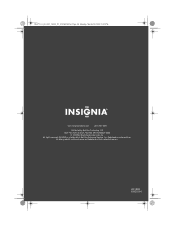Insignia NS-P5113 Support Question
Find answers below for this question about Insignia NS-P5113.Need a Insignia NS-P5113 manual? We have 2 online manuals for this item!
Question posted by esg2 on November 16th, 2016
How To Set Continue And Return To The Place I Left
when listening if I stop in the middle of the disk,what needs to be done to return to where I left off
Current Answers
Answer #1: Posted by techyagent on January 28th, 2017 10:25 AM
I refer you to the product manual
https://www.manualowl.com/p/Insignia/NS-P5113/Manual/110272
Thanks
Techygirl
Related Insignia NS-P5113 Manual Pages
Similar Questions
Hold
I'm having trouble getting my CD player to play. When I turn it on there is a "HOLD" signal and it d...
I'm having trouble getting my CD player to play. When I turn it on there is a "HOLD" signal and it d...
(Posted by fmpj01 9 years ago)
Can You Power Off And Resume Play In The Same Place On The Cd?
(Posted by CharlesBBice 10 years ago)
Where Can I Buy A Power Cord For My Insignia Kareoke Ns-kp04
I need to buy a power cord for my insignia kareoke NS-KP04 i,ve been trying to find were to buy it b...
I need to buy a power cord for my insignia kareoke NS-KP04 i,ve been trying to find were to buy it b...
(Posted by adrianramgz 10 years ago)
Motor Not Turning Cd
Radio plays just fine, but the cd does not even turn?
Radio plays just fine, but the cd does not even turn?
(Posted by wltrfrstr 11 years ago)
My Cd Is Not Playing Well. I Especially Like The Playback Features Of This Cd Wh
which the new cd doesn't have. It usually can't find the cd thats on disk. I have brought new 3 cd p...
which the new cd doesn't have. It usually can't find the cd thats on disk. I have brought new 3 cd p...
(Posted by Regine3 11 years ago)