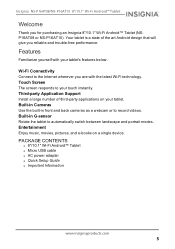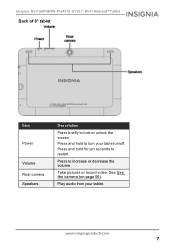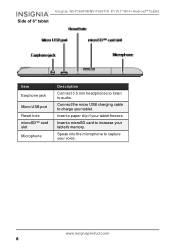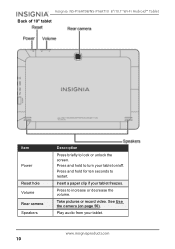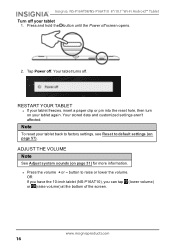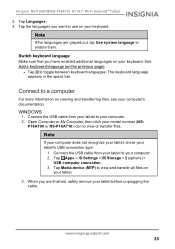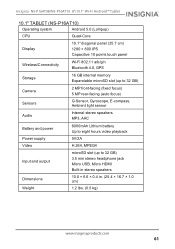Insignia NS-P16AT10 Support Question
Find answers below for this question about Insignia NS-P16AT10.Need a Insignia NS-P16AT10 manual? We have 6 online manuals for this item!
Question posted by actup86 on January 23rd, 2016
Power Port/micro Usb Malfunction
the power port doesn't work how do I fix the power port or at least how do I open it to fix the power port/micro USB
Current Answers
Related Insignia NS-P16AT10 Manual Pages
Similar Questions
Micro Usb Port On This Insignia Ns-p16at10.
can this tablet read data from a flash drive through the micro usb port?
can this tablet read data from a flash drive through the micro usb port?
(Posted by msals48 7 years ago)
Usb Port- Insignia Ns-15ms0832 Tablet
My connection at the uSB port is bad so I cannot charge the unit. The problem seems not to be with t...
My connection at the uSB port is bad so I cannot charge the unit. The problem seems not to be with t...
(Posted by pelos 7 years ago)
Power On, Or Charge.
My tab will not power on or charge what can I do?
My tab will not power on or charge what can I do?
(Posted by cllbryant 8 years ago)
Insignia Ns-13t001 Tablet Vibrates Twice But Doesn't Power Up.
I have 2 insignia NS-13T001 tablets, both will vibrate twice when you push the power button but do n...
I have 2 insignia NS-13T001 tablets, both will vibrate twice when you push the power button but do n...
(Posted by cjsaling 10 years ago)
Power Supply For Ns-pcs20 Speakers
what is ac/dc power supplu rating
what is ac/dc power supplu rating
(Posted by nino4607 10 years ago)