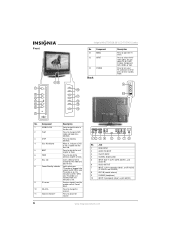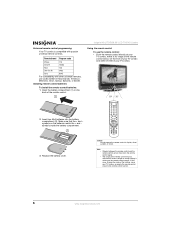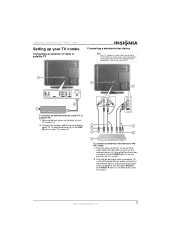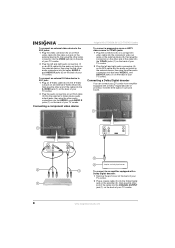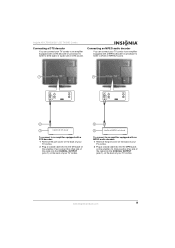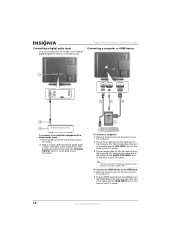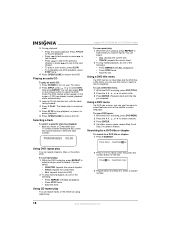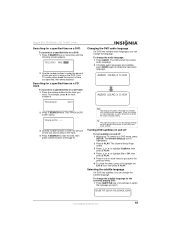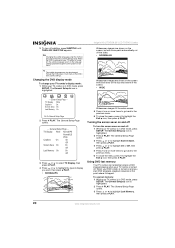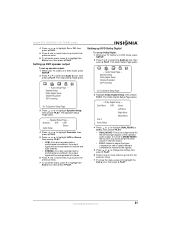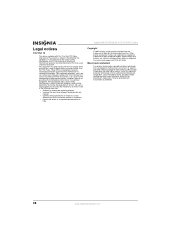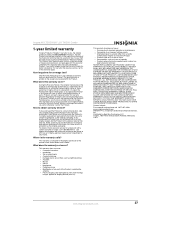Insignia NS-LTDVD26 Support Question
Find answers below for this question about Insignia NS-LTDVD26.Need a Insignia NS-LTDVD26 manual? We have 3 online manuals for this item!
Question posted by andeethom on March 27th, 2012
Dvd Keeps Rejecting. Will Not Play
With imput on DVD and TV on chan 3 the disc goes in and immediately rejects.
Have been unable to play DVDs
Current Answers
Related Insignia NS-LTDVD26 Manual Pages
Similar Questions
How To Fix Insignia Ns-32lcd 32 Lcd Tv No Sound Issue
(Posted by Aparkst 10 years ago)
How To Attach Insignia Ns-ltdvd26 Base?
I need to attach the base/stand to my Insignia NS-LTDVD26-09 TV. There are no instructions or pictur...
I need to attach the base/stand to my Insignia NS-LTDVD26-09 TV. There are no instructions or pictur...
(Posted by elizabethhoodfar 11 years ago)
Insignia Tv -ns-39e480a13 Is This Tv Edge Lit Or Backlit. Thank You Bob
insignia tv ns 39e480a13 is this tv edge lit of backlit thank you bob.
insignia tv ns 39e480a13 is this tv edge lit of backlit thank you bob.
(Posted by bobarty 11 years ago)
Picture Goes Black
A few minutes after I turn on my Insignia model NS-LTDVD26 tv the picture goes black. How do I fix t...
A few minutes after I turn on my Insignia model NS-LTDVD26 tv the picture goes black. How do I fix t...
(Posted by amyedenpotter 11 years ago)
How Can I Keep My Tv Settings For Local Tv From Changing
(Posted by frankem3 12 years ago)