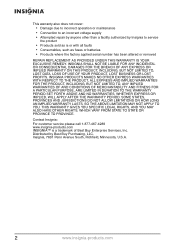Insignia NS-LTDVD19 Support Question
Find answers below for this question about Insignia NS-LTDVD19 - 19" LCD TV.Need a Insignia NS-LTDVD19 manual? We have 2 online manuals for this item!
Current Answers
Related Insignia NS-LTDVD19 Manual Pages
Similar Questions
Stand, Anyone?
Where can I find a base/stand for this model TV/DVD Combo?(Insignia NS-LDVD19Q-10A)I had to remove i...
Where can I find a base/stand for this model TV/DVD Combo?(Insignia NS-LDVD19Q-10A)I had to remove i...
(Posted by pcsavior 5 years ago)
The Room Where I Have My Insignia Tv Is Very Cold And Has Not Been Used In A Whi
Unplugged the TV and now the red light just blinks occasionally like it's trying to turn on.
Unplugged the TV and now the red light just blinks occasionally like it's trying to turn on.
(Posted by geverna 9 years ago)
Volume Stays At 0 With 1080p Flat Panel Lcd Hdtv.
Had a 1080p Flat Panel LCD HDTV for approx 5 years with no issues. Last few days volume goes to 0 ...
Had a 1080p Flat Panel LCD HDTV for approx 5 years with no issues. Last few days volume goes to 0 ...
(Posted by amroeker 11 years ago)
Insignia Ns-ltdvd19-09
I'm Missing My Power Supply.
I can't find power supply on E-bay for NS-LTDVD19. I can only find it for the 19" LCD. Is this the ...
I can't find power supply on E-bay for NS-LTDVD19. I can only find it for the 19" LCD. Is this the ...
(Posted by Devin316 12 years ago)
How Many Fuses Does The Tv Have And Where Are Thy Located?
how many fuses does the tv have and where are thy located?
how many fuses does the tv have and where are thy located?
(Posted by wadeappraisal 13 years ago)