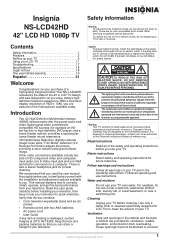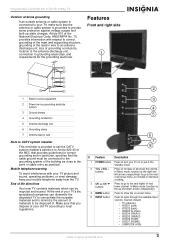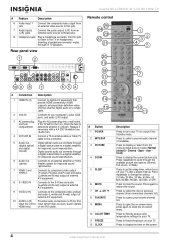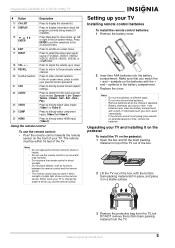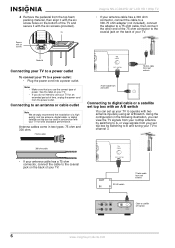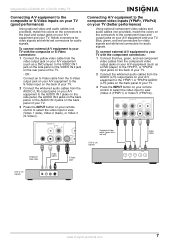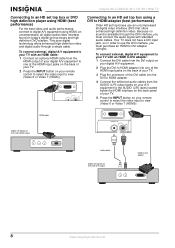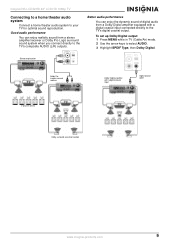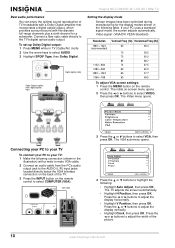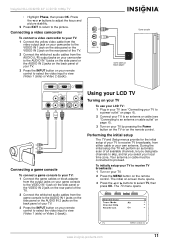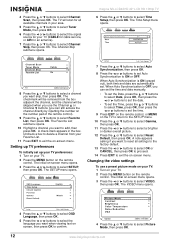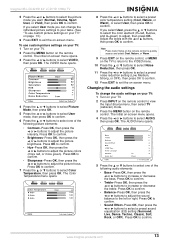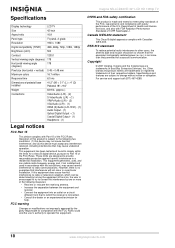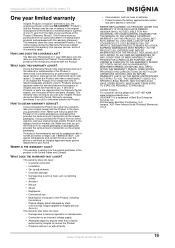Insignia NS-LCD42HD Support Question
Find answers below for this question about Insignia NS-LCD42HD - 42" LCD TV.Need a Insignia NS-LCD42HD manual? We have 3 online manuals for this item!
Question posted by mobee on September 8th, 2012
Tv/video Button Sony Rm-v18a Does'nt Work On Tv Insignia Is-tv 040920 Help
The person who posted this question about this Insignia product did not include a detailed explanation. Please use the "Request More Information" button to the right if more details would help you to answer this question.
Current Answers
Related Insignia NS-LCD42HD Manual Pages
Similar Questions
Stand, Anyone?
Where can I find a base/stand for this model TV/DVD Combo?(Insignia NS-LDVD19Q-10A)I had to remove i...
Where can I find a base/stand for this model TV/DVD Combo?(Insignia NS-LDVD19Q-10A)I had to remove i...
(Posted by pcsavior 5 years ago)
Insignia Ns-lcd42hd-09 Tv Stand
I am removing my TV from the wall mount to put back on the TV stand, but I don't know the size of th...
I am removing my TV from the wall mount to put back on the TV stand, but I don't know the size of th...
(Posted by evertz6879 8 years ago)
How Do I Adjust The Color On My 42 Inch Tv
(Posted by pholtorf 11 years ago)
My 42' Lcd Tv Won't Go On It Takes About 20 To 30 Times To Turn It On
MY TV TAKES ABOUT 20 TO 30 TIMES TO TURN IT ON AFTER THAT IT WILL STAY ON IT IS FINE WHAT DO YOU THI...
MY TV TAKES ABOUT 20 TO 30 TIMES TO TURN IT ON AFTER THAT IT WILL STAY ON IT IS FINE WHAT DO YOU THI...
(Posted by muzzleloaderdeer 11 years ago)
Why The Tv 'flashed' And Stopped Working?
tv was working just fine --- suddenly went off with a flash -- no warning -- will not power back on....
tv was working just fine --- suddenly went off with a flash -- no warning -- will not power back on....
(Posted by mcgoolsby 12 years ago)