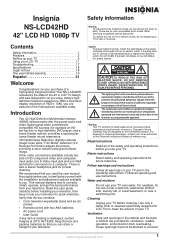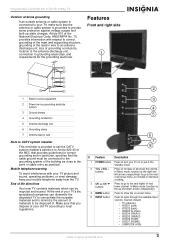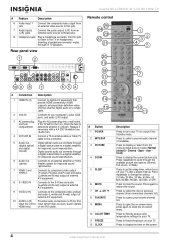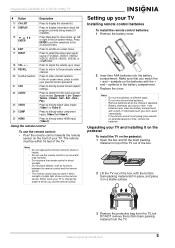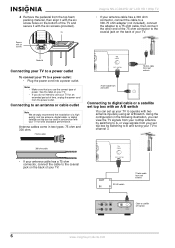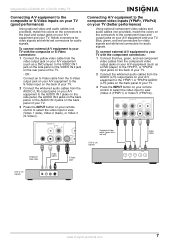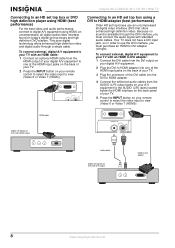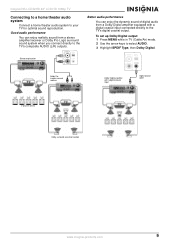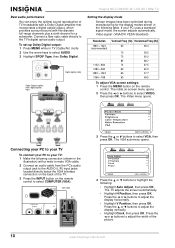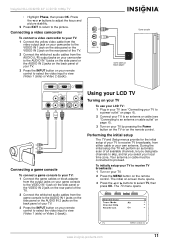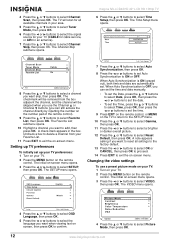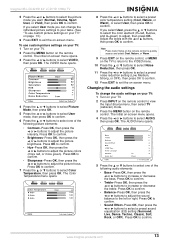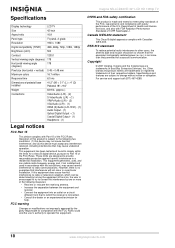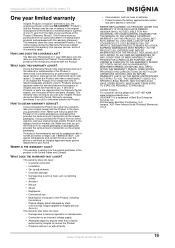Insignia NS-LCD42HD Support Question
Find answers below for this question about Insignia NS-LCD42HD - 42" LCD TV.Need a Insignia NS-LCD42HD manual? We have 3 online manuals for this item!
Question posted by jetskimary1 on February 19th, 2011
Ps3 Wont Run On Any Hdmi Input
have tried everything can not get my ps3 to play via HDMI cables on any input help?
Current Answers
Related Insignia NS-LCD42HD Manual Pages
Similar Questions
How Do I Adjust The Color On My 42 Inch Tv
(Posted by pholtorf 11 years ago)
My 42' Lcd Tv Won't Go On It Takes About 20 To 30 Times To Turn It On
MY TV TAKES ABOUT 20 TO 30 TIMES TO TURN IT ON AFTER THAT IT WILL STAY ON IT IS FINE WHAT DO YOU THI...
MY TV TAKES ABOUT 20 TO 30 TIMES TO TURN IT ON AFTER THAT IT WILL STAY ON IT IS FINE WHAT DO YOU THI...
(Posted by muzzleloaderdeer 12 years ago)
Why The Tv 'flashed' And Stopped Working?
tv was working just fine --- suddenly went off with a flash -- no warning -- will not power back on....
tv was working just fine --- suddenly went off with a flash -- no warning -- will not power back on....
(Posted by mcgoolsby 12 years ago)
How To Get The Insignia Ns-lcd19 19 In. Lcd Tv Driver
Insignia NS-LCD19 19 in. LCD TV Driver for Windows 7 Thanks in advance!
Insignia NS-LCD19 19 in. LCD TV Driver for Windows 7 Thanks in advance!
(Posted by Manbat62x 13 years ago)
Wont Turn On
tv is one year old Turned off last night and when i try to turn on the blue light comes on then goes...
tv is one year old Turned off last night and when i try to turn on the blue light comes on then goes...
(Posted by sjswartz 13 years ago)