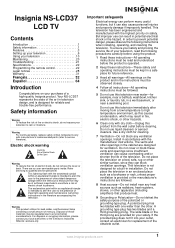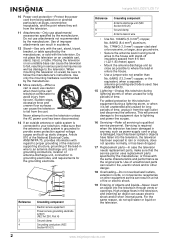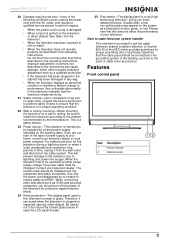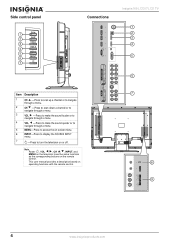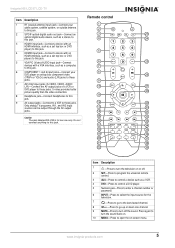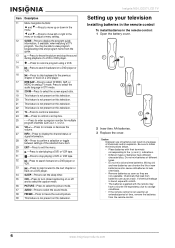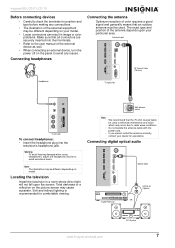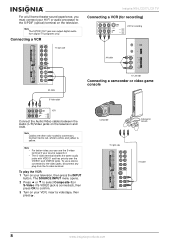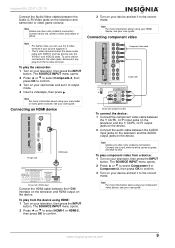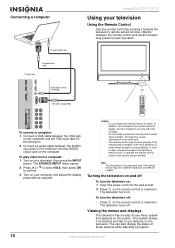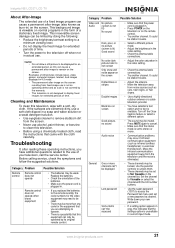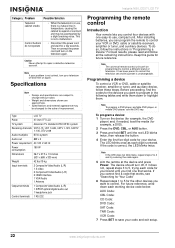Insignia NS-LCD37 Support Question
Find answers below for this question about Insignia NS-LCD37 - 37" LCD TV.Need a Insignia NS-LCD37 manual? We have 2 online manuals for this item!
Question posted by Anonymous-26005 on April 3rd, 2011
No Sound
I have an NS-LCD37 with no sound, any thughts?
Current Answers
Related Insignia NS-LCD37 Manual Pages
Similar Questions
Hookup Soundbar To Insignia Ns-r5100 Receiver?
I have an Insignia NS-R5100 receiver and am trying to hookup the new Vizio soundbar Model SB2920-C6,...
I have an Insignia NS-R5100 receiver and am trying to hookup the new Vizio soundbar Model SB2920-C6,...
(Posted by scottpatershall 8 years ago)
Insignia Lcd Tv Ns Lcd19 No Picture Has Sound
Picture went out, has sound, using flashlight at an angle I can see some picture. Replaced inverter ...
Picture went out, has sound, using flashlight at an angle I can see some picture. Replaced inverter ...
(Posted by jgjose 10 years ago)
Volume Stays At 0 With 1080p Flat Panel Lcd Hdtv.
Had a 1080p Flat Panel LCD HDTV for approx 5 years with no issues. Last few days volume goes to 0 ...
Had a 1080p Flat Panel LCD HDTV for approx 5 years with no issues. Last few days volume goes to 0 ...
(Posted by amroeker 11 years ago)
How To Get The Insignia Ns-lcd19 19 In. Lcd Tv Driver
Insignia NS-LCD19 19 in. LCD TV Driver for Windows 7 Thanks in advance!
Insignia NS-LCD19 19 in. LCD TV Driver for Windows 7 Thanks in advance!
(Posted by Manbat62x 13 years ago)