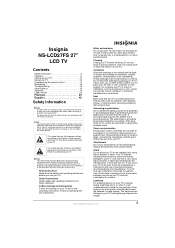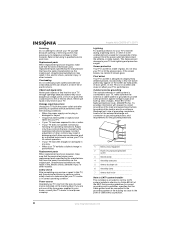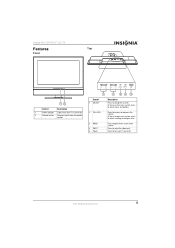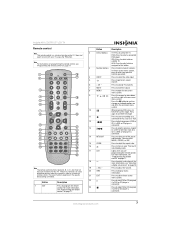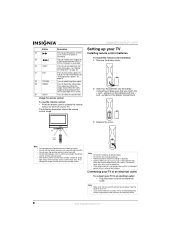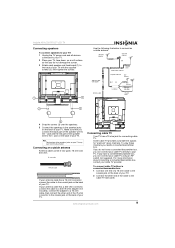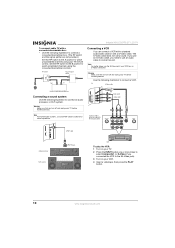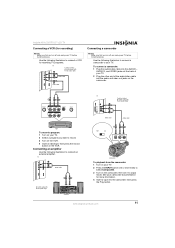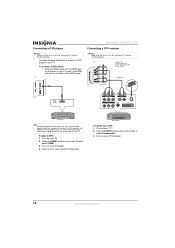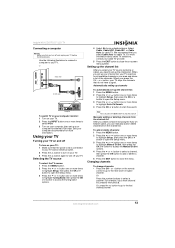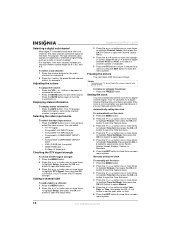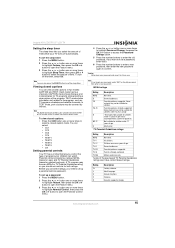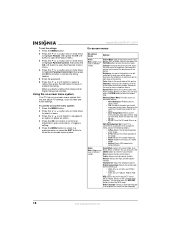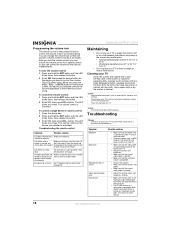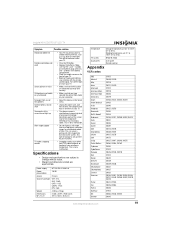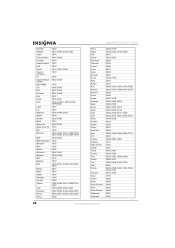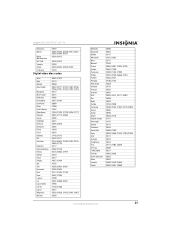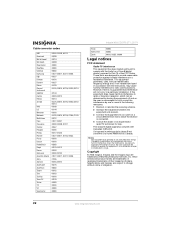Insignia NS-LCD27FS Support Question
Find answers below for this question about Insignia NS-LCD27FS.Need a Insignia NS-LCD27FS manual? We have 2 online manuals for this item!
Question posted by sahaider69 on July 2nd, 2012
Insignia Ns-lcd27fs Remote
I am looking for a remote for INSIGNIA NS-LCD27FS, since i couldn't find an original i am looking for compatables or cheap originals online or in calgary.
THX in advance
Current Answers
Answer #1: Posted by JohnINSG on July 17th, 2012 6:39 AM
A replacement Insignia remote control is available for purchase via http://www.partstore.com/Part/Best+Buy+Company+Incorporated/Insignia/NSLCD27FS/Best+Buy+Company+Incorporated/Insignia/67100BA1008R/New.aspx.
John
Best Buy Exclusive Brands Support
Related Insignia NS-LCD27FS Manual Pages
Similar Questions
I Need A Replacement Stand For Ns-lbd32x-10a
Do You Have A Replacement Table Top Stand For The Ns-lbd32x-10a?
Do You Have A Replacement Table Top Stand For The Ns-lbd32x-10a?
(Posted by denise82190 10 years ago)
How Do You Program The Universal Remote For Insignia Ns-19ld120a13
(Posted by fredricaporter 11 years ago)