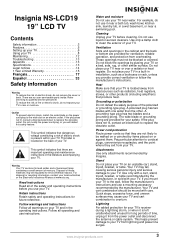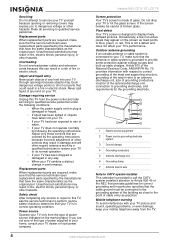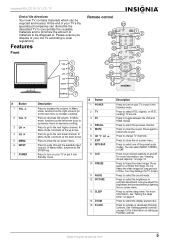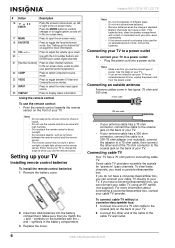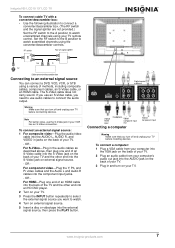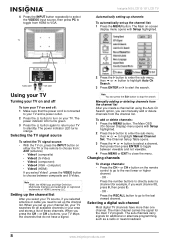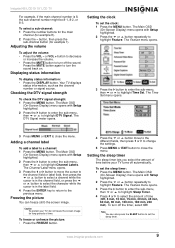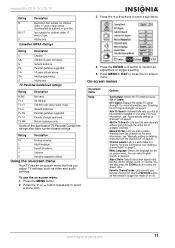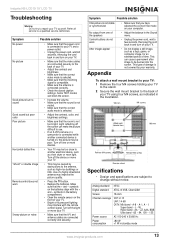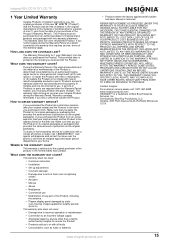Insignia NS-LCD19 Support Question
Find answers below for this question about Insignia NS-LCD19 - 19" LCD TV.Need a Insignia NS-LCD19 manual? We have 2 online manuals for this item!
Question posted by 4mrpeters on December 17th, 2010
When Tv Is Turned On Picture Comes On For About One Second And Goes Black.
I cannot get any functions to work whether with remote or the tv buttons, it comes on for 1 second and goes black and I can't get any sound ,menu screens, or get it to do anything other than turn off. then when I turn it off the light turns yellow and blinks about 15-18 times before stopping.
Current Answers
Related Insignia NS-LCD19 Manual Pages
Similar Questions
Power Lite Turns On [yellow]green Tv On Lite Goes On, But No Screen Or Audio
(Posted by hodgy123ent 10 years ago)
Volume Stays At 0 With 1080p Flat Panel Lcd Hdtv.
Had a 1080p Flat Panel LCD HDTV for approx 5 years with no issues. Last few days volume goes to 0 ...
Had a 1080p Flat Panel LCD HDTV for approx 5 years with no issues. Last few days volume goes to 0 ...
(Posted by amroeker 11 years ago)
Receiving Digital Signals
can the Insignia NS-LCD19 - 19" LCD TV. receive digital signals?
can the Insignia NS-LCD19 - 19" LCD TV. receive digital signals?
(Posted by zhihaoyu 12 years ago)
Black Vertical Line In Screen
How do we fix the vertical black line that goes down the middle of the screen?
How do we fix the vertical black line that goes down the middle of the screen?
(Posted by Dejavu078 12 years ago)
How To Get The Insignia Ns-lcd19 19 In. Lcd Tv Driver
Insignia NS-LCD19 19 in. LCD TV Driver for Windows 7 Thanks in advance!
Insignia NS-LCD19 19 in. LCD TV Driver for Windows 7 Thanks in advance!
(Posted by Manbat62x 13 years ago)