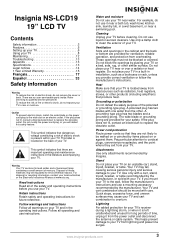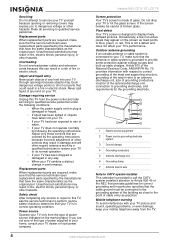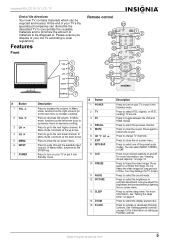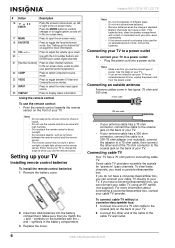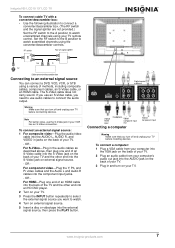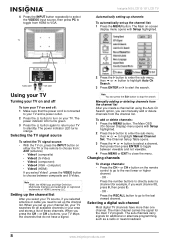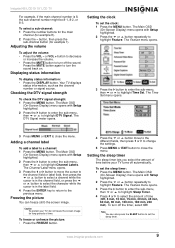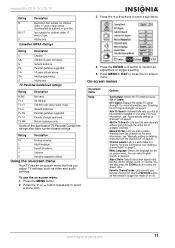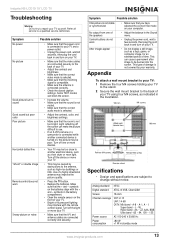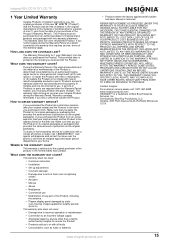Insignia NS-LCD19 Support Question
Find answers below for this question about Insignia NS-LCD19 - 19" LCD TV.Need a Insignia NS-LCD19 manual? We have 2 online manuals for this item!
Question posted by robertwestover on February 27th, 2012
Does My Ns-l42x-10a Made In 2009 Have An Internal Digital Antenna?
Does my NS-L42X-10A made in 2009 have an internal digital antenna?
Robert
Current Answers
Related Insignia NS-LCD19 Manual Pages
Similar Questions
Insignia Lcd Tv Ns Lcd19 No Picture Has Sound
Picture went out, has sound, using flashlight at an angle I can see some picture. Replaced inverter ...
Picture went out, has sound, using flashlight at an angle I can see some picture. Replaced inverter ...
(Posted by jgjose 10 years ago)
Sound Not Working On Insignia Ns-ldvd32q-10a
I have an Insignia tv/dvd combo model no: NS-LDVD32Q-10A (purchased in Dec. 2009 or 2010), and the s...
I have an Insignia tv/dvd combo model no: NS-LDVD32Q-10A (purchased in Dec. 2009 or 2010), and the s...
(Posted by mjennifer410 11 years ago)
Insignia Model Ns Lcd19 09 Flat Screen Not Streaming Via Av Cords For Iphone 3gs
Got supposedly the right AV cords to stream via iPhone. Cords Not working at all. How do I proceed?
Got supposedly the right AV cords to stream via iPhone. Cords Not working at all. How do I proceed?
(Posted by GabbieF 12 years ago)
Receiving Digital Signals
can the Insignia NS-LCD19 - 19" LCD TV. receive digital signals?
can the Insignia NS-LCD19 - 19" LCD TV. receive digital signals?
(Posted by zhihaoyu 12 years ago)
How To Get The Insignia Ns-lcd19 19 In. Lcd Tv Driver
Insignia NS-LCD19 19 in. LCD TV Driver for Windows 7 Thanks in advance!
Insignia NS-LCD19 19 in. LCD TV Driver for Windows 7 Thanks in advance!
(Posted by Manbat62x 13 years ago)