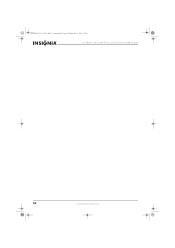Insignia NS-LBD32X-10A Support Question
Find answers below for this question about Insignia NS-LBD32X-10A.Need a Insignia NS-LBD32X-10A manual? We have 5 online manuals for this item!
Question posted by mlaboo481 on January 14th, 2017
The Touch Screen On My Insignia Flex Is Not Responding
Current Answers
Answer #1: Posted by BusterDoogen on January 14th, 2017 5:11 PM
I hope this is helpful to you!
Please respond to my effort to provide you with the best possible solution by using the "Acceptable Solution" and/or the "Helpful" buttons when the answer has proven to be helpful. Please feel free to submit further info for your question, if a solution was not provided. I appreciate the opportunity to serve you!
Related Insignia NS-LBD32X-10A Manual Pages
Similar Questions
How do I remove a CD stuck in drive of Insignia NS-LBD32X-10A
I need your help. Thanks
Do You Have A Replacement Table Top Stand For The Ns-lbd32x-10a?
I have a problem with this system-unable to connect. I have entered the IP address, the gateway, DSN...