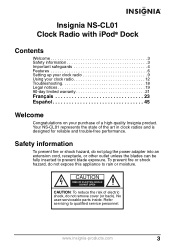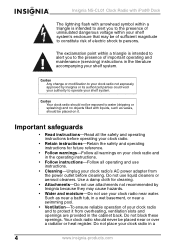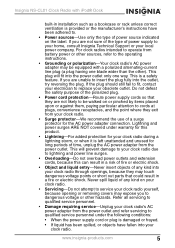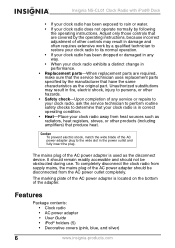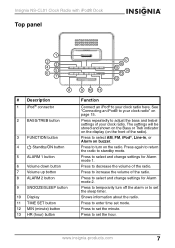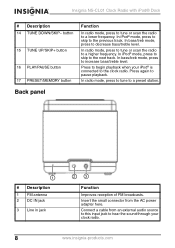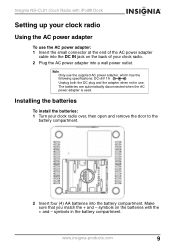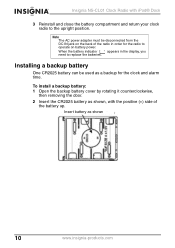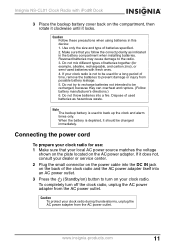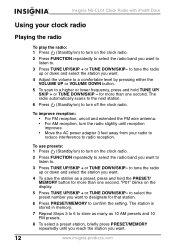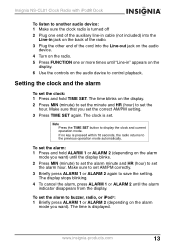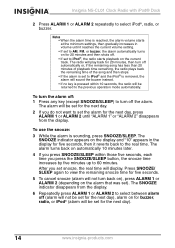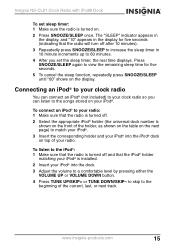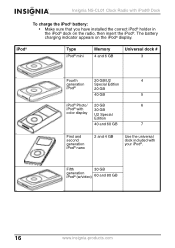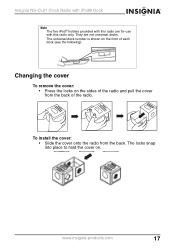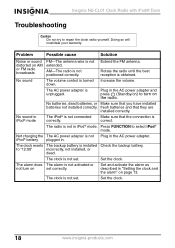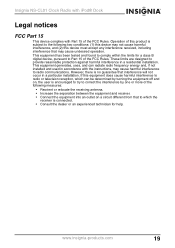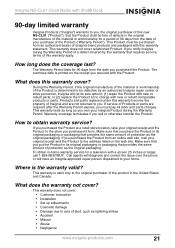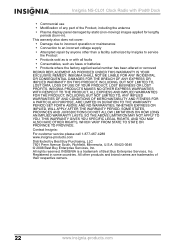Insignia NS-CL01 Support Question
Find answers below for this question about Insignia NS-CL01 - AM/FM Dual Alarm Clock Radio.Need a Insignia NS-CL01 manual? We have 2 online manuals for this item!
Question posted by hermannhansfischer on March 22nd, 2014
How Do I Set The Time Of The Day?
The person who posted this question about this Insignia product did not include a detailed explanation. Please use the "Request More Information" button to the right if more details would help you to answer this question.
Current Answers
Related Insignia NS-CL01 Manual Pages
Similar Questions
Insignia Ns-cl01 Ac Adapter Part Number?
What is the part number for the ac adapter for the Insignia NS-CL01 AM/FM Dual Alarm Clock Radio? Or...
What is the part number for the ac adapter for the Insignia NS-CL01 AM/FM Dual Alarm Clock Radio? Or...
(Posted by robcheri 6 years ago)
Insignia Ns-cl01 Clock Radio W/ipod Dock
I have an insignia NS-CL01 clock radio w/iPod dock and was wondering if there is an adapter availabl...
I have an insignia NS-CL01 clock radio w/iPod dock and was wondering if there is an adapter availabl...
(Posted by Chris3565 8 years ago)
User Manual For Insignia Digital Clock Radio
(Posted by Athesarus 9 years ago)
Alarm Clock/ How Do I Turn Off Both Alarms?
(Posted by sstarosta 12 years ago)
Help With Alarm Clock
i'm having trouble figuring out how to "unset" the alarm clock. it goes off every morning, but I can...
i'm having trouble figuring out how to "unset" the alarm clock. it goes off every morning, but I can...
(Posted by scottmcdade 13 years ago)