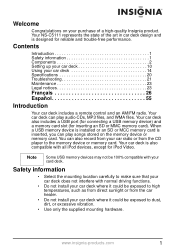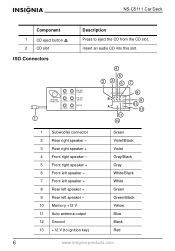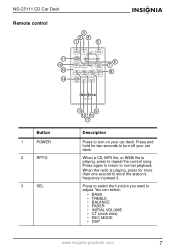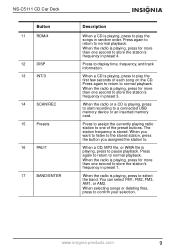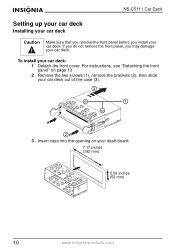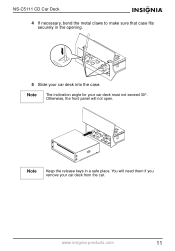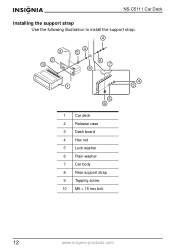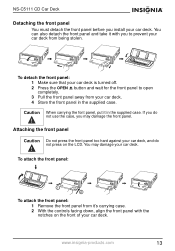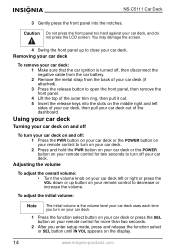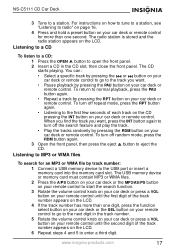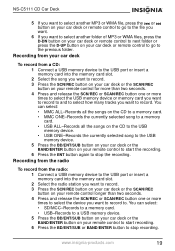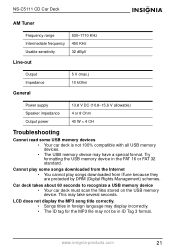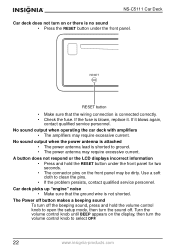Insignia NS-C5111 Support Question
Find answers below for this question about Insignia NS-C5111.Need a Insignia NS-C5111 manual? We have 1 online manual for this item!
Question posted by Anonymous-49453 on January 24th, 2012
Metal Sleeve That Holds Cd Player In Dash
is it possable to find a new holder that fits my insigna car radio cd mp3 player model:ns-c5111?
Current Answers
Related Insignia NS-C5111 Manual Pages
Similar Questions
Audio Distorcionado
i have a insignia cd player ns c3112a all works good exept for the audio in the wires for the speker...
i have a insignia cd player ns c3112a all works good exept for the audio in the wires for the speker...
(Posted by alexkrate 12 years ago)
Parts
can i get a wireing harness,mounting sleve,and beauty ring for a insignia c3112a or are they discont...
can i get a wireing harness,mounting sleve,and beauty ring for a insignia c3112a or are they discont...
(Posted by toney76 12 years ago)
Where Can I Find The Plug That Hooks To The Wiring Harness
Need to find the plug that plugs into the back of the cd player and then into the wiring harness any...
Need to find the plug that plugs into the back of the cd player and then into the wiring harness any...
(Posted by todaballs 12 years ago)
Do You Handle A Din Mounting Sleeve For An Insignia Stereo? Ns-c4113
(Posted by cattailbay 12 years ago)
When I Insert A Cd I Get 'error 001' Message And Cd Does Not Play. Do You Know H
(Posted by darbour 12 years ago)