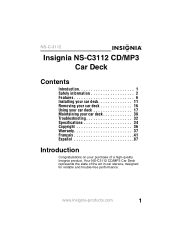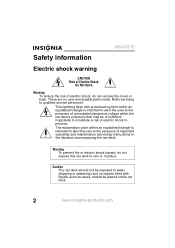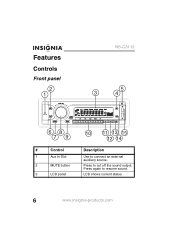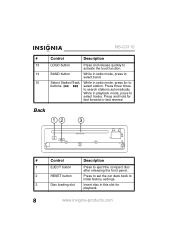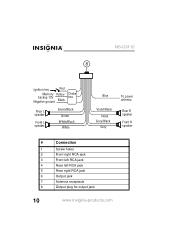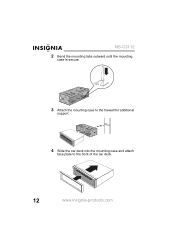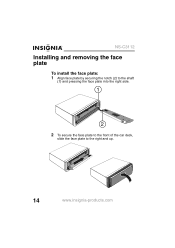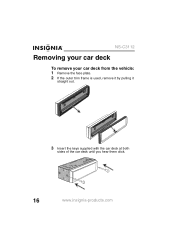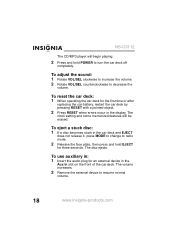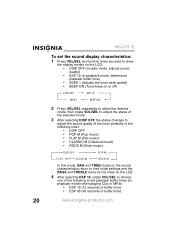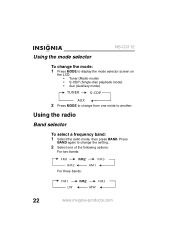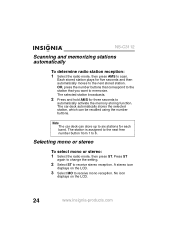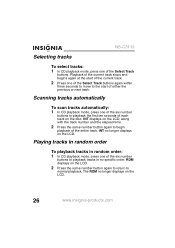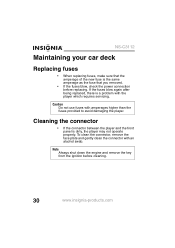Insignia NS-C3112 Support Question
Find answers below for this question about Insignia NS-C3112.Need a Insignia NS-C3112 manual? We have 2 online manuals for this item!
Question posted by gwendavis94 on August 17th, 2011
I Have The Faceplate
CAN I PURCHASE THE STEREO IF SO WHERE?
Current Answers
Related Insignia NS-C3112 Manual Pages
Similar Questions
Where Can I Buy A Faceplate For A Ns-c3112 Car Radio
(Posted by Rdf1958 9 years ago)
Where Can I Go To Buy A Wiring Harness For My Insignia Ns-hd5113 Car Stereo?
(Posted by we2real4yal 10 years ago)
Where Can I Find The Wiring Harness For Insignia Ns-c3112a
Wiring harness
Wiring harness
(Posted by lzakbar 10 years ago)
Where Can I Find The Back Plate To The Detachable Faceplate?
(Posted by housedadmailman 11 years ago)
Faceplate
i was wondering if its possible to buy a faceplate for my insignia NS-C5111. And if so where would I...
i was wondering if its possible to buy a faceplate for my insignia NS-C5111. And if so where would I...
(Posted by Anonymous-39304 12 years ago)