Insignia NS-BRDVD4 Support Question
Find answers below for this question about Insignia NS-BRDVD4.Need a Insignia NS-BRDVD4 manual? We have 6 online manuals for this item!
Question posted by jgalloway454 on January 2nd, 2012
Need Player Code For Vizio Universal Remote
factory remote doesnt work but cant universal to either need code for player
Current Answers
There are currently no answers that have been posted for this question.
Be the first to post an answer! Remember that you can earn up to 1,100 points for every answer you submit. The better the quality of your answer, the better chance it has to be accepted.
Be the first to post an answer! Remember that you can earn up to 1,100 points for every answer you submit. The better the quality of your answer, the better chance it has to be accepted.
Related Insignia NS-BRDVD4 Manual Pages
Quick Setup Guide (English) - Page 1
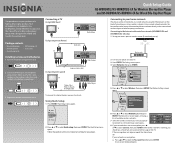
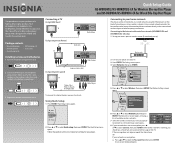
... battery compartment cover. symbols in Blu-ray disc player design and is working, you want your wired network using a wireless network. Connecting a TV
Using HDMI (best) TV
Using component (better)
TV
Audio cable
Quick Setup Guide
NS-WBRDVD2/NS-WBRDVD2-CA for Wireless Blu-ray Disc Player and NS-BRDVD4/NS-BRDVD4-CA for Wired Blu-Ray Disc Player
Back of player
To connect to a home theater...
User Manual (English) - Page 2


Insignia NS-BRDVD4/NS-BRDVD4-CA Blu-Ray Disc Player
Insignia NS-BRDVD4/NS-BRDVD4-CA Blu-Ray Disc Player
Contents
Introduction 3
Important safety instructions 5
Features 6 Package contents 6 Playable discs 7 About Blu-ray Discs 7 Front 8 Back 9 Remote control 10
Setting up your player 12 Installing remote control batteries 12 Connecting a TV using an HDMI cable (best 14 Connecting a TV...
User Manual (English) - Page 5


... other apparatus (including amplifiers) that you connect this Class I apparatus, which needs to be placed on or pinched particularly at plugs, convenience receptacles, and the...cord or plug is a Class I device to prevent possible electric shock. Insignia NS-BRDVD4/NS-BRDVD4-CA Blu-Ray Disc Player
Important safety instructions
1 Read these instructions.
2 Keep these instructions.
3 Heed all...
User Manual (English) - Page 6


Package contents
• Blu-ray Disc player • Remote control • AAA ...Blu-ray Disc). • HDMI 1080p/fps output (Blu-ray Disc only) that provides smooth playback
of video with a frame rate of 60 frames per second (TV must remain readily operable.
18 Keep a minimum distance of explosion if battery is the disconnecting device. Insignia NS-BRDVD4/NS-BRDVD4-CA Blu-Ray Disc Player...
User Manual (English) - Page 8
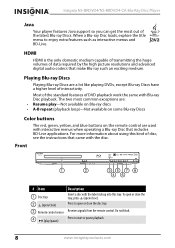
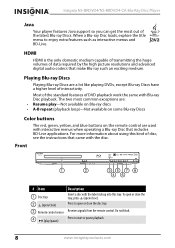
... work the same with the disc. When a Blu-ray Disc loads, explore the title menu to open /close the disc tray.
3 Remote control sensor Receives signals from the remote control. HDMI
HDMI is the only domestic medium capable of transmitting the huge volumes of interactivity. For more information about using this tray. Insignia NS-BRDVD4/NS-BRDVD4-CA Blu-Ray Disc Player...
User Manual (English) - Page 10
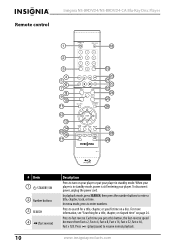
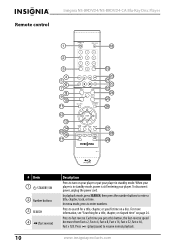
.... In menu mode, press to fast reverse. To disconnect power, unplug the power cord. Press to search for a title, chapter, or elapsed time" on a disc. Remote control
Insignia NS-BRDVD4/NS-BRDVD4-CA Blu-Ray Disc Player
# Item
1 STANDBY/ON 2 Number buttons 3 SEARCH 4 (fast reverse)
10
Description
Press to turn on your...
User Manual (English) - Page 12


... viewing angle" on page 26.
Press to open a menu that lets you control Blu-ray Disc playback. For more information, see "Selecting the audio mode" on page 25....Setting up your player
Installing remote control batteries
To install remote control batteries: 1 Remove the battery compartment cover.
12
www.insigniaproducts.com Insignia NS-BRDVD4/NS-BRDVD4-CA Blu-Ray Disc Player
# Item
22...
User Manual (English) - Page 13
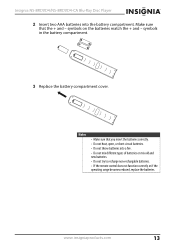
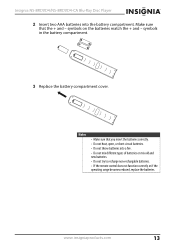
...throw batteries into the battery compartment. www.insigniaproducts.com
13 Insignia NS-BRDVD4/NS-BRDVD4-CA Blu-Ray Disc Player
2 Insert two AAA batteries into a fire. • Do ...not mix different types of batteries or mix old and new batteries. • Do not try to recharge non-rechargable batteries. • If the remote...
User Manual (English) - Page 14


... NS-BRDVD4/NS-BRDVD4-CA Blu-Ray Disc Player
Connecting a TV using an HDMI cable (best)
To connect a TV using an HDMI cable: • Connect an HDMI cable to the HDMI jack on the back of your player and to the COMPONENT VIDEO IN jacks on the TV. If you want to use TV speakers, you do not need...
User Manual (English) - Page 15


... the AUDIO IN L/R jacks on the TV.
Jacks and cable connectors are usually color-coded. Make sure that you match the colors.
Insignia NS-BRDVD4/NS-BRDVD4-CA Blu-Ray Disc Player
2 Connect an audio cable to the AUDIO OUT L/R jacks on the back of your player and to the AUDIO IN L/R jacks on the receiver. TV
Back of...
User Manual (English) - Page 16
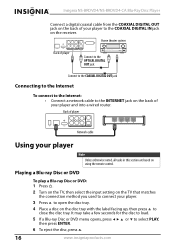
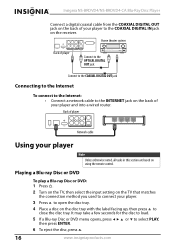
Insignia NS-BRDVD4/NS-BRDVD4-CA Blu-Ray Disc Player
Connect a digital coaxial cable from the COAXIAL DIGITAL OUT jack on the back of your player and into a wired router. Home theater system
Back of player
Connect to the OPTICAL DIGITAL OUT jack
Connect to the COAXIAL DIGITAL OUT jack
Connecting to the Internet
To connect to the Internet: •...
User Manual (English) - Page 18
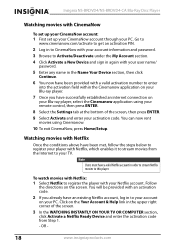
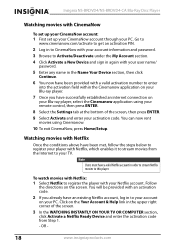
... NS-BRDVD4/NS-BRDVD4-CA Blu-Ray Disc Player... CinemaNow account through your activation code. To watch movies with Netflix: 1 Select Netflix to this player. Follow
the directions on your Blu-ray player, select the Cinemanow application using...Netflix
Once the conditions above have been met, follow the steps below to your remote control, then press ENTER.
8 Select the Settings tab at the bottom of...
User Manual (English) - Page 19
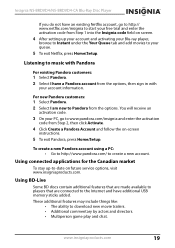
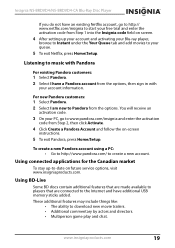
Insignia NS-BRDVD4/NS-BRDVD4-CA Blu-Ray Disc Player
If you do not have additional USB memory sticks added.
You will receive an
activation code. 3 On your PC, go to http:// www.netflix.com/insignia to start your free trial and enter the activation code from the options, then sign in with Pandora
For existing Pandora customers: 1 Select Pandora...
User Manual (English) - Page 27


Insignia NS-BRDVD4/NS-BRDVD4-CA Blu-Ray Disc Player
Using the Settings menu
The settings menu is displayed on the remote control. www.insigniaproducts.com
27 To use the Settings menu: 1 Press ENTER on the screen automatically under No Disc or Stop situations.
The Language menu ...
User Manual (English) - Page 60


... issued & pending. All rights reserved. Insignia NS-BRDVD4/NS-BRDVD4-CA Blu-Ray Disc Player
Sun Microsystems, Inc.
Dolby Laboratories
Manufactured under ...code, please call the Insignia support line at 1-877-467-4289.
This product also contains the "Portmap," Copyright © 1990 The Regents of the University...for use in part on the work of Sun Microsystems, Inc. Use of this product ...
User Manual (English) - Page 61


Insignia NS-BRDVD4/NS-BRDVD4-CA Blu-Ray Disc Player
expat: ... DEALINGS IN THE SOFTWARE. For example, if you receive source code or can get the source code. If the software is not allowed.
zlib: Copyright ©... to know that what they know you know their rights.
As such, we need to make sure that you modify it .
These restrictions translate to certain responsibilities...
User Manual (English) - Page 63


Insignia NS-BRDVD4/NS-BRDVD4-CA Blu-Ray Disc Player
a) Accompany it with the complete corresponding machine-readable source code, which must be ...code distributed need not include anything that is normally distributed (in either source or binary form) with the object code.
4. For an executable work, complete source code means all modules it contains, plus the scripts used for a work...
User Manual (English) - Page 65


...work, a derivative of the original library.
We protect your rights, we want it; To protect each distributor, we need... special need to make sure that a company cannot effectively restrict the users of use it.
In other code with the...software and use in certain special circumstances. Insignia NS-BRDVD4/NS-BRDVD4-CA Blu-Ray Disc Player
This license, the Lesser General Public License, ...
User Manual (English) - Page 68


...is otherwise permitted, and provided that uses the Library" must be distributed need not include anything that is normally distributed (in either source or binary form... have already sent this user a copy. Insignia NS-BRDVD4/NS-BRDVD4-CA Blu-Ray Disc Player
a) Accompany the work with the complete corresponding machine-readable source code for a charge no more than copying library functions...
What is Firmware? (English) - Page 1


...you took lots of your Blu-Ray® player, you may be "flashed...remote control, calculator, digital camera, TV, or GPS, the firmware is especially helpful if your device has a "bug." If there was no firmware, the device wouldn't work...What is loaded at the factory and controls how an electronic device works. But, you only ... you need to a USB drive, CD-ROM, or other words,...
Similar Questions
Insignia Blu Ray How To Get Activation Code For Set Up Netflix
(Posted by jKrlady 9 years ago)
Remote And Blu Ray
i would like to program my ns rc03a 13 to control my sony blu ray is this posible and if so how?
i would like to program my ns rc03a 13 to control my sony blu ray is this posible and if so how?
(Posted by mfrye71 10 years ago)
Will The Insignia Ns-wbrdvd2 Work With Hulu Plus? Thanks!
(Posted by lvmyfurryfriends 11 years ago)
Need Remote Code For A Phillips Universal Remote
(Posted by thomwill2001 12 years ago)
Will Play Blu-ray Disc But Ejects A Normal Dvd
I just got this player used. It wiil play a blu-ray disc, but ejects any other dvd.
I just got this player used. It wiil play a blu-ray disc, but ejects any other dvd.
(Posted by rtljsb 14 years ago)

