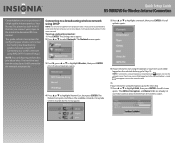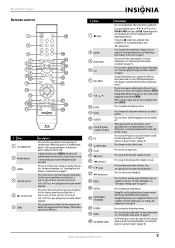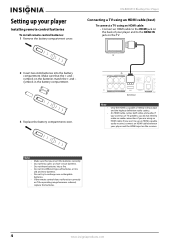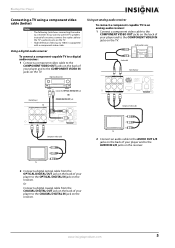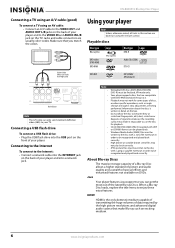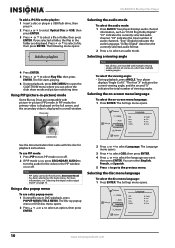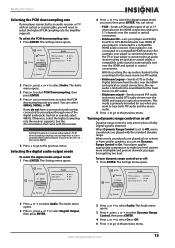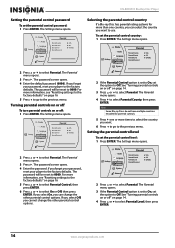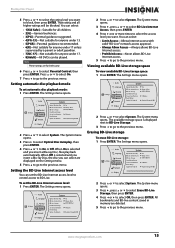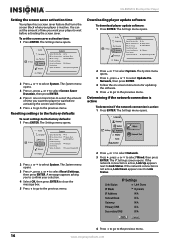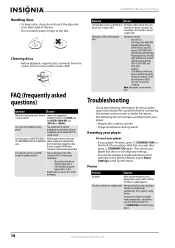Insignia NS-BRDVD3 Support Question
Find answers below for this question about Insignia NS-BRDVD3 - Blu-Ray Disc Player.Need a Insignia NS-BRDVD3 manual? We have 7 online manuals for this item!
Question posted by millsgary on June 19th, 2012
How To Clean Player
Do I need a special disc to clean my Insignia blu ray disc player or is there another way to clean it. No blu ray disc will play in the player.
Current Answers
Related Insignia NS-BRDVD3 Manual Pages
Similar Questions
Remote And Blu Ray
i would like to program my ns rc03a 13 to control my sony blu ray is this posible and if so how?
i would like to program my ns rc03a 13 to control my sony blu ray is this posible and if so how?
(Posted by mfrye71 10 years ago)
How Do I Stream Amazon Prime Instant Videos To My Blu-ray Player
(Posted by marie032754 10 years ago)
How To Factory Reset My Blu Ray Player Without A Remote. Model #ns-wbrdvd?
(Posted by lonelyjohnnywalker 11 years ago)
Player Not Supported By Tv
My tv is giving me a "not supported" message when I try to use my Insignia NS-BRDVD3 Blu-Ray player....
My tv is giving me a "not supported" message when I try to use my Insignia NS-BRDVD3 Blu-Ray player....
(Posted by adarmour 13 years ago)
Will Play Blu-ray Disc But Ejects A Normal Dvd
I just got this player used. It wiil play a blu-ray disc, but ejects any other dvd.
I just got this player used. It wiil play a blu-ray disc, but ejects any other dvd.
(Posted by rtljsb 14 years ago)