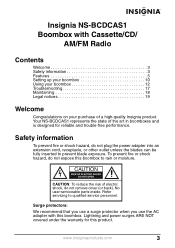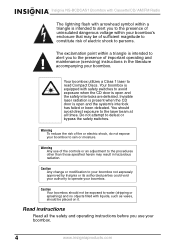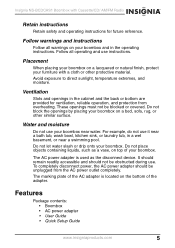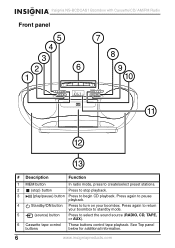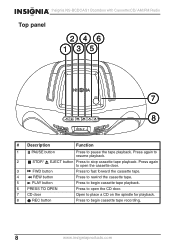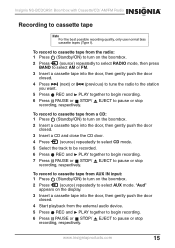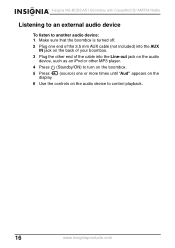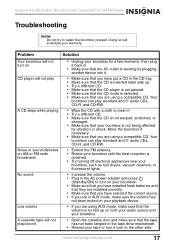Insignia NS-BCDCAS1 Support Question
Find answers below for this question about Insignia NS-BCDCAS1.Need a Insignia NS-BCDCAS1 manual? We have 7 online manuals for this item!
Question posted by gelypitcher on March 9th, 2014
Ns-bcdcas1 - Is The Cd Compartment Supposed To Be Open To The Chip Compartment
The person who posted this question about this Insignia product did not include a detailed explanation. Please use the "Request More Information" button to the right if more details would help you to answer this question.
Current Answers
Related Insignia NS-BCDCAS1 Manual Pages
Similar Questions
Cd Player Not Registering As Closed. Insignia Ns-b3112
cd player will sometimes start playing then stop like top is opened but it is not. Maybe something w...
cd player will sometimes start playing then stop like top is opened but it is not. Maybe something w...
(Posted by farleytanya 8 years ago)
S-bcdcas1 Manual
My manual is in Spanish not English. "How do I record a cassette? I hae tried and ould nnot get it t...
My manual is in Spanish not English. "How do I record a cassette? I hae tried and ould nnot get it t...
(Posted by rogerthornton 9 years ago)
Where Can I Buy A Replacement Antenna For My Insignia Cd I Ns-bipcd01 Boombox?
(Posted by Anonymous-71917 11 years ago)
I Have A Insignia Ns-b3112 12v Dc Ext. Dc Supply I-pod/cd/am/fm/tuning Radio Boo
works on batteries ok, when 12v dc plugin is attached, everything goes dead. un-plug @ will run on b...
works on batteries ok, when 12v dc plugin is attached, everything goes dead. un-plug @ will run on b...
(Posted by wapwagon 12 years ago)
Why Wont My Just A Month Old Radio Work?
I got the NS-B3112 Ipod/CD/Am/Fm PLL Tuning Radio Boombox for Mother's day this year and the power s...
I got the NS-B3112 Ipod/CD/Am/Fm PLL Tuning Radio Boombox for Mother's day this year and the power s...
(Posted by humbird1209 12 years ago)