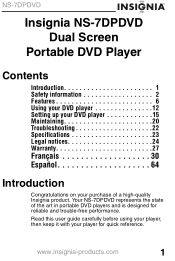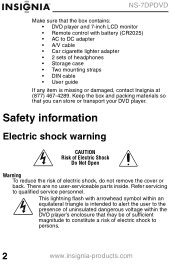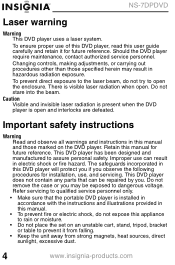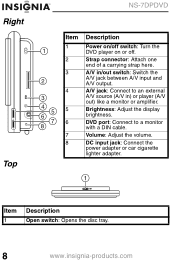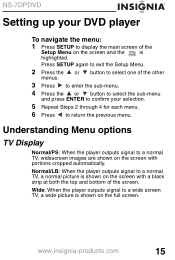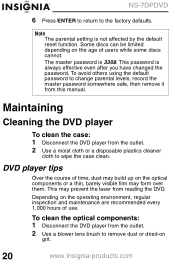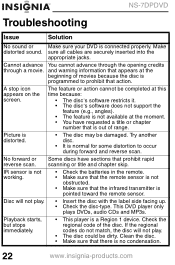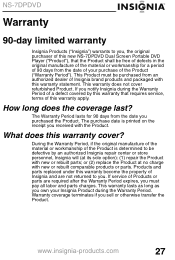Insignia NS-7DPDVD Support Question
Find answers below for this question about Insignia NS-7DPDVD - DVD Player - 7.Need a Insignia NS-7DPDVD manual? We have 2 online manuals for this item!
Question posted by Anonymous-64963 on July 2nd, 2012
When I Connect To The Second Monitor Do I Need Another Power Cord.
The person who posted this question about this Insignia product did not include a detailed explanation. Please use the "Request More Information" button to the right if more details would help you to answer this question.
Current Answers
Related Insignia NS-7DPDVD Manual Pages
Similar Questions
I Need To Now How I Can Program My Magnavox Dvd Player To My Insigna Ns-24l120a1
(Posted by bandit0415dj 10 years ago)
How Can I Connect My Dvd Player To My Bose System?
Mp37
The DVD player was given to me, but I don't have instructions how to connect it to my Bose system. I...
The DVD player was given to me, but I don't have instructions how to connect it to my Bose system. I...
(Posted by Maryfair37 11 years ago)
Insignia Ns-7dpdvd - Dvd Player - 7.
Charge
I plugged in DC plug to charge there is no light letting me know the battery is charging, but the pl...
I plugged in DC plug to charge there is no light letting me know the battery is charging, but the pl...
(Posted by kathylerma 12 years ago)
Extra Monitor (insignia Ns-7dpdvd)
my extra monitor is not working. I can hear the voice, but the picture is very, very dark. How can I...
my extra monitor is not working. I can hear the voice, but the picture is very, very dark. How can I...
(Posted by d1kilo 12 years ago)
Power Cord, Etc. Missing
Wondering where I can obtain power cord, manual, charger, whatever, for this DVD player. Thanks.
Wondering where I can obtain power cord, manual, charger, whatever, for this DVD player. Thanks.
(Posted by robyn 12 years ago)