Insignia NS-39L240A13 Support Question
Find answers below for this question about Insignia NS-39L240A13.Need a Insignia NS-39L240A13 manual? We have 12 online manuals for this item!
Question posted by michael24f on April 29th, 2013
I Can't Set Closed Caption Help!
whay doe s it skip closed caption in settings
Current Answers
There are currently no answers that have been posted for this question.
Be the first to post an answer! Remember that you can earn up to 1,100 points for every answer you submit. The better the quality of your answer, the better chance it has to be accepted.
Be the first to post an answer! Remember that you can earn up to 1,100 points for every answer you submit. The better the quality of your answer, the better chance it has to be accepted.
Related Insignia NS-39L240A13 Manual Pages
User Manual (English) - Page 3


... parental control levels 34 Downloading rating information 36
Using closed captioning 37
Turning closed captioning on or off 37 Selecting the analog closed captioning mode 37 Customizing digital closed captioning styles 38
Adjusting time settings 39
Setting the clock 39 Setting the sleep timer 40
Adjusting menu settings 40
Selecting the menu language 40 Turning Auto Input Sensing on...
User Manual (English) - Page 11
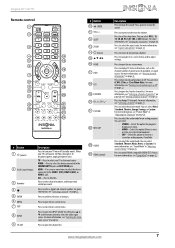
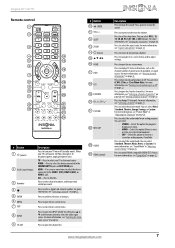
... off " on page 26. Press to confirm selections or changes.
Press to open the Favorite channel list. For more information, see "Turning closed captioning on page 30. For more information, see "Setting up a favorite channel list" on page 30 and "Viewing a favorite channel" on or off , power still flows through it. For more...
User Manual (English) - Page 27


...
OK ENTER
Select
Adjust channel options
MENU Previous
EXIT Exit
Settings menu (TV mode)
Settings
Picture
Parental Controls Closed Caption Time Menu Language Auto Input Sensing Input Labels INlink Computer Settings System Info
Reset to Default
Audio Channels Settings Photos
English Off
Move
OK ENTER
Select
Set various TV options
MENU Previous
EXIT Exit
Photos menu (USB...
User Manual (English) - Page 28


... brightness, and sharpness. Picture
Settings
Parental Controls Closed Caption Time Menu Settings Auto Input Sensing Input Labels INlink Computer Settings System Info Reset to Default
Audio Channels Settings Photos
English Off
Move
OK ....
• Standard-(a standard picture). NS-39L240A13 Insignia 39" LCD TV
Viewing channel information
To view channel information: • Press INFO to ...
User Manual (English) - Page 30


...Settings menu opens. Picture
Settings
Parental Controls Closed Caption Time Menu Language Auto Input Sensing Input Labels INlink Computer Settings System Info Reset to Default
Audio Channels Settings Photos
English On
Move
OK ENTER
Select
MENU Previous
Set...ENTER to close the menu. Picture Audio Channels Settings Photos
Settings-Computer Settings
Auto Adjust
H. NS-39L240A13 Insignia 39...
User Manual (English) - Page 36


... that exceed the ratings level you can remember. Picture
Settings
Parental Controls Closed Caption Time Menu Language Auto Input Sensing Input Labels INlink Computer Settings System Info Reset to highlight Settings, then press T or ENTER. The Parental Controls menu opens. Picture Audio Channels Settings Photos
Settings-Parental Controls-Change Password
Enter New Password
-
You should...
User Manual (English) - Page 37


... lock is turned On, the buttons on the TV
EXIT Exit
Picture
Settings
Parental Controls Closed Caption Time Menu Language Auto Input Sensing Input Labels INlink Computer Settings System Info Reset to Default
Audio Channels Settings Photos
English Off
Move
OK ENTER
Select
Set TV parental controls
MENU Previous
EXIT Exit
5 Press ENTER. 6 Press S or T to...
User Manual (English) - Page 38


...NS-39L240A13 Insignia 39" LCD TV
2 Press W or X to Default
Audio Channels Settings Photos
English Off
Move
OK ENTER
Select
Set TV parental controls
MENU Previous
EXIT Exit
3 Press ENTER.
The Settings...ratings.
Picture
Settings
Parental Controls Closed Caption Time Menu Language Auto Input Sensing Input Labels INlink Computer Settings System Info Reset to highlight Settings, then ...
User Manual (English) - Page 39


...MENU Previous
Change the OK/Enter button read "Lock/Unlock"
EXIT Exit
Canadian Parental Locks
Settings-Parental Controls-
The Enter Password screen opens. Picture
Settings
Parental Controls Closed Caption Time Menu Language Auto Input Sensing Input Labels INlink Computer Settings System Info Reset to highlight Settings, then press T or ENTER. The on-screen menu opens. The...
User Manual (English) - Page 40


... RRT5, then press ENTER.
Picture
Settings
Parental Controls Closed Caption Time Menu Language Auto Input Sensing Input Labels INlink Computer Settings System Info Reset to select the rating.
7 Press S or T to Default
Audio Channels Settings Photos
English Off
Move
OK ENTER
Select
Set TV parental controls
MENU Previous
EXIT Exit
NS-39L240A13 Insignia 39" LCD TV
3 Press...
User Manual (English) - Page 41


..., or press EXIT to select CC Off (turns off . The on -screen menu opens. The on -screen menu opens. Picture
Settings-Closed Caption
Caption Control Analog Caption Digital Caption Digital CC Settings
Audio Channels Settings Photos
CC Off CC1 CS1
5 Press S or T to close the menu. Picture
Picture
Picture Mode Brightness Contrast Color Tint Sharpness Advanced Video Reset Picture...
User Manual (English) - Page 42


...-Closed Caption
Caption Control Analog Caption Digital Caption Digital CC Settings
Audio Channels Settings Photos
CC Off CC1 CS1
Move
OK ENTER
Select
MENU Previous
Set Closed Caption for digital programs
EXIT Exit
4 Press S or T to select an analog caption setting. You can select CS1 through CS6 or CC1 through Text4-Closed captioning covers half or all of the screen. NS-39L240A13...
User Manual (English) - Page 43


... times
EXIT Exit
4 Press S or T to highlight Time, then press ENTER.
Settings
Picture
Parental Controls Closed Caption Time Menu Language Auto Input Sensing Input Labels INlink Computer Settings System Info
Reset to Default
Audio Channels Settings Photos
English Off
Move
OK ENTER
Select
Set Date/Time and Sleep Timer
MENU Previous
EXIT Exit
3 Press S or T to...
User Manual (English) - Page 44


... Brightness Contrast Color Tint Sharpness Advanced Video Reset Picture Settings
Audio Channels Settings Photos
Custom 60 60 60 0 50
Move
OK ENTER
Select
MENU Previous
Adjust settings to affect picture quality
EXIT Exit
2 Press W or X to highlight Settings, then press T or ENTER. Picture
Settings
Parental Controls Closed Caption Time Menu Language Auto Input Sensing Input Labels INlink...
User Manual (English) - Page 45


....
Insignia 39" LCD TV
Turning Auto Input Sensing on or off : 1 Press MENU. The Settings menu opens.
Picture
Settings
Parental Controls Closed Caption Time Menu Language Auto Input Sensing Input Labels INlink Computer Settings System Info Reset to Default
Audio Channels Settings Photos
English Off
Move
OK ENTER
Select
MENU Previous
EXIT Exit
View only the...
User Manual (English) - Page 46


...'s HDMI CEC feature must be turned on your TV.
Turning INlink on or off : 1 Press MENU. Picture
Settings
Parental Controls Closed Caption Time Menu Settings Auto Input Sensing Input Labels INlink Computer Settings System Info Reset to close the menu.
NS-39L240A13 Insignia 39" LCD TV
5 Press S or T to select a character, then press W or X to move to the...
User Manual (English) - Page 47


...
Custom 60 60 60 0 50
Move
OK ENTER
Select
MENU Previous
Adjust settings to affect picture quality
EXIT Exit
Picture
Settings
Parental Controls Closed Caption Time Menu Language Auto Input Sensing Input Labels INlink Computer Settings System Info Reset to Default
Audio Channels Settings Photos
English Off
Move
OK ENTER
Select
MENU Previous
EXIT Exit
Allow...
User Manual (English) - Page 48


...
4 Press S or T to highlight TV Auto Power On, then press ENTER.
5 Press S or T to close the menu.
Picture
Settings
Parental Controls Closed Caption Time Menu Language Auto Input Sensing Input Labels INlink Computer Settings System Info Reset to Default
Audio Channels Settings Photos
English Off
Move
OK ENTER
Select
MENU Previous
EXIT Exit
Allow the TV...
User Manual (English) - Page 49


...
Custom 60 60 60 0 50
Move
OK ENTER
Select
MENU Previous
Adjust settings to highlight INlink, then press ENTER.
Picture
Settings
Parental Controls Closed Caption Time Menu Language Auto Input Sensing Input Labels INlink Computer Settings System Info Reset to Default
Audio Channels Settings Photos
English Off
Move
OK ENTER
Select
MENU Previous
EXIT Exit
Allow...
Quick Setup Guide (English) - Page 2


... Mode or Retail Mode, then press ENTER. CCD
Turns closed captioning on the batteries match the + and -
If you ...Source
Antenna
5B
Cable
Satellite Box
Scanning for helpful information from basic how-to steps to ...set the date and time. The Choose Your TV Source screen opens. 5 Press ▲ or ▼ to your TV's HDMI 2 (ARC) jack. 39" LCD TV I QUICK SETUP GUIDE I NS-39L240A13...
Similar Questions
Closed-captioning!
Lost all power during storm. When restored closed-captioning was on and I cannot turn it off!
Lost all power during storm. When restored closed-captioning was on and I cannot turn it off!
(Posted by claytonkathi 10 years ago)
Close Caption
We need to make the close caption larger. Have changed font but still is not large enough. Is there ...
We need to make the close caption larger. Have changed font but still is not large enough. Is there ...
(Posted by ksensel 11 years ago)
Closed Captioning On My Set Is Not Listed As An Option
(Posted by tencerd 12 years ago)
Closed Captioning Is Not An Option On My Insigna Ns-40l240a13. How Do I Get It?
(Posted by tencerd 12 years ago)

