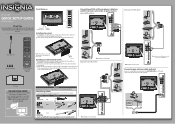Insignia NS-39L240A13 Support Question
Find answers below for this question about Insignia NS-39L240A13.Need a Insignia NS-39L240A13 manual? We have 12 online manuals for this item!
Question posted by cynntx3 on February 9th, 2017
Where Is The Reset Button Located On The Insignia Model #ns39l240a13thank You,
The person who posted this question about this Insignia product did not include a detailed explanation. Please use the "Request More Information" button to the right if more details would help you to answer this question.
Current Answers
Related Insignia NS-39L240A13 Manual Pages
Similar Questions
I Did A Channel Search, Got All The Channels, Went To Skip All The Music
channels, & all the other channels were the ones skipped, so I went tout add the music channels ...
channels, & all the other channels were the ones skipped, so I went tout add the music channels ...
(Posted by cynntx3 7 years ago)
I Need To Reset My Tv. I Can Not Find The Reset Button. I Tried It On The
remote & it did not reset.
remote & it did not reset.
(Posted by cynntx3 7 years ago)
Ns-ltdvd19-09ca No Channel And No Signal
I have a problem with the no signal and have checked the connection it seems good and I can't change...
I have a problem with the no signal and have checked the connection it seems good and I can't change...
(Posted by hanto22 8 years ago)
Does Model Ns 24l240a13 Have A Reset Button On It?
(Posted by jbgaudet 9 years ago)
Model Ns-39l240a13 Rev.c How Do I Channel Scan The Above Model?
Send instructions step by step for channel scan.
Send instructions step by step for channel scan.
(Posted by catcar38 10 years ago)