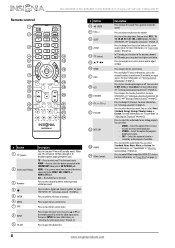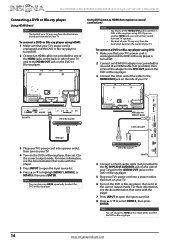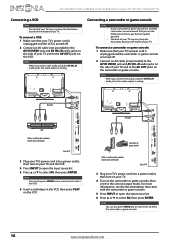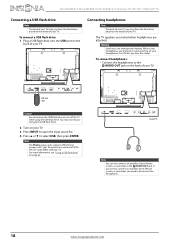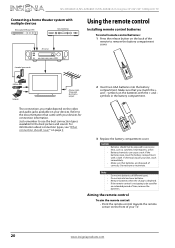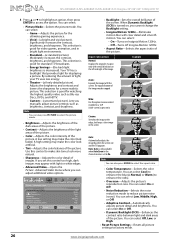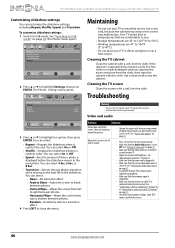Insignia NS-39E480A13 Support Question
Find answers below for this question about Insignia NS-39E480A13.Need a Insignia NS-39E480A13 manual? We have 13 online manuals for this item!
Question posted by markfdavis on November 24th, 2012
What Are The Proper Picture Settings For The 42' E480a13
We just bought the LED NS-42E480A13 and are disappointed in the picture quality. We cannot get the color/contrast etc dialed in. What should the settinds be? I have another Insignia LCD tv which I am happy with.
Current Answers
Related Insignia NS-39E480A13 Manual Pages
Similar Questions
No Picture
I've assembled the TV and turned it on, I get a "please wait..." message followed by a black screen....
I've assembled the TV and turned it on, I get a "please wait..." message followed by a black screen....
(Posted by jctemple1 10 years ago)
How To Stop The Insignia 42 Lcd Tv 120hz Hdmi 1080p From Scrolling Across Screen
(Posted by jemcallister588 11 years ago)
The Tv Appears In Widescreen Sometimes, How Do I Set To Peranent Full Screen
How do I set the TV up to permanent full screen and not widescreen
How do I set the TV up to permanent full screen and not widescreen
(Posted by fiosraich 11 years ago)
Fuzzy Picture
fuzzy picture just got the tv and hooked it up how do we get rid of the fuzzy picture
fuzzy picture just got the tv and hooked it up how do we get rid of the fuzzy picture
(Posted by kmalcolm 11 years ago)
What Are The Proper Picture Settings For Lcd26f
(Posted by berniebabs 12 years ago)