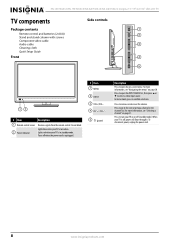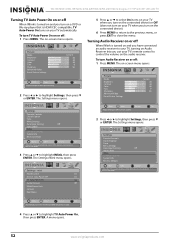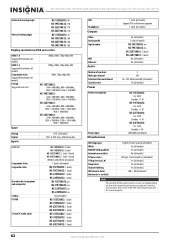Insignia NS-19E720A12 Support Question
Find answers below for this question about Insignia NS-19E720A12.Need a Insignia NS-19E720A12 manual? We have 5 online manuals for this item!
Question posted by nickisteph on October 22nd, 2011
How Do I Delete Unwanted Channels?
The person who posted this question about this Insignia product did not include a detailed explanation. Please use the "Request More Information" button to the right if more details would help you to answer this question.
Current Answers
Related Insignia NS-19E720A12 Manual Pages
Similar Questions
How To Getmore Channels On Ns-24e40sna14 Insigina 24 ' Only Get Channel 16
(Posted by coolgrandmato4 1 year ago)
Model Ns-39l240a13 Rev.c How Do I Channel Scan The Above Model?
Send instructions step by step for channel scan.
Send instructions step by step for channel scan.
(Posted by catcar38 10 years ago)
Inlink Not Working With Lg Blu-ray Player
Greetings. I have an Insignia 19e720a12 LCD-LED TV and an LG Blu-ray player. I would like to use ...
Greetings. I have an Insignia 19e720a12 LCD-LED TV and an LG Blu-ray player. I would like to use ...
(Posted by js1 11 years ago)
Problems With Changing Channels- Slow And Gets Stuck On Some With No Signal-
the tv seems good enough, but changing channels is very delayed and slow-- also will get stuck on a ...
the tv seems good enough, but changing channels is very delayed and slow-- also will get stuck on a ...
(Posted by foxinsox05 11 years ago)
Tv To Cable Box Connection--can't Get Color
Hi there, Just bought Model # NS-19E720A12--I followed the direction on page 15 of the online usuer ...
Hi there, Just bought Model # NS-19E720A12--I followed the direction on page 15 of the online usuer ...
(Posted by detaylor 12 years ago)