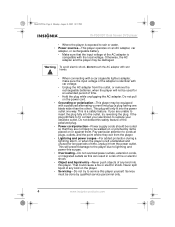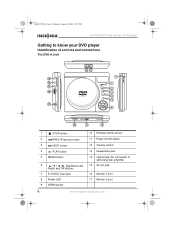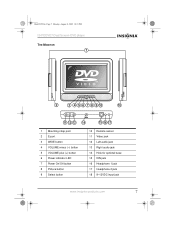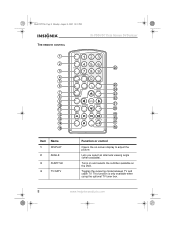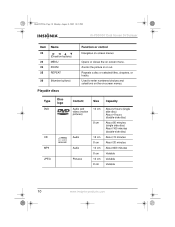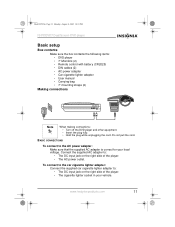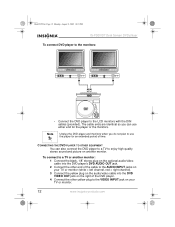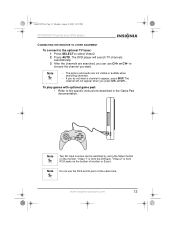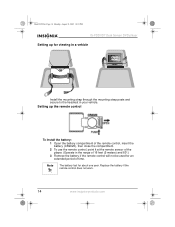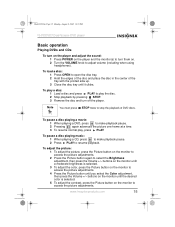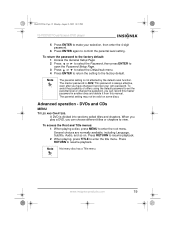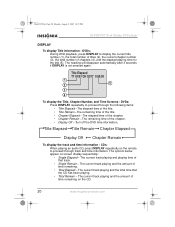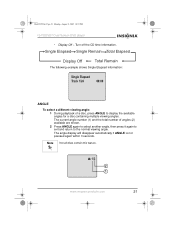Insignia IS-PDDVD Support Question
Find answers below for this question about Insignia IS-PDDVD.Need a Insignia IS-PDDVD manual? We have 1 online manual for this item!
Question posted by mannyclarissa1 on September 27th, 2015
I Have A Cracked Screen
What is the model of the lcd screen on this i wanna be able to get a replacement since i cant get a complete one i just want the model of the screen not the monitor
Current Answers
Answer #1: Posted by TommyKervz on September 28th, 2015 4:05 AM
You can find and purchase replacement parts and accessories for your product on our partner site partstore.com. You will need the product's model number. You can use your model number to order the replacement part you are looking for, since there is no part list or part numbers on the user manual. You can also order the part by phone call toll free at 1-866-933-5552 or email [email protected].
Related Insignia IS-PDDVD Manual Pages
Similar Questions
How Can I Connect My Dvd Player To My Bose System?
Mp37
The DVD player was given to me, but I don't have instructions how to connect it to my Bose system. I...
The DVD player was given to me, but I don't have instructions how to connect it to my Bose system. I...
(Posted by Maryfair37 11 years ago)
The Cover To The Dvd Player Is Broke Off,it Reads No Disc When Disc Is In.
(Posted by Valdezabel11 12 years ago)
Insignia Ns-7dpdvd - Dvd Player - 7.
Charge
I plugged in DC plug to charge there is no light letting me know the battery is charging, but the pl...
I plugged in DC plug to charge there is no light letting me know the battery is charging, but the pl...
(Posted by kathylerma 12 years ago)
Insignia Dvd Player Not Working
When a disc is loaded the tv doesnt respond at all.
When a disc is loaded the tv doesnt respond at all.
(Posted by roppelt 12 years ago)