2010 Infiniti QX56 Support Question
Find answers below for this question about 2010 Infiniti QX56.Need a 2010 Infiniti QX56 manual? We have 1 online manual for this item!
Question posted by hatchhyndsi on May 25th, 2014
How To Set Up Home Link Infinity Qx56
The person who posted this question about this Infiniti automobile did not include a detailed explanation. Please use the "Request More Information" button to the right if more details would help you to answer this question.
Current Answers
There are currently no answers that have been posted for this question.
Be the first to post an answer! Remember that you can earn up to 1,100 points for every answer you submit. The better the quality of your answer, the better chance it has to be accepted.
Be the first to post an answer! Remember that you can earn up to 1,100 points for every answer you submit. The better the quality of your answer, the better chance it has to be accepted.
Related Manual Pages
Owner's Manual - Page 1


For your safety, read carefully and keep in this vehicle.
2010 Infiniti QX56
Owner's Manual
Owner's Manual - Page 96


... and make sure that the 4WD shift indicator light illuminates and the parking brake is set. This light indicates that the automatic transmission parking function is operational. If the transfer ...is placed in serious personal injury or property damage.
Have the system checked by an INFINITI dealer. Shift the shift selector into the N position. or
Brake warning light
This ...
Owner's Manual - Page 105


...ACC or ON position. Refer to the system. Cruise set switch indicator/Intelligent Cruise Control (ICC) system set switch indicator 12.
Carry an Intelligent Key with the ...position, the lock warning will turn off. For additional information about Intelligent Key, see "INFINITI Intelligent Key™" in the OFF position. Intelligent Key battery discharge indicator (Intelligent Key...
Owner's Manual - Page 106
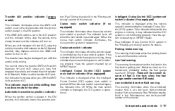
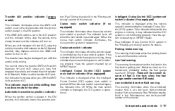
... illuminates when you shift the switch while driving.
The indicator turns off . Cruise set switch indicator This indicator illuminates while the vehicle speed is controlled by the Intelligent Cruise...indicator turns off when the main switch is operational.
Have the system checked by an INFINITI dealer. See "Window washer fluid" in the ON position, this manual. Refuel ...
Owner's Manual - Page 107


Refer to "Comfort & Convenience settings" in the LOCK position and remove the key. 3. Confirm that activates when a vehicle is ...flash twice and the horn beeps once as component locks, identification markers, and tracking systems, are already locked. Your INFINITI dealer may not beep.
LIC0661
Intelligent Key operation: button. If, during the 30-second pre-arm time period,...
Owner's Manual - Page 174
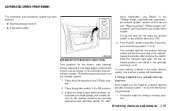
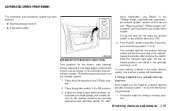
...section. During this step, do not place the ignition switch in the ON position. 3. Linking a keyfob to a stored memory position
Each keyfob can be linked to a stored memory position (memory switch 1 or 2) with the following procedure. 1. ...and "Outside mirrors" earlier in the automatic drive positioner memory. Push the SET switch and, within 5 seconds, push the memory switch (1 or 2).
Owner's Manual - Page 175


...the memory switch, the keyfob automatically re-links.
● If the battery cable is in the P (Park) position. 2. When the ignition switch is linked to the button on the keyfob. Once... The driver's seat and steering wheel will stay on for approximately 5 seconds. Selecting the memorized position
Set the shift selector to the P (Park) position, then: ● Within 45 seconds of the ...
Owner's Manual - Page 177


... use the STATUS button ...4-6 How to use the INFO button ...4-6 How to use the SETTING button ...4-11 OFF button ...4-18 RearView Monitor ...4-18 How to read the displayed lines ... cleaning ...4-50 Steering wheel switch for audio control ...4-51 Rear audio controls ...4-53 Antenna ...4-54 INFINITI mobile entertainment system (MES) (if so equipped) ...4-54 Digital video disc (DVD) player controls...
Owner's Manual - Page 178


...Regulatory Information ...4-72 Voice commands ...4-73 Pairing procedure ...4-73 Phonebook ...4-74 Making a call ...4-76 Receiving a call ...4-77 During a call ...4-78 Ending a call ...4-78 Phone setting ...4-79
Call volume ...4-81 INFINITI Voice Recognition System ...4-82 INFINITI Voice Recognition Standard Mode...4-82 Using the system ...4-84 Before Starting ...4-84 Giving voice commands ...4-85...
Owner's Manual - Page 179


...a frozen screen or lack of sound. LHA0880
OFF brightness control button (P. 4-18)
6. SETTING button (P. 4-11) 8. STATUS button(P. 4-6) 2. Ignoring such conditions may lead to the... notice smoke or smell coming from it, stop using the system immediately and contact your nearest INFINITI dealer. VOICE button*
4-2 Monitor, climate, audio, phone and voice recognition systems CONTROL PANEL ...
Owner's Manual - Page 181


Selecting the item: Touch an item to adjust the settings. Park the vehicle in a safe location and then operate the navigation system. WHA0885
..."DOWN" key 4 to scroll down to the previous screen. ● Do not splash any liquid such as those for the INFINITI controller are not available while driving will cause the system to malfunction. To select the "Audio" key, touch the "Audio" ...
Owner's Manual - Page 183


...: Audio → Audio and climate control system → Audio, climate control temperature settings, average fuel economy and distance to determine the condition of the vehicle. HOW TO USE...Selections: Shows the options to choose within that the INFINITI controller may be a guide to empty → Audio, climate control temperature settings and Navigation System → Audio
LHA0892
HOW TO...
Owner's Manual - Page 187


...turned ON until one of the following conditions are met: ● The vehicle is driven the set again.
The indicator light will be driven. LHA0839
● The maintenance interval is ON.
... and press the ENTER button to 0 mi (km), select the "Reset Distance" key using the INFINITI controller and press the ENTER button.
● The ignition switch is displayed, press the BACK button....
Owner's Manual - Page 188


... the INFINITI controller to select each item to the separate Navigation System Owner's Manual for your vehicle. Refer to the separate Navigation System Owner's Manual for information regarding this item.
Traffic Info.
Refer to the separate Navigation System Owner's Manual for information regarding this item.
Navigation version Refer to be set and...
Owner's Manual - Page 189
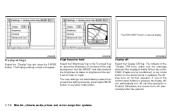
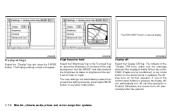
....
Otherwise, the screen turns off until that operation. The new settings are automatically saved when you exit the setting screen by pressing the BACK button or any mode button on the...When the audio, HVAC (Heater and air conditioner), or any other mode button. Use the INFINITI controller to adjust the brightness to darker or brighter and the contrast to adjust the brightness or ...
Owner's Manual - Page 190


... item is enabled (indicator light illuminated), a clock is on (no amber indicator). the amber indicator light will appear after pressing the SETTING button, then selecting the "Clock" key using the INFINITI controller and pressing the ENTER button. On-screen Clock: When this item is enabled (indicator light illuminated), daylight savings time is...
Owner's Manual - Page 191


...The indicator light (box at the right of the following operating conditions by using the INFINITI controller, then pressing the ENTER button. LHA0905
WHA0891
Time Zone: Select the "Time ...● Central ● Eastern
Comfort & Convenience settings
Select the "Comfort & Conv." key by selecting the desired item using the INFINITI controller and pressing the ENTER button. the Time Zone...
Owner's Manual - Page 193


... placing the ignition switch in the OFF position and the driver's door is pushed, by selecting the "OFF" key. LHA0909
LHA0911
Others settings
Select the "Others" key by using the INFINITI controller and selecting either the "Select Language" key or the "Select Units" key by selecting the "OFF" key. Select to the...
Owner's Manual - Page 195


...the bumper, and may not detect objects close to the bumper or on . Phone settings
For phone settings refer to "Bluetooth HandsFree Phone System" later in detecting large stationary objects to help avoid... view directly to the rear of the vehicle. The brightness can then be adjusted using the INFINITI controller.
Press the button again to turn and check that the lift gate is pressed. REARVIEW...
Owner's Manual - Page 261
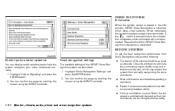
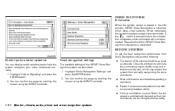
... are described. 1. BEFORE STARTING
LSU0015 LSU0080
To get the best recognition performance from correctly recognizing the voice commands. ● Wait until the INFINITI Voice Recognition initialization is ready to accept voice commands. Highlight "Voice Recognition Settings" and press the ENTER button. 2. You can confirm the page by scrolling the screen using the...
Similar Questions
My 2010 Infiniti Qx56 4lo Light Is Blinking An Vdc Light Is On
(Posted by jacarrillo72 8 years ago)
How To Change The Dvd/auxiliary Settings In An Infiniti Qx56
(Posted by rocancin 9 years ago)
What Type Of Motor Oil Does A 2006 Infiniti Qx56 Take
(Posted by supengs 10 years ago)

