2010 Infiniti QX56 Support Question
Find answers below for this question about 2010 Infiniti QX56.Need a 2010 Infiniti QX56 manual? We have 1 online manual for this item!
Question posted by charlmikat on August 2nd, 2014
What Battery Does Infiniti Qx56 2010 Key Use
The person who posted this question about this Infiniti automobile did not include a detailed explanation. Please use the "Request More Information" button to the right if more details would help you to answer this question.
Current Answers
There are currently no answers that have been posted for this question.
Be the first to post an answer! Remember that you can earn up to 1,100 points for every answer you submit. The better the quality of your answer, the better chance it has to be accepted.
Be the first to post an answer! Remember that you can earn up to 1,100 points for every answer you submit. The better the quality of your answer, the better chance it has to be accepted.
Related Manual Pages
Owner's Manual - Page 1


For your safety, read carefully and keep in this vehicle.
2010 Infiniti QX56
Owner's Manual
Owner's Manual - Page 105


...- The battery of power. Use the registered Intelligent Key. - You do -it-yourself" section. 4WD shift indicator ( model)
While the engine is pushed, but not turned. Carry an Intelligent Key with you ...shift selector is in the ON position. For additional information about Intelligent Key, see "INFINITI Intelligent Key™" in the OFF position. The 4WD shift indicator may blink while...
Owner's Manual - Page 147


... dealer. Two Intelligent Keys Mechanical keys (inside Intelligent Keys) Key number plate
INFINITI INTELLIGENT KEY™
Your vehicle can be driven with 1 vehicle.
KEYS
the Intelligent Key system and the INFINITI Vehicle Immobilizer System of that produces a magnetic field, such as 4 Intelligent Keys can only be registered and used with the Intelligent Keys which contains electrical...
Owner's Manual - Page 148
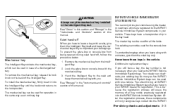
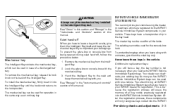
... have to the INFINITI Vehicle Immobilizer System components in the key head. As many as an ordinary key. To remove the mechanical key, release the lock knob on the back of a discharged battery.
CAUTION
Always carry the mechanical key installed in the "Instruments and Controls" section of this manual. The valet key cannot be used with the mechanical...
Owner's Manual - Page 181


...key, touch the "Audio" key 1 on -screen functions that are possible using the touch screen operation.
Touch the "UP" key 3 to scroll up to the previous page, or touch the "DOWN" key 4 to scroll down to adjust the settings. Adjusting the item: Touch the "+" key 1 or the " " key... INFINITI controller are not available while driving will cause the system to select. Touch the "BACK" key ...
Owner's Manual - Page 183


... information for details. Footer/Information Line: Provides more options. 4. UP/DOWN Movement Indicator: Shows that the INFINITI controller may be a guide to choose within that screen (for example, Cabin lighting when unlocking doors). 2. HOW TO USE THE STATUS BUTTON
To display the status of the vehicle. Screen Count: Shows the number of...
Owner's Manual - Page 184


.... LHA0893
LHA0894
Fuel economy
Press the INFO button, then select the "Fuel Economy" key using the INFINITI controller and press the ENTER button. Monitor, climate, audio, phone and voice recognition ..."Fuel Economy" key, then select the "View" key using the INFINITI controller and press the ENTER button.
After a reset or connecting the battery cables, the display might show (**.*).
Owner's Manual - Page 185


... TPMS.
LHA0895
LHA0896
Tire pressure information
To display tire pressure information, press the INFO button, then select the "Tire Pressure" key using the INFINITI controller and press the ENTER button. Contact your INFINITI dealer as soon as possible for each tire will flash for approximately 1 minute.
The trip computer will remain on after 1 minute...
Owner's Manual - Page 186


... on the item that needs to be reset to change the maintenance interval. LHA0897
LHA0898
Maintenance items
Press the INFO button and select the "Maintenance" key using the INFINITI controller and press the ENTER button to display the screen to change the maintenance interval, to accept the changes, press the BACK button...
Owner's Manual - Page 187


... screen is displayed, press the BACK button. Resetting the maintenance interval To reset the reminder schedule (distance) to 0 mi (km), select the "Reset Distance" key using the INFINITI controller and press the ENTER button.
● The ignition switch is placed in the ON position the next time the vehicle will be automatically displayed...
Owner's Manual - Page 188


... System Owner's Manual for information regarding this item.
HOW TO USE THE SETTING BUTTON
When the SETTING button is pressed, the SETTINGS...Use the INFINITI controller to select each item to "INFINITI Voice Recognition system" later in this section. GPS Satellite Info. Traffic Info.
LHA0908 LHA0884
Other items
Press the INFO button and select the "Others" key using the INFINITI...
Owner's Manual - Page 190


... or any other mode button. To turn the screen on .
the amber indicator light will appear after pressing the SETTING button, then selecting the "Clock" key using the INFINITI controller and pressing the ENTER button.
LHA0904
Clock Format: Choose either the 12h (12-hour) clock display or the 24h (24-hour) clock display...
Owner's Manual - Page 236


... and DTS Digital Surround are registered trademarks of the DVD. Monitor, climate, audio, phone and voice recognition systems 4-59
Disc selection
You can adjust each key using the INFINITI controller. Then you can play DVDs with region code ALL or 1 will operate in the DVD entertainment system. Copyright and trademark
● The technology...
Owner's Manual - Page 237


..., audio, phone and voice recognition systems The operation screen will be replayed automatically. Use the left or right key to the previous display.
To turn it on again, press the DISC/AUX button...the speakers. To adjust the display brightness, tint, color and contrast, select each key using headphones. You can use them in almost all the ranges in a safe location and apply the parking ...
Owner's Manual - Page 238


... the DVD player. For more than 1.5 seconds to button on the keypad of the press the remote controller. PAUSE key: " PAUSE key to button on the keypad of the press the remote controller. To stop playing the
SKIP (forward) key: " SKIP key to the auxiliary input jacks located on the operation screen using the INFINITI controller.
Owner's Manual - Page 260


...; Placing Calls Tutorial for making a phone call by viewing the Getting Started section of the User Guide. 1. Highlight the "Others" key using the INFINITI controller and press the ENTER button. 5. Highlight the "Voice Recognition" key using the INFINITI controller and press the ENTER button. Monitor, climate, audio, phone and voice recognition systems 4-83 Highlight an item...
Owner's Manual - Page 272


... button. 3. As an alternative to the voice command "Help", you say "Help". 4. Monitor, climate, audio, phone and voice recognition systems 4-95
Highlight the "Others" key using the INFINITI controller and press the ENTER button. The command list for the category selected is shown. 6. WHA1126
LSU0028
WHA1126
Only manual controls such as the touch...
Owner's Manual - Page 276


... how to operate the Voice Recognition system. ● Using the Address Book Tutorial for using the INFINITI controller and press the ENTER button.
5. 4. Highlight the "Others" key using the INFINITI controller and press the ENTER button. Monitor, climate, audio, phone and voice recognition systems 4-99 Highlight an item using the INFINITI controller and press the ENTER button. 3. Press...
Owner's Manual - Page 278


.... ● If you want to , speak
4. Then select the "Voice Recognition" key using the INFINITI controller and press the ENTER button. is ● If the command is not recognized,...To access the Minimize Voice Feedback function press the SETTING button, then select the "Others" key using the INFINITI controller and press the ENTER button. Examples: ● 1-800-662-6200 - "One...
Owner's Manual - Page 401


...or "Tire Safety Information" (Canada) in areas where it is used during winter.
If excessive tire wear is found, it is recommended that all four tires be replaced with...should be balanced as necessary. Contact an INFINITI dealer.
● Do not use , wheels can get out of pressure or poor seal at the tire bead. ● INFINITI recommends waxing the road wheels to protect against...

