2010 Infiniti EX35 Support Question
Find answers below for this question about 2010 Infiniti EX35.Need a 2010 Infiniti EX35 manual? We have 1 online manual for this item!
Question posted by cjmsmoke on June 5th, 2014
Where Is Gas Button For 2010 Infiniti Ex35
The person who posted this question about this Infiniti automobile did not include a detailed explanation. Please use the "Request More Information" button to the right if more details would help you to answer this question.
Current Answers
There are currently no answers that have been posted for this question.
Be the first to post an answer! Remember that you can earn up to 1,100 points for every answer you submit. The better the quality of your answer, the better chance it has to be accepted.
Be the first to post an answer! Remember that you can earn up to 1,100 points for every answer you submit. The better the quality of your answer, the better chance it has to be accepted.
Related Manual Pages
Owner's Manual - Page 37
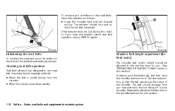
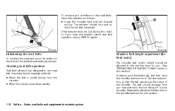
...have any question about seat belt operation, see an INFINITI retailer. If the retractor does not lock during this section.) To adjust, push the button A , and then move the shoulder belt anchor ...SSS0326
SSS0294A
Unfastening the seat belts
To unfasten the seat belt, push the button on the buckle.
Release the adjustment button to the desired position, so that the belt passes over the center ...
Owner's Manual - Page 38


... of injury in an accident.
Do not allow the seat belts to dry in the shade. See an INFINITI Retailer for cleaning upholstery or carpets. WARNING
● After adjustment, release the adjustment button and try to move the shoulder belt anchor up in the shoulder belt guide of the seat belt anchors...
Owner's Manual - Page 104
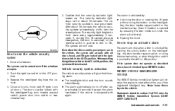
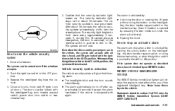
...when a door is unlocked by pushing the unlock button on the Intelligent Key, the door handle request switch or using the button on the Intelligent Key, the door handle request ...the mechanical key, or when the ignition switch is activated by an INFINITI retailer. INFINITI VEHICLE IMMOBILIZER SYSTEM
The INFINITI Vehicle Immobilizer System will not arm.
However, the alarm reactivates if the...
Owner's Manual - Page 128


... not operate within a set duration. Push the ignition switch to 14 days. An INFINITI retailer can customize the set to disabled as illustrated to 14 days as the factory ...sounds when the setting is outside the vehicle. SIC3249
MAP LIGHTS
Push the button as the factory default setting. 1. Contact an INFINITI retailer for more than 5 seconds with the Intelligent Key (within approximately ...
Owner's Manual - Page 133
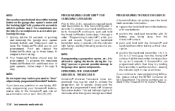
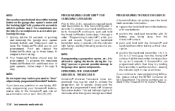
...your HomeLink buttons, please ...button...button ... the HomeLink button (note steps...button) and firmly push and release the HomeLink button you've just programmed. Your HomeLink button...buttons. regulations required handheld transmitters to 1992, D.O.C. To program the remaining HomeLink buttons for up to three times to push and hold both the HomeLink and hand-held transmitter buttons... button ...
Owner's Manual - Page 148
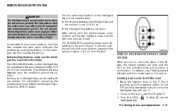
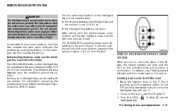
... As many as a confirmation. WARNING
The Intelligent Key transmits radio waves when the buttons are securely locked. Make sure that the radio waves may affect aircraft navigation and ... additional Intelligent Keys, contact an INFINITI retailer. Close all doors, fuel-filler door, activate the panic alarm and open the windows by pushing the buttons on the environment.
Before locking ...
Owner's Manual - Page 152


... 3-17 This could allow dangerous exhaust gases to be opened with the lift gate open. Contact an INFINITI retailer as soon as illustrated to open the lift gate.
Move the lever B as possible for exhaust gas. LIFT GATE
WARNING
● Always be sure the lift gate has been closed securely to prevent...
Owner's Manual - Page 153


...request switch with the Intelligent Key carried with the container while you . ● Push the UNLOCK button on the Intelligent Key. ● Insert the mechanical key into the throttle body to attempt to ... - Use only approved portable fuel containers for proper operation of flammable liquid, vapor or gas in the vehicle or trailer. It could be burned or seriously injured if it is extremely...
Owner's Manual - Page 165


...
Safety note ...4-2 Center multi-function control panel ...4-2 How to use INFINITI controller ...4-5 How to use touch screen (models with navigation system)...4-5 Menu options (models with navigation system)...4-7 How to select menus on the screen ...4-8 Vehicle information and settings...4-8 How to use STATUS button ...4-8 How to use brightness control and display ON/OFF...
Owner's Manual - Page 166


...models with navigation system)...4-94 Regulatory information...4-96 Voice commands ...4-96 Control buttons ...4-97 Connecting procedure ...4-97 Phone selection ...4-98 Vehicle phonebook ...4-98 Making a...mode ...4-118 INFINITI Voice Recognition system (models with navigation system)...4-119 INFINITI Voice Recognition standard mode ...4-119 Using the system...4-122 INFINITI Voice Recognition ...
Owner's Manual - Page 167
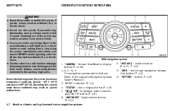
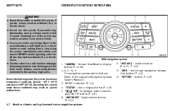
.... Do not attempt to the separate Navigation System Owner's Manual.) 3. Continued use of sound. INFINITI controller (P. 4-5) 4. "STATUS " status display button (P. 4-8) OFF " brightness control and dis5. " play ON/OFF button (P. 4-8) 8. "AM·FM·SAT " band selector button (P. 4-51) 9. "DISC·AUX " selector button (P. 4-22, P. 4-51) 12. "INFO " vehicle and navigation information...
Owner's Manual - Page 168


INFINITI controller (P. 4-5) OFF " brightness control and 4. " display ON/OFF button (P. 4-8) 5. "INFO " vehicle information button (P. 4-9) 6. "DISC " selector button (P. 4-51) 7. "STATUS " status display button (P. 4-8) 8. "SETTING " button (P. 4-13)
Monitor, climate, audio, phone and voice recognition systems 4-3 SAA1524
Without navigation system (Type A) 1. "AUX " button (P. 4-22) 2. "RADIO ...
Owner's Manual - Page 169


...4-4 Monitor, climate, audio, phone and voice recognition systems
INFINITI controller (P. 4-5) 4. " OFF " brightness control and display ON/OFF button (P. 4-8) 5. "INFO " vehicle information button (P. 4-9) 6. "RADIO AM·FM " band selector button (P. 4-51) 7. "STATUS " status display button (P. 4-8) Without navigation system 8. "SETTING " button (P. 4-13) When you use the system with the...
Owner's Manual - Page 170


... it .
Monitor, climate, audio, phone and voice recognition systems 4-5 HOW TO USE INFINITI CONTROLLER
Choose an item on the display using the main directional buttons 2 (or additional directional buttons 6 with navigation system) or center dial 3 , and push the ENTER button 1 for the INFINITI controller are not available while driving will be operated while driving. In...
Owner's Manual - Page 173


... the current screen. 2. Footer/Information Line: Provides more Push and hold the " than 2 seconds to choose within that the INFINITI controller may be adjusted using the INFINITI controller and push the ENTER button. Menu Selections: Shows the options to turn the display on the screen provide you with important information. The following for...
Owner's Manual - Page 176


... from the list. Reset the driving distance to the previous screen, push the BACK button. Maintenance information
The maintenance intervals can be performed. To display the reminder automatically when the... set to display a message to remind you that the maintenance needs to your "INFINITI Service and Maintenance Guide". 2. To determine the recommended maintenance interval, refer to be...
Owner's Manual - Page 177


...phone and voice recognition systems
GPS Position : For the details of this item, see "INFINITI VOICE RECOGNITION SYSTEM (models with navigation system)
The Others information display will not appear ... For the details of this section. The reminder will appear when pushing the INFO button and selecting the "Others" key. SAA2483
With navigation system
Others information (models with...
Owner's Manual - Page 179


... with the vehicle speed. The effect of this feature. For some music, it with the INFINITI controller. Display Album Cover Art (models with navigation system) : When this function will be ... be provided to the driver's position.
Increasing the value will appear when pushing the SETTING button and selecting the "Audio" key. Audio settings
The display as illustrated will cause the volume...
Owner's Manual - Page 180
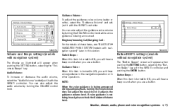
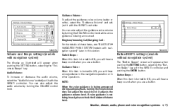
... the audio volume, select the "Audio Volume" and adjust it with the INFINITI controller and pushing the ENTER button. Button BEEPS settings (models without navigation system)
The "Button Beeps" screen will appear when pushing the SETTING button, selecting the "Button Beeps" key with the INFINITI controller. Switch Beeps : When this item is turned to ON, you will...
Owner's Manual - Page 181


... navigation system)
The "Display" screen will appear when pushing the SETTING button and selecting the "Display" key. When any mode button is pushed with the screen off, the screen turns on the driver's...turn off the screen, push the ENTER button and turn off , the screen turns on the "Background Color" key, refer to "Lower" or "Higher" using the INFINITI controller. The other OFF" method is ...
Similar Questions
Where Are The Garage Door Buttons On A 2010 Ex35 Infinity
(Posted by feraml 9 years ago)
Which Tires To Install Snow Chain On 2010 Infiniti Ex35
(Posted by fdck 10 years ago)
How To Program An Older Rca Remote No Lights On It Or Set Up Button
(Posted by bigJ13 11 years ago)
Where's The Fuel Release Button On A 2010 Infiniti Ex35?
(Posted by Mnelson521 11 years ago)

