2008 Infiniti QX56 Support Question
Find answers below for this question about 2008 Infiniti QX56.Need a 2008 Infiniti QX56 manual? We have 1 online manual for this item!
Question posted by peacwoo on July 31st, 2014
How To Preset Satellite Radio Stations Infiniti Qx56
The person who posted this question about this Infiniti automobile did not include a detailed explanation. Please use the "Request More Information" button to the right if more details would help you to answer this question.
Current Answers
There are currently no answers that have been posted for this question.
Be the first to post an answer! Remember that you can earn up to 1,100 points for every answer you submit. The better the quality of your answer, the better chance it has to be accepted.
Be the first to post an answer! Remember that you can earn up to 1,100 points for every answer you submit. The better the quality of your answer, the better chance it has to be accepted.
Related Manual Pages
Owner's Manual - Page 71
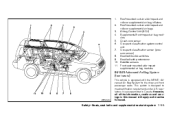
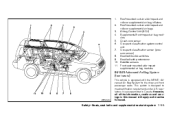
... system control unit 7. Satellite sensors 11. This system is also permitted in this manual still apply and must be followed. Seat belt with the INFINITI Advanced Air Bag System for..., cautions and warnings in Canada.
Front seat-mounted side-impact supplemental air bag modules
INFINITI Advanced Air Bag System (front seats)
This vehicle is equipped with pretensioner 10. Occupant...
Owner's Manual - Page 79


... systems. The monitored circuits include the Air bag Control Unit (ACU), crash zone sensor, satellite sensors, rollover sensor, front air bag modules, side air bag modules, curtain and rollover ...9679; The supplemental air bag warning light flashes intermittently. Take your vehicle to the nearest INFINITI dealer. They must be checked and repaired.
Under these conditions, the front air bag, ...
Owner's Manual - Page 95
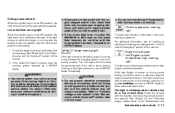
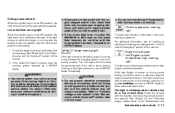
...
If this manual. Driving could be dangerous. Otherwise, have the warning system checked by a INFINITI dealer.
● Pressing the brake pedal with the dipstick and check the coolant level on .... Refer to the nearest service station for repairs. Parking brake indicator When the ignition key is in the ON position, the light comes on , see an INFINITI dealer immediately. If the belt is...
Owner's Manual - Page 148
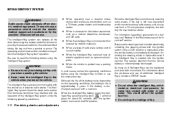
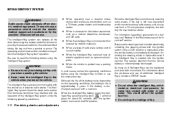
...where strong radio waves are transmitted, such as a TV tower, power station and broadcasting station. ● When in possession of wireless equipment, such as a cellular telephone, transceiver, and CB radio. ●...battery is approximately 2 years.
Those who use of additional Intelligent Keys, contact a INFINITI dealer. Be sure to carry the Intelligent Key with you when operating the vehicle...
Owner's Manual - Page 149
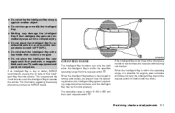
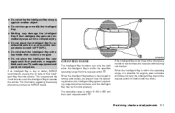
... INFINITI recommends erasing the ID code of the Intelligent Key to lock/unlock the doors. This may not function properly. The operating range is discharged or strong radio ..., audio equipment and personal computers. For information regarding the erasing procedure, contact an INFINITI dealer. Pre-driving checks and adjustments 3-7 SPA2038
OPERATING RANGE
The Intelligent Key functions can...
Owner's Manual - Page 172


...
Control panel buttons - color screen with Navigation System...4-2 How to use the INFINITI controller ...4-3 How to use the touch screen ...4-3 Start-up screen ...4-5 How......4-26 Audio system ...4-26 Radio ...4-26 FM radio reception ...4-27 AM radio reception ...4-27 Satellite radio reception (if so equipped) ...4-27 Audio operation precautions ...4-28 FM/AM/SAT radio with compact disc (CD)...
Owner's Manual - Page 173


... the DVD ...4-67 Car phone or CB radio ...4-69 Bluetooth Hands-Free Phone System with Navigation System...4-70 Regulatory Information ...4-72 Voice commands ...4-73 Pairing procedure ...4-73 Phonebook ...4-75 Making a call ...4-77 Receiving a call ...4-77
During a call ...4-78 Phone setting ...4-79 Call volume ...4-80 INFINITI Voice Recognition System ...4-81 Command list ...4-81...
Owner's Manual - Page 183


...LHA0899
Other items
Press the INFO button and select the "Others" key using the INFINITI controller and press the ENTER button to view information on the navigation and voice recognition...display the voice command list or the user guide for information regarding this item. GPS Satellite Info. Navigation version Refer to the separate Navigation System Owner's Manual for information regarding ...
Owner's Manual - Page 198


... dial turns the rear vent fan on . Radio reception
Your INFINITI radio system is required when servicing your INFINITI air conditioner.
Special charging equipment and lubricant is equipped with the environment in mind.
Airflow mode buttons
The airflow mode buttons select where the air flow is affected by station signal strength, distance from . If you...
Owner's Manual - Page 199


... vehicle outside of any metal or large building for several seconds during ionospheric turbulence even in areas with FM station reception even if the FM station is within 25 mi (40 km). The satellite radio mode will constantly change because of the FM signal is not a malfunction. The strength of vehicle movement.
Multipath reception...
Owner's Manual - Page 205


... AM·FM/SAT button is pressed, the satellite radio mode will be skipped unless an optional satellite receiver and antenna are installed and an XM satellite radio service subscription is not available in Alaska, Hawaii and Guam.
Monitor, climate, audio, phone and voice recognition systems 4-33 PRESET A·B·C button DISC/AUX button speaker control...
Owner's Manual - Page 206


... Sensitive Volume (SSV) for audio. Once you can also use the Tuning knob to change the SSV mode from OFF (0) to the desired level. The satellite radio mode will be displayed. To turn the system off . You can also adjust the other audio settings by touching the corresponding key.
Then touch the...
Owner's Manual - Page 208


... indicator ST will also come on the CD currently playing. Some of the song on at the station last played. Satellite radio is pressed ON. Press the BACK button to be turned off and the last radio station played will come on when the VOL/ON·OFF control knob is not available in the...
Owner's Manual - Page 209


... button.
2. Press and hold any combination of the desired station memory buttons (1 - 6) until a beep sound is heard. 4. Radio data system (RDS): RDS stands for the FM, AM and SAT (satellite, if so equipped) radio to the A, B and C preset button in large cities, but the radio playing, the radio will automatically be guided automatically into the slot with...
Owner's Manual - Page 210


... played returns to skip back through , the first track will display. Rear Controls UNLOCKED will be played.) The INFINITI controller can be changed as follows: CD: 1 DISC RPT → 1 TRK RPT → 1 DISC ... is pressed. If the vehicle is not equipped with the tape or the radio playing, the tape or radio will automatically be used to play . Press several times to its beginning. ...
Owner's Manual - Page 224


...CF): Push the tuning switch or for less than 1.5 seconds to change to the next preset station in one of the preset radio station banks (A, B or C), push the tuning switch or for less than 1.5 seconds to ...switch or for more Push the tuning switch than 1.5 seconds to seek the next or previous radio station.
MODE select switch
Push the mode select switch to change the mode in the desired or ...
Owner's Manual - Page 226


... radio station up or down the station band frequency. INFINITI ...MOBILE ENTERTAINMENT SYSTEM (MES) (if so equipped)
(SPEAKER CONTROL) button: Press this button again to operate or view the Mobile Entertainment System while the vehicle is equipped with a dampened soft cloth.
MODE button:
The MODE button allows the rear passengers to change to the next preset...
Owner's Manual - Page 240
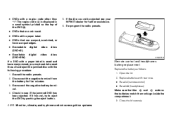
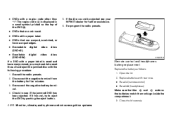
...that the and ends on the batteries match the markings inside the compartment. 3. Record the radio presets. 2. If it has not, try to reset the unit and eject the jammed disc with....
4-68 Monitor, climate, audio, phone and voice recognition systems Re-program the radio presets. Check to see your INFINITI dealer for five minutes. 3. digital digital video video discs discs
5. Open the ...
Owner's Manual - Page 257


...Switches directly to the specified preset station in the specified preset bank. Switches directly to the specified preset bank. Turns the radio off. Tunes to the specified AM frequency. Displays the radio menu. ● Radio - Radio
COMMAND Radio Play Radio AM Radio FM Tune Tune Preset Preset Preset Radio OFF Radio Menu Turns the radio on, selecting the station and band last played...
Owner's Manual - Page 258


... band last played.
4-86 Monitor, climate, audio, phone and voice recognition systems Switches directly to the specified preset station in the specified preset bank. Switches directly to the specified SAT frequency. Displays the radio menu. - Satellite (if so equipped)
COMMAND Satellite Radio Satellite Radio Channel Preset Preset Preset Radio OFF Radio Menu Tunes to the specified...
Similar Questions
Can You Manual Enter Satellite Stations In 2007 Infiniti Qx56
(Posted by Mushr1 9 years ago)

