2008 Infiniti G37 Support Question
Find answers below for this question about 2008 Infiniti G37.Need a 2008 Infiniti G37 manual? We have 1 online manual for this item!
Question posted by Naumike on June 7th, 2014
Where Is The Serial Number On A 2008 Infiniti G37 Motor
The person who posted this question about this Infiniti automobile did not include a detailed explanation. Please use the "Request More Information" button to the right if more details would help you to answer this question.
Current Answers
There are currently no answers that have been posted for this question.
Be the first to post an answer! Remember that you can earn up to 1,100 points for every answer you submit. The better the quality of your answer, the better chance it has to be accepted.
Be the first to post an answer! Remember that you can earn up to 1,100 points for every answer you submit. The better the quality of your answer, the better chance it has to be accepted.
Related Manual Pages
Owner's Manual - Page 1
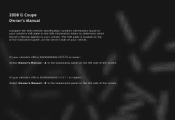
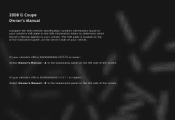
... of the screen. The VIN plate is located on top of the instrument panel, on the driver's side of the screen.
2008 G Coupe Owner's Manual
Compare the VIN (vehicle identification number) information found on your vehicle's VIN plate to the VIN information below to determine which Owner's Manual applies to your vehicle...
Owner's Manual - Page 5


...'s name - Your comments or questions OR You can write to INFINITI with comments or questions, please contact our (INFINITI's) Consumer Affairs Department using our toll-free number: For U.S. customers INFINITI Division Nissan North America, Inc. Box 685003 Franklin, TN 37068-5003 For Canadian customers INFINITI Division Nissan Canada Inc. 5290 Orbitor Drive Mississauga, Ontario L4W...
Owner's Manual - Page 32


...to the manufacturer's instructions for children who are provided. They need special protection. INFINITI recommends that all pre-teens and children be sure to learn the best way ...use . The seat belt may not fit them . INFINITI recommends that comply with Federal Motor Vehicle Safety Standards or Canadian Motor Vehicle Safety Standards. There are safer when properly restrained ...
Owner's Manual - Page 33


...'s and front passenger's seat belts are fastened, it complies with Federal Motor Vehicle Safety Standards or Canadian Motor Vehicle Safety Standards. THREE-POINT TYPE SEAT BELT
WARNING
● Every ...in the child's seating position fits close to obtain proper seat belt fit. INJURED PERSONS
INFINITI recommends that have a label certifying that pregnant women use the shoulder belt without the ...
Owner's Manual - Page 83
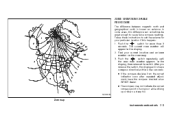
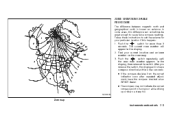
.... In some areas, this happens: 1. SIC0611B
Zone map
Instruments and controls 2-9
The current zone number will show a compass direction within a few seconds. ● If the compass deviates from the ... checked at an INFINITI dealer. ● The compass may not indicate the correct compass point in the display. 2. Push the switch repeatedly until the new zone number appears in the display...
Owner's Manual - Page 109
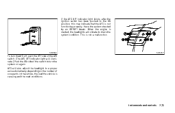
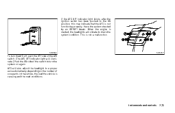
... headlights will illuminate.) Push the ON side of the switch to turn the system on the number of occupants in the vehicle, the load the vehicle is not functioning properly. SIC2645
SIC3257
To...AFS OFF indicator light will vibrate to check the system condition. Have the system checked by an INFINITI dealer. When the engine is not a malfunction.
If the AFS OFF indicator light blinks after...
Owner's Manual - Page 133


...completed. 2.
When the indicator light begins to have programming difficulties, please contact the INFINITI Consumer Affairs Department. PROGRAMMING TROUBLE-DIAGNOSIS
If HomeLink does not quickly learn the handheld ...process to prevent possible damage to the garage door opener components. The phone numbers are located in another position - Hold the transmitter in (50 to ...
Owner's Manual - Page 136
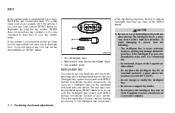
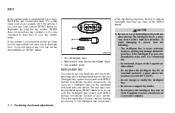
...against another object. - Do not place the Intelligent Key for duplicates by an INFINITI dealer. Key number plate
INTELLIGENT KEY
Your vehicle can be sure to take all Intelligent Keys that you....
Since the registration process requires erasing all keys and do not have to the INFINITI dealer. A key number is completely dry. - Do not bend, drop or strike it is only necessary...
Owner's Manual - Page 175
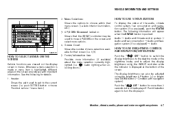
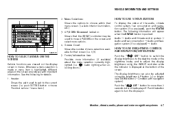
...4-7 Menu Selections: Shows the options to choose within that the INFINITI controller may be adjusted using the INFINITI controller while the indicator is displayed at the bottom of the screen...Illumination, etc.) 3. push SETTING button > choose "Comfort & Conv." menu item.)
Shows the number of the audio, climate control system, fuel consumption and navigation system (if so equipped), push the...
Owner's Manual - Page 208


.... 1. After loading the disc, the number of tracks on the display. The PRESET A, B and C function allows you can select the desired channel using the INFINITI controller or pushing the station preset buttons ...
is being played, the text information will be guided automatically into the slot with the INFINITI controller on the screen. ● CH Name ● Category ● Name ●...
Owner's Manual - Page 209
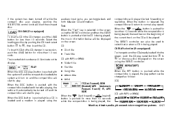
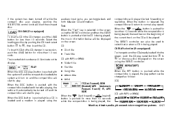
...When the DISC button is pushed while a CD is loaded and a medium is played using the INFINITI controller and then the ENTER button is pushed while the CD is being played, the
compact disc ...will play while fast forwarding or rewinding. The inserted slot numbers will illuminate on the screen. REPEAT (RPT) When the RPT button is pushed while the compact...
Owner's Manual - Page 214
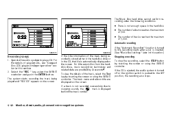
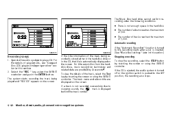
... the screen. Operate the audio system to skipping sounds, the mark is displayed behind the track number.
4-46 Monitor, climate, audio, phone and voice recognition systems If a track is not recorded... stop the recording, select the STOP button by touching the screen or using the INFINITI controller. For title acquisition from the harddisk drive, music recognition technology and related data...
Owner's Manual - Page 217


Mood Categories (Number of the date when they were stored in one of the following order: Rec. (Recorded) Date, Name,... of saved tracks and their categories (Relaxing Music, Lively Music, Slow Music, Upbeat Music and Others) are displayed.) c. Visit www.infiniti.com/music-update/ for CDs that is displayed.) d. Music Box Used / Free Space (Information about the deleted tracks is stored in...
Owner's Manual - Page 228
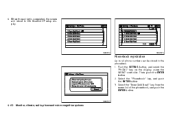
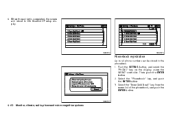
.... 2. 6. Push the SETTING button, and select the "PHONE" key on the display using the INFINITI controller. Select the "Phonebook" key, and push the ENTER button. 3. When the pairing is completed, the screen will return to 40 phone numbers can be stored in the phonebook. 1.
SAA1573
4-60 Monitor, climate, audio, phone and voice...
Owner's Manual - Page 229


...Owner's Manual for easy dialing supported by Keypad Input the name and phone number manually using the keypad displayed on each cellular phone. The transferring procedure
Monitor...phone and voice recognition systems 4-61 Enter Data by the voice recognition system. (See "INFINITI VOICE RECOGNITION SYSTEM (models with navigation system)" earlier in this section.) 7. Transfer via ...
Owner's Manual - Page 240


... by the system, say the name of specific features is dependent upon the phone's Bluetooth support. You can also visit www.infiniti.com/bluetooth for instructions on transferring phone numbers from the cellular phone via the Bluetooth communication link. When prompted by the system. The system acknowledges the name and asks you...
Owner's Manual - Page 381
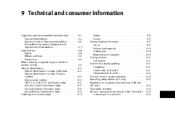
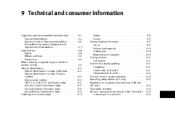
... and lubricant recommendations ...9-7 Specifications...9-8 Engine ...9-8 Wheels and tires ...9-9 Dimensions ...9-11 When traveling or registering your vehicle in another country ...9-11 Vehicle identification ...9-12 Vehicle identification number (VIN) plate ...9-12 Vehicle identification number (Chassis number) ...9-12 Engine serial number ...9-12 F.M.V.S.S./C.M.V.S.S.
Owner's Manual - Page 392


... and is stamped as shown in the vehicle registration.
ENGINE SERIAL NUMBER
The number is attached as shown.
VEHICLE IDENTIFICATION NUMBER (Chassis number)
The number is used in the engine compartment. VEHICLE IDENTIFICATION
STI0431
STI0492
STI0509
VEHICLE IDENTIFICATION NUMBER (VIN) PLATE
The vehicle identification number plate is stamped on the engine as shown.
9-12 Technical...
Owner's Manual - Page 408


...hooks ...2-48 Cockpit ...2-2 Cold weather driving ...5-51 Command (See Bluetooth Hands-Free Phone System) ...4-69 Command (See INFINITI voice recognition system) ...4-78 Compact spare tire ...8-41 CompactFlash (CF) player (See audio system) ...4-42 Compass .... 9-6 Engine oil replacement indicator ...2-23 Engine oil viscosity ...9-6 Engine serial number ...9-12 Engine specifications ...9-8
10-2
Owner's Manual - Page 410
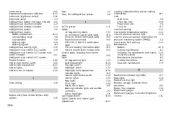
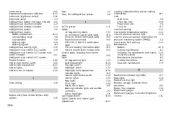
certification label ...9-13 Tire and Loading Information label ...9-14 Vehicle identification number (VIN) ...9-12 License plate, Installing front license plate ...9-15 Light Air bag warning light ...1-53 Bulb ... ...1-21 Labels Air bag warning labels ...1-52 Air conditioner specification label ...9-14 Emission control information label ...9-13 Engine serial number ...9-12 F.M.V.S.S./C.M.V.S.S.
Similar Questions
How Do You Lock And Unlock Door With Key On A 2008 G37
(Posted by gniesanm 10 years ago)
Does 2008 G37 Has A Warning Chime For Parking Brake
(Posted by MARFskip 10 years ago)

