2008 Infiniti G37 Support Question
Find answers below for this question about 2008 Infiniti G37.Need a 2008 Infiniti G37 manual? We have 1 online manual for this item!
Question posted by Ro610TMa on July 31st, 2014
What Ipod Plays And Charges Best In The 2008 Infiniti G37
The person who posted this question about this Infiniti automobile did not include a detailed explanation. Please use the "Request More Information" button to the right if more details would help you to answer this question.
Current Answers
There are currently no answers that have been posted for this question.
Be the first to post an answer! Remember that you can earn up to 1,100 points for every answer you submit. The better the quality of your answer, the better chance it has to be accepted.
Be the first to post an answer! Remember that you can earn up to 1,100 points for every answer you submit. The better the quality of your answer, the better chance it has to be accepted.
Related Manual Pages
Owner's Manual - Page 13
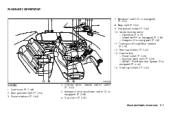
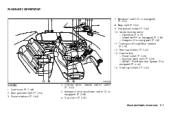
...) 6. Rear cup holders (P. 2-42) 13. Power windows (P. 2-49)
4. Outside mirror remote control switch (P. 3-27) 5. PASSENGER COMPARTMENT
7. Console box - Power outlet (P. 2-40) - Auxiliary input jacks (P. 4-56) - INFINITI iPod Interface System (if so equipped) (P. 4-44) 14. Trunk pass-through/Rear armrest (P. 1-10) 12. Map light (P. 2-54) 9.
Owner's Manual - Page 14


...- HomeLink (if so equipped) (P. 2-56) - Compass (if so equipped) (P. 2-8) 10. Coat hooks (P. 2-48) 2. Sunglasses holder (P. 2-44) 9. 8. Console box - Power outlet (P. 2-40) - Auxiliary input jacks (P. 4-56) - INFINITI iPod Interface System (if so equipped) (P. 4-44) 12. Automatic drive positioner switch (if so equipped) (P. 3-28) 5. Map light (P. 2-54)
0-8 Illustrated table of contents
Owner's Manual - Page 32


...9 in this manual, child safety information is different, so be sure to learn the best way to transport your child. There are at least one year old and weigh at ...seat belts and supplemental restraint system Small children
Children that are over their small hip bones. INFINITI recommends that small children be placed in a rear facing child restraint.
According to accident ...
Owner's Manual - Page 85


...a burned-out bulb or an open circuit in the electrical system. Have the system checked by an INFINITI dealer.
Instruments and controls 2-11 WARNING/INDICATOR LIGHTS AND AUDIBLE REMINDERS
All-Wheel Drive (AWD) warning ...indicator light *: if so equipped
Anti-lock Braking System (ABS) warning light
Charge warning light Engine oil pressure warning light
CHECKING BULBS
With all doors closed, ...
Owner's Manual - Page 87


... the charging system is not functioning properly. Otherwise, have the system checked by an INFINITI dealer. For further information about the 4 Wheel Active Steer system, see an INFINITI dealer ... the "8. Push the ignition switch to the OFF position and then to the nearest INFINITI dealer. Drive carefully to the ON position. Instruments and controls 2-13 Anti-lock Braking...
Owner's Manual - Page 168


... recognition systems
Safety note ...4-2 Center multi-function control panel ...4-2 How to use INFINITI controller ...4-4 How to use touch screen (models with navigation system) ...4-4 Start-...Compact Disc (CD) changer ...4-38 CompactFlash (CF) player operation (models with navigation system)...4-42 iPod player operation (if so equipped) ...4-44 Music box hard drive (models with navigation system) ...
Owner's Manual - Page 181
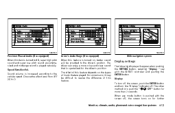
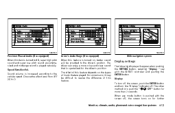
...the screen turns on the types of this feature.
When any mode button is pushed with the INFINITI controller and pushing the ENTER button. Driver's Audio Stage (if so equipped) When this feature ...When this item is turned to ON, super high pitch sound and super low pitch sound are played. The driver can enjoy a more than 2 seconds. With navigation system
Display settings
The following...
Owner's Manual - Page 186
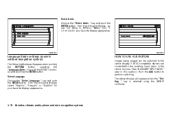
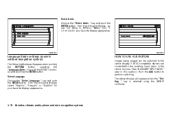
HOW TO USE AUX BUTTON
Images being played can be switched to the center display if NTSC compatible devices are connected to the ... push the ENTER button. The above display will appear when pushing the SETTING button, selecting the "Language/Units " key with the INFINITI controller and pushing the ENTER button.
From the following display, select "English", "Français" or "Español" for...
Owner's Manual - Page 196
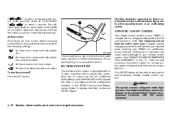
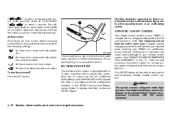
... conditioner service should be able to service your climate control system. (See "CAPACITIES AND RECOMMENDED FUEL/LUBRICANTS" in mind. However, special charging equipment and lubricant are required when servicing your INFINITI is extremely decreased or when windows fog up easily when operating heater or air conditioning system. Technical and consumer information" section...
Owner's Manual - Page 200


... mm) radius minimum). - Twist the cable excessively (more than water, evaporative residue may not play in the iPod . It may momentarily black out, but it to dry).
● If the connector is disconnected ... vehicle center display may damage the iPod . ● If the cable and connectors are wet. and other than its intended use the cable and contact an INFINITI dealer to fast forward or rewind ...
Owner's Manual - Page 208


... Monitor, climate, audio, phone and voice recognition systems Text When the "Text" key is selected with the INFINITI controller on the display and then the ENTER button is pushed while the satellite radio
is being played, the text information will appear on the display. ● NO SIGNAL (No signal is received while...
Owner's Manual - Page 209
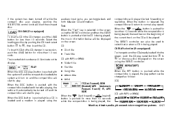
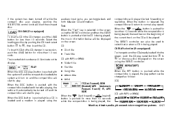
... choose a disc displayed on the display. Text When the "Text" key is selected in the screen using the INFINITI controller and then the ENTER button is pushed while the CD is played using the INFINITI controller. CD LOAD (if so equipped) To insert a CD in succession, push the LOAD button for less than...
Owner's Manual - Page 210


... . Text When the "Text" key is selected on the screen using the INFINITI controller and then the ENTER button is pushed while the CF is being played, the compact disc will come out and the system will turn on. SAA1568
PLAY When the DISC button is pushed with navigation system) Audio main operation...
Owner's Manual - Page 211
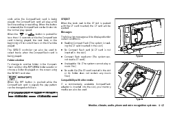
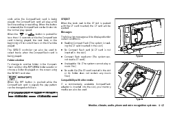
... fast forwarding or rewinding. When the button is released, the CompactFlash card will be played. onds while the CompactFlash card is being played, the next track or the beginning of the current track on the screen using the INFINITI controller. Folder selection To change to the CF slot is pushed with other media...
Owner's Manual - Page 212


... the outlet. Then, push the DISC/AUX button repeatedly to switch to the ACC or ON position.
Use the INFINITI controller and the ENTER or BACK button to play the iPod with your iPod is charged during the connection to the vehicle. The display on . To disconnect the cable from the vehicle outlet, fully depress...
Owner's Manual - Page 213


... the current track on the screen are also available: ● ● : returns to the previous screen. : plays/pauses the music selected. The INFINITI controller can record up to select tracks when the iPod is released, the iPod will play speed. The system has a 9.3 gigabyte (GB) storage capacity and can also be erased. When the button...
Owner's Manual - Page 214
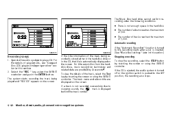
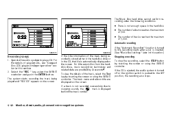
...playing CDs, see "Compact Disc (CD) player/changer operation" earlier in this section.) Stopping recording To stop the recording, select the STOP button by Gracenote . To view the details of 3,000. Select the "REC " key using the INFINITI...and album title are provided by touching the screen or using the INFINITI controller. SAA1613
SAA1614
Recording songs
1. For title acquisition from the ...
Owner's Manual - Page 234


... six two six two oh oh" ● Words can cancel a command when the system is played to indicate you have exited the system. ● If you want to go back to the ...button located on the steering wheel while being provided with feedback. Operating tips
To get the best performance out of the INFINITI Voice Recognition system, observe the following: ● Keep the interior of the voice feedback...
Owner's Manual - Page 251
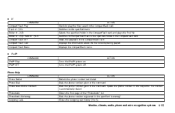
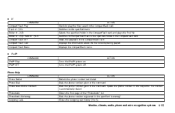
... track in the specified folder in the specified "voicetag". Displays the CompactFlash menu. Dials the phone number given in the CompactFlash card.
● iPod
COMMAND iPod Play iPod OFF Turns the iPod system on. Speak the phone number in the command. Dials the phone number given in one sequence. Selects the specified folder in the...
Owner's Manual - Page 305
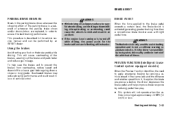
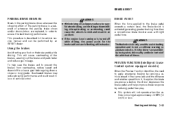
...while driving, the power assist for the brakes will be performed by reducing pedal free play. ● This system will cause overheating of the brakes, wearing out the brake ...and the distance and relative speed from overheating, reduce speed and downshift to assure the best braking performance.
PREVIEW FUNCTION (Intelligent Cruise Control system equipped models)
When the Preview Function...
Similar Questions
How Do You Lock And Unlock Door With Key On A 2008 G37
(Posted by gniesanm 10 years ago)
Does 2008 G37 Has A Warning Chime For Parking Brake
(Posted by MARFskip 10 years ago)

