2008 Infiniti G37 Support Question
Find answers below for this question about 2008 Infiniti G37.Need a 2008 Infiniti G37 manual? We have 1 online manual for this item!
Question posted by zecan on May 31st, 2014
Infiniti G37 Cannot Hear Verbal Commands
The person who posted this question about this Infiniti automobile did not include a detailed explanation. Please use the "Request More Information" button to the right if more details would help you to answer this question.
Current Answers
There are currently no answers that have been posted for this question.
Be the first to post an answer! Remember that you can earn up to 1,100 points for every answer you submit. The better the quality of your answer, the better chance it has to be accepted.
Be the first to post an answer! Remember that you can earn up to 1,100 points for every answer you submit. The better the quality of your answer, the better chance it has to be accepted.
Related Manual Pages
Owner's Manual - Page 169


Speaker adaptation (SA) mode ...4-75 Troubleshooting guide ...4-77 INFINITI voice recognition system (models with navigation system) ...4-78
Command list ...4-78 Using the system...4-85 Voice command learning function...4-88 Troubleshooting guide ...4-91
Owner's Manual - Page 179
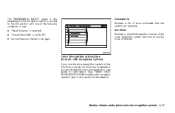
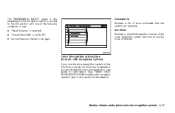
...later in this section for the first time or you do not know how to use the voice commands. Command List Displays a list of the following conditions is met: ● "Reset Distance" is selected... to the ON position until one of voice commands that the system can display the voice command list or user guide for confirmation. (See "INFINITI VOICE RECOGNITION SYSTEM (models with navigation system)...
Owner's Manual - Page 182


...a button. SAA1561
SAA1562
Volume and Beeps settings (models with navigation system)
The following display will hear voice guidance in the navigation (if so equipped) operation or in this item is turned to ...volume louder or softer, select the "Guidance Volume" and adjust it with the INFINITI controller and pushing the ENTER button. Then, you will appear when pushing the SETTING button, selecting ...
Owner's Manual - Page 183
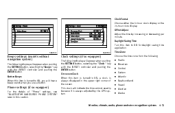
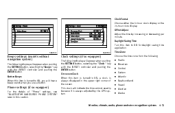
... system)
The following display will appear when pushing the SETTING button, selecting the "Clock " key with the INFINITI controller and pushing the ENTER button. On-screen Clock When this item to ON for daylight saving time application....Clock settings (if so equipped)
The following display will hear a beep sound when you use a button. Offset Adjust Adjust the time by the GPS system.
Owner's Manual - Page 185
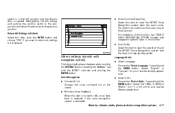
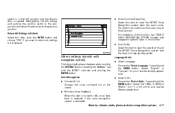
... details of a step-by-step guide. Voice Recognition ● Command List Displays the voice command list on the screen. ● Minimize Voice Feedback When this item is opened. Select this item to have the INFINITI Voice Recognition system learn the operation flow of the INFINITI Voice Recognition system with the help of this function...
Owner's Manual - Page 215
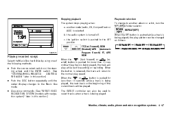
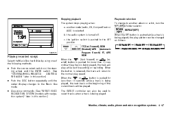
...pattern can also be played. Play mode selection To change to the OFF position. The INFINITI controller can be changed as follows:
SAA1615
Playing recorded songs
Select the Music Box hard ... of the current track will return to the Music Box mode. ● Give voice commands. (See "INFINITI VOICE RECOGNITION SYSTEM (models with navigation system)" later in this section.)
Monitor, climate, ...
Owner's Manual - Page 226


...usual. ● If the Bluetooth Hands-Free Phone System seems to be malfunctioning, please visit www.infiniti.com/bluetooth for a short period of time. ● Do not place the cellular phone in ... display of some cellular phones. ● Keep the interior of the vehicle as quiet as possible to hear the caller's voice clearly as well as in a tunnel, in an underground parking garage, behind a ...
Owner's Manual - Page 233


....)
MODELS WITHOUT NAVIGATION SYSTEM Initialization
When the ignition switch is turned to the ON position, INFINITI Voice Recognition is different from the paired list. ● Paired Phone List Up to voice commands. Use Vehicle Ringtone If this command to the system when more than one currently being used for a new priority level (1, 2, 3, 4, 5). The...
Owner's Manual - Page 234


...● If you need to hear the available commands for the current menu again, say "Help" and the system will not be received properly. ● Start speaking a command within 5 seconds after the tone... announces "Cancel" and ends the voice recognition (VR) session.
Giving voice commands
To operate INFINITI Voice Recognition, push and release the button located on the steering wheel while ...
Owner's Manual - Page 235


...for * and "Pound" for # at anytime in small groups. For additional command options, see "List of voice commands" later in this section for the Bluetooth HandsFree Phone System are located on the...interact with the Bluetooth HandsFree Phone System using the Bluetooth Hands-Free Phone System with INFINITI Voice Recognition. Example: 1-800-662-6200 -"One eight oh oh" The system repeats the...
Owner's Manual - Page 236
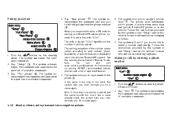
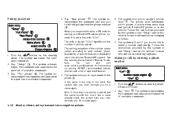
... system tells you, then prompts you to select a custom ringtone G . The system announces the available commands. 2. Say: "Call" A . See the cellular phone Owner's Manual for more information on pairing INFINITI recommended cellular phones and a list of available commands. 3. Also, if more than one paired Bluetooth phone is always "1234" regardless of the number...
Owner's Manual - Page 237
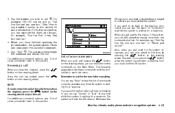
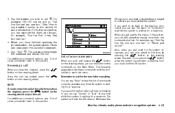
...Main Menu.
If you want to go back to the previous command, you can say "Help" to hear the list of voice commands" later in this section. When you get used to the ...will end the VR session. The following pages describe these commands and the commands in this section. Also, when you get used to call when you hear the ringtone, press the button on the steering wheel. ...
Owner's Manual - Page 239


..." earlier in this section for each phone paired with Phone B. "New Entry" Use the New Entry command to a hands-free call . NOTE: If the other party cannot hear it. Each name can also issue the Transfer Call command again to return to store a new name in the cellular phone's memory (if so equipped...
Owner's Manual - Page 240


You can also visit www.infiniti.com/bluetooth for details. If you to confirm the deletion. Say the name of specific features is no number for confirmation.
The system acknowledges the command and asks you do not wish to edit. The system repeats the number and prompts you wish to store another location...
Owner's Manual - Page 241


..."Recording" and a tone sounds signaling you wish to record over the oldest memo. "Delete" The Delete command erases all memos. Memo pad
The Memo Pad records a maximum of 6 voice memos, each up to ...names and locations in the order of newest to oldest. "List Name" Use the List Names command to hear all the memos in the phone book. SAA1586
Speak the information you to begin. Monitor, climate...
Owner's Manual - Page 242


...Bluetooth phone is turned OFF or you select a new phone. "Change Priority" Use the Change Priority command to change options associated with Bluetooth Hands-Free Phone System are in the vehicle. The priority level .... Once you say the name of the phone you try to pair a phone that you to hear the names of the active phone and asks for another phone, the two phones will then be ...
Owner's Manual - Page 246
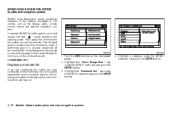
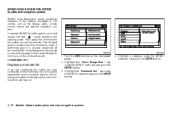
..., and it is performed when it is properly recognized. INFINITI VOICE RECOGNITION SYSTEM (models with navigation system)
INFINITI Voice Recognition allows hands-free operation of the command results. Highlight a category using the INFINITI controller and push the ENTER button. 3. Then speak the command for displaying the voice command list and help list.
1. Highlight the "Voice Recognition...
Owner's Manual - Page 253
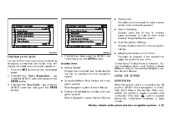
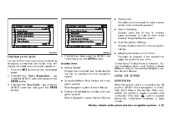
...; Help on the instrument panel. 2. SAA1783 SAA1595
Displaying user guide
You can confirm how to be properly recognized by displaying simulated voice command operations. 1. Highlight an item using the INFINITI controller and push the ENTER button. USING THE SYSTEM Initialization
When the ignition switch is initialized, which takes a few seconds.
Push the...
Owner's Manual - Page 254
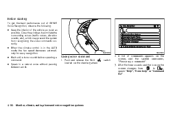
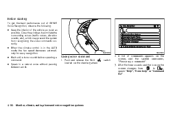
... the screen, and the system announces, "Please say a command". 3.
switch
2. Before starting
To get the best performance out of INFINITI Voice Recognition, observe the following: ● Keep the interior of commands appears on the steering wheel. Close the windows to , speak "Help", "Voice help" or "Command list" .
4-86 Monitor, climate, audio, phone and voice...
Owner's Manual - Page 255
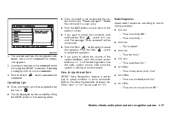
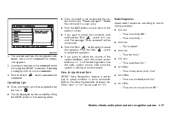
... screen. ● If you want to speak numbers in the list using the INFINITI controller. Refer to the following examples. (General rule: Either "zero" or "oh" can be used for 1 secand hold the TALK ond. ● If the command is making an announcement. Radio frequencies Speak radio frequencies according to the following...
Similar Questions
How To Stop Brakes From Squeaking On 2008 Infiniti G37
(Posted by dvalebetaun 10 years ago)
How Do U Change The Battery On The Smart Key For The G37s Coup
(Posted by adriel179 11 years ago)
Where Is The Headlight And Taillight Fuse On G37 Infiniti
(Posted by thebigdadd 11 years ago)
Purchase A 2008 G37 In 2009 Has Had Squeaking Brakes Every Since, Dealer No Help
(Posted by teresawarren2 12 years ago)

