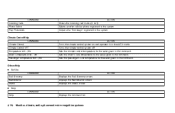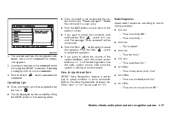2008 Infiniti G37 Support Question
Find answers below for this question about 2008 Infiniti G37.Need a 2008 Infiniti G37 manual? We have 1 online manual for this item!
Question posted by mesgab1 on July 26th, 2014
How To Clear Incoming Call Logs In G37 Infinit
The person who posted this question about this Infiniti automobile did not include a detailed explanation. Please use the "Request More Information" button to the right if more details would help you to answer this question.
Current Answers
There are currently no answers that have been posted for this question.
Be the first to post an answer! Remember that you can earn up to 1,100 points for every answer you submit. The better the quality of your answer, the better chance it has to be accepted.
Be the first to post an answer! Remember that you can earn up to 1,100 points for every answer you submit. The better the quality of your answer, the better chance it has to be accepted.
Related Manual Pages
Owner's Manual - Page 75


... ...2-48 Stowing golf bags (Coupe) ...2-48 Cargo net...2-49 Trunk net for Canadian customers ...2-59 Operating the HomeLink universal transceiver ...2-59 Programming trouble-diagnosis...2-59 Clearing the programmed information ...2-59 Reprogramming a single HomeLink button ...2-59 If your vehicle is stolen ...2-60 if so equipped) ...2-49 Windows ...2-49 Power windows ...2-49 Moonroof...
Owner's Manual - Page 131
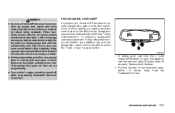
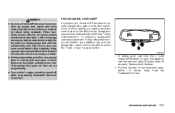
... and reverse, does not meet current federal safety standards. WARNING
● Do not use a ladder to get up to the garage door opener motor to clear the memory) until the indicator light A blinks (after 1996) have "rolling code protection". Note: Garage door openers (manufactured after 20 seconds). Position the end of...
Owner's Manual - Page 132
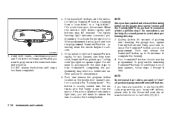
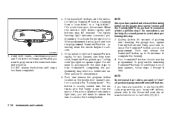
... HomeLink button you want to perform step 7. This button is lit, you want to complete the training. 8. This could take up to three times to "clear" all previously programmed HomeLink buttons. Push and release the HomeLink button up to activate. When the indicator light blinks rapidly, both buttons until step 4 has...
Owner's Manual - Page 133


... push and hold the desired HomeLink button. When the indicator light begins to clear all times. The HomeLink indicator light will illuminate while the signal is being transmitted.... OPERATING THE HOMELINK UNIVERSAL TRANSCEIVER
HomeLink Universal Transceiver (once programmed) may now be cleared, however to flash slowly (after 2 seconds. regulations required handheld transmitters to flash ...
Owner's Manual - Page 181
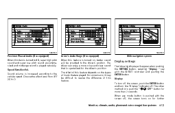
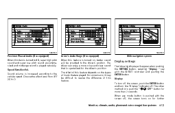
... screen off . SAA1559
SAA1761
SAA1560
Precision Phased Audio (if so equipped) When this item is turned to push the " OFF " button for more crisp and clear sound that are emphasized and midrange sound is played naturally. The driver can enjoy a more than 2 seconds.
The other method is pushed with the INFINITI...
Owner's Manual - Page 182


... the guidance voice volume louder or softer, select the "Guidance Volume" and adjust it with the INFINITI controller and pushing the ENTER button. Ringer Vol./Incoming Call/Outgoing Call For the details of these items, see "BLUETOOTH HANDS-FREE PHONE SYSTEM" later in other operations. SAA1561
SAA1562
Volume and Beeps settings...
Owner's Manual - Page 190
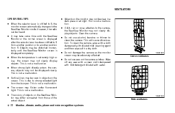
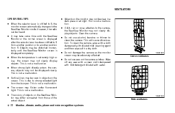
...9679; Do not use wax on the screen.
SAA1500
● Objects on the monitor may not clearly display objects. This is not a malfunction. ● If dirt, rain or snow attaches to the camera, ... diluted with a dry cloth. ● Do not damage the camera as the monitor screen may be displayed clearly. Objects may be seen in a dark place or at night. This is extremely high or low, the ...
Owner's Manual - Page 226


... cause undesired operation of the device. - This Class B digital apparatus meets all requirements of the vehicle as quiet as possible to hear the caller's voice clearly as well as in a tunnel, in an underground parking garage, behind a tall building or in a mountainous area. - Your cellular phone is locked in order not...
Owner's Manual - Page 229


...the name list of the cellular phone. Copy from Outgoing Call Logs Store the name and phone number from the incoming call list. Availability of this function depends on each cellular phone....upon the phone's Bluetooth support. See cellular phone Owner's Manual for it. Copy from Incoming Call Logs Store the name and phone number from the outgoing call list. There are different methods ...
Owner's Manual - Page 230


from the incoming or outgoing call logs. button on the display. 2. There are different methods to make a call, follow the procedures below. 1. The "...the steering wheel. Push the PHONE button on the "PHONE" menu, and push the ENTER button. 3. Call (Call Logs) Select the name or phone number from the cellular phone also varies according to finish the call is registered in this ...
Owner's Manual - Page 231
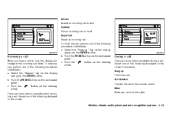
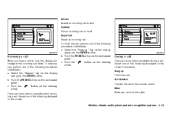
...climate, audio, phone and voice recognition systems 4-63 Answer Accept an incoming call to the cellular phone. On Hold Put an incoming call on the steering
During a call
There are some options available during... hear a phone ring, the display will change to the caller. Reject Call Reject an incoming call mode. b. Push the button on the display and push the ENTER button. a. ...
Owner's Manual - Page 233


... you change the priority level of the active phone. Delete Call Logs Delete all of the incoming or outgoing call logs from the downloaded phonebook. The priority level determines which takes a few...5). If the new priority level is different from the cellular phone's will be placed on , an incoming call . For example, if the current priority levels are shown on the screen. (See "HOW TO...
Owner's Manual - Page 234


.... Refer to the rules and examples below. ● Either "zero" or "oh" can also use the radio volume control knob. How to speak numbers in a clear voice. ● If you want to go back to hear the available commands for the first 4 digits places only. Close the windows to adjust the...
Owner's Manual - Page 235


... two oh oh" ● You can say phone numbers as single digits. TALK/PHONE SEND Push the button to initiate a VR session or answer an incoming call . ● Numbers can be spoken in this section. Example: 1-555-1212 *123 -"One five five five one two one two star one two three...
Owner's Manual - Page 238
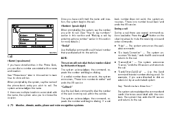
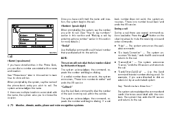
.... During a call During a call there are multiple locations associated with the name, the system asks you were directed to dial the number of the last incoming call by the handset keypad. If a redial number does not exist, the system announces, "There is no number to redial" and ends the VR session...
Owner's Manual - Page 241


The system ends the VR session. A tone sounds and the system announces "Memo recorded." Another tone sounds to record or clearly. The system asks you to confirm this action before deleting all memos. If the memo pad is complete the system ends the VR session. The ...
Owner's Manual - Page 243


... system announces the names of the phones already paired with the engine running, the parking brake on, and the transmission in the vehicle when an incoming call is complete and you are ready to begin, the press the button.
By repeating a number of commands, the users can create a voice model of...
Owner's Manual - Page 245
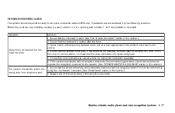
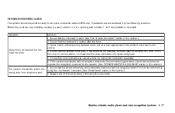
... being confused with number 1, until the problem is resolved. System fails to use the phone, it is too noisy to interpret the command correctly. 3. Speak clearly without difficulty. Monitor, climate, audio, phone and voice recognition systems 4-77 TROUBLESHOOTING GUIDE
The system should be carried out to improve the recognition response for...
Similar Questions
2008 Infiniti G37 S How To Clear Tire Pressure Warning
(Posted by golrudolf 9 years ago)
How Do U Change The Battery On The Smart Key For The G37s Coup
(Posted by adriel179 11 years ago)
Purchase A 2008 G37 In 2009 Has Had Squeaking Brakes Every Since, Dealer No Help
(Posted by teresawarren2 12 years ago)