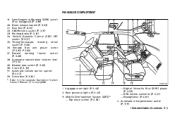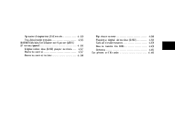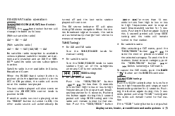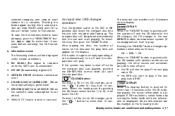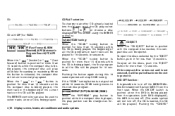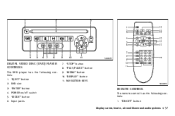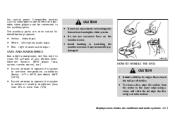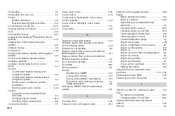2008 Infiniti FX35 Support Question
Find answers below for this question about 2008 Infiniti FX35.Need a 2008 Infiniti FX35 manual? We have 1 online manual for this item!
Question posted by leoanucho on January 3rd, 2014
Can You Watch Dvd In 2008 Fx 35
The person who posted this question about this Infiniti automobile did not include a detailed explanation. Please use the "Request More Information" button to the right if more details would help you to answer this question.
Current Answers
Related Manual Pages
Similar Questions
How To Manual Close The Sunroof In An Fx 35 Infiniti 2008
(Posted by henk5o 9 years ago)
Fx 35 Infinity 2006 Why The Water Come Out When The Engen Stop
(Posted by dawnsscot 9 years ago)
Need 2008 Infiniti Fx35 Owners Manual???
I would like to find or buy a 2008 INinfi FX 35 Owners manual. Where can I find one? I do not want t...
I would like to find or buy a 2008 INinfi FX 35 Owners manual. Where can I find one? I do not want t...
(Posted by sunshinevgirl 11 years ago)
How Do I Fix The Driver Side Door Handle From A 2006 Infiniti Fx 35?
(Posted by DRealla 11 years ago)
How Do I Automatically Close The Rearview Mirror Fx 35 2008
(Posted by biandy1 12 years ago)