2008 Infiniti FX35 Support Question
Find answers below for this question about 2008 Infiniti FX35.Need a 2008 Infiniti FX35 manual? We have 1 online manual for this item!
Question posted by raodh on July 15th, 2014
2008 Infiniti Fx35 How To Setup Phone
The person who posted this question about this Infiniti automobile did not include a detailed explanation. Please use the "Request More Information" button to the right if more details would help you to answer this question.
Current Answers
There are currently no answers that have been posted for this question.
Be the first to post an answer! Remember that you can earn up to 1,100 points for every answer you submit. The better the quality of your answer, the better chance it has to be accepted.
Be the first to post an answer! Remember that you can earn up to 1,100 points for every answer you submit. The better the quality of your answer, the better chance it has to be accepted.
Related Manual Pages
Owner's Manual - Page 120
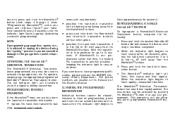
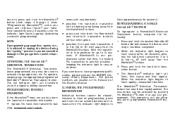
...4. position the hand-held transmitter 2 to 5 in (50 to 15 seconds. The phone numbers are located in that was just programmed. Do not release the button until the indicator...4 under "Programming HomeLink ") while you continue to have programming difficulties, please contact the INFINITI Consumer Affairs Department. press and hold the desired HomeLink button. If HomeLink is being transmitted...
Owner's Manual - Page 156
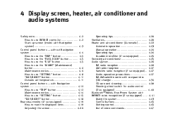
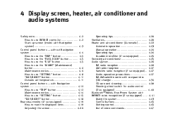
... heater, air conditioner and audio systems
Safety note...4-2 How to use INFINITI controller ...4-2 Start-up screen (model with Navigation system) ...4-3 Control ...CD care and cleaning ...Steering wheel switch for audio control (if so equipped) ...Bluetooth Hands-Free Phone System with INFINITI voice recognition (if so equipped) ...Using the system ...Control buttons ...Getting started ...List of ...
Owner's Manual - Page 157
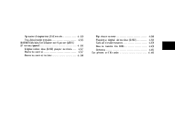
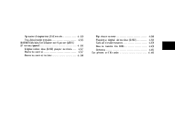
... (SA) mode ...Troubleshooting guide ...INFINITI Mobile Entertainment System (MES) (if so equipped) ...Digital video disc (DVD) player controls ...Remote control ...Remote control holder ...
4-53 4-55 4-56 4-57 4-57 4-58
Flip-down screen ...Playing a digital video disc (DVD)...Care and maintenance ...How to handle the DVD ...Antenna...Car phone or CB radio ...
4-58...
Owner's Manual - Page 158
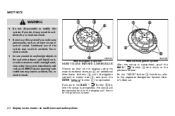
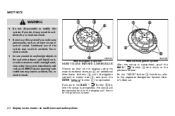
... "VOICE" button k functions, refer to the previous screen. SAA1097 SAA1098
HOW TO USE INFINITI CONTROLLER
Choose an item on it, or notice smoke or smell coming from it may result... operation. Continued use this system. With Navigation system
Without Navigation system After the setup is completed, the setup will be canceled and/or the display will return to the separate Navigation System ...
Owner's Manual - Page 197
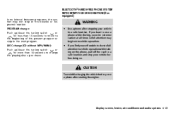
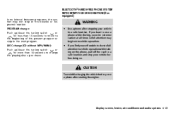
... return to the beginning of the present program or skip to the next program.
PROGRAM change the playing disc up /down . BLUETOOTH HANDS-FREE PHONE SYSTEM WITH INFINITI VOICE RECOGNITION (if so equipped)
WARNING
Use a phone after starting the engine. is no interval between programs, the system may be given to vehicle operation.
Owner's Manual - Page 198
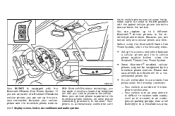
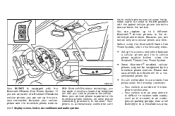
... to the ON position with the Bluetooth Hands-Free Phone System. Set up the wireless connection between a cellular phone and the in -vehicle phone module. Some Bluetooth enabled cellular phones may not be able to the invehicle phone module. Please visit www.infiniti.com/bluetooth for a recommended phone list. such as in a tunnel, in an underground parking...
Owner's Manual - Page 199
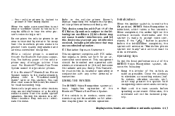
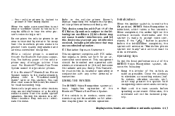
....
FCC Radiation Exposure Statement: This equipment complies with Part 15 of the Bluetooth Hands-Free Phone System.
USING THE SYSTEM
The INFINITI Voice Recognition system allows hands-free operation of the FCC Rules.
Storing the device in -vehicle phone module to eliminate surrounding noises (traffic noises, vibration sounds, etc.), which takes a few seconds...
Owner's Manual - Page 201
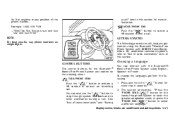
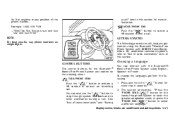
... five five one two one two star one two three" NOTE: For best results, say phone numbers as single digits.
You can interact with the Bluetooth Hands-Free Phone System using the Bluetooth Hands-Free Phone System with INFINITI Voice Recognition.
For additional command options, refer to "List of voice commands" later in this...
Owner's Manual - Page 202
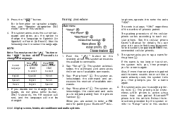
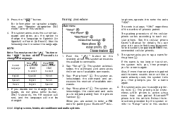
... the " " button on pairing INFINITI recommended cellular phones.
1. Also, if more than one paired Bluetooth phone is always "1234" regardless of the number of the cellular phone varies according to each cellular phone. 3. The system announces the available commands. B 3. The system acknowledges the command and asks you are asked to "Setup" later in the vehicle. Follow...
Owner's Manual - Page 203
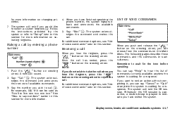
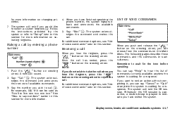
... when you hear the ringtone, press the " " button on the steering wheel to "Setup" later in this section for more information on changing priorities. 7. Say: "Dial" k... is waiting for a response. Say: "Call" k . Follow the instructions provided by entering a phone number
For additional command options, see "List of available commands. B 3. The system acknowledges the command...
Owner's Manual - Page 205
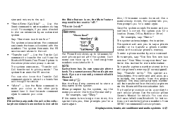
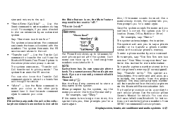
... acknowledges the command and sends the tones associated with Phone B. See the cellular phone Owner's Manual for instructions on , the Mute feature may need to initiate the transfer from the phone handset. You can also visit www.infiniti.com/bluetooth for details. You cannot access Phone A's phone book if you for a name again. For example, say...
Owner's Manual - Page 206
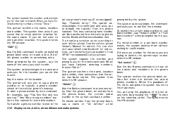
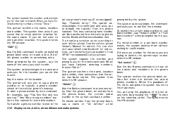
..., location and number. If there is complete the system returns to an existing entry. You can also visit www.infiniti.com/bluetooth for the next command.
To delete entries from INFINITI recommended cellular phones.
The system then ends the VR session. The system acknowledges the command and asks you for instructions on the...
Owner's Manual - Page 207
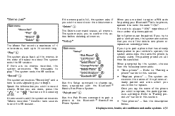
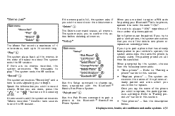
... it to 20 seconds long. When prompted by the system, choose from the following commands: "New phone" - Refer to "Pairing a phone" earlier in this action before deleting all memos.
"Setup"
The Memo Pad records a maximum of 6 voice memos, each up to enter the code "1234". If there are done, press the " " or " " button...
Owner's Manual - Page 208
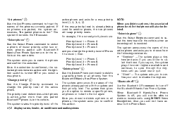
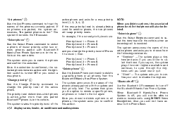
... until the ignition switch is received. When Bluetooth Hands-Free Phone System is already being used for another phone, the two phones will also be able to make or receive calls using INFINITI Voice Recognition. The system asks you the option to delete a specific phone, all phones or listen to the list again.
Also, you will...
Owner's Manual - Page 209
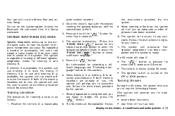
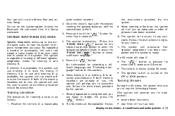
... command from the Setup command. Press and hold the " more than 5 seconds. " button for the hands-free phone system to enter the speaker adaptation mode or press the "PHONE END ( )" button... adaptation model for training a voice is as follows. 1. The system announces: "Press the "PHONE SEND ( )" button for
the instructions system. SPEAKER ADAPTATION (SA) MODE
Speaker Adaptation allows up...
Owner's Manual - Page 210
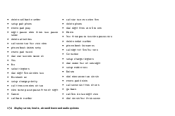
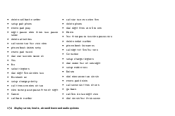
... eight three zero five one Home four three pause two nine pause zero delete redial number phone book list names call eight oh five four one Correction setup change ringtone dial seven four oh one eight setup main menu Delete dial nine seven two six six memo pad delete call seven six three...
Owner's Manual - Page 222
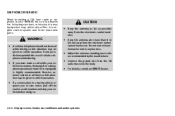
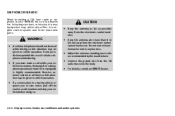
... moving vehicle requires you must make a call while your vehicle is in motion, the hands free cellular phone operational mode (if so equipped) is highly recommended. Keep the antenna wire more than 8 in (20 ....
If you to take notes, pull off the road to a safe location and stop your INFINITI, be sure to observe the following cautions, otherwise the new equipment may be given to any ...
Owner's Manual - Page 383
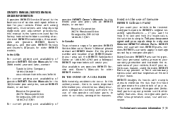
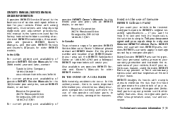
... COLLISION
Unfortunately, accidents do occur.
For the phone number and location of your area call the INFINITI Satisfaction Center at authorized INFINITI dealerships. Tell your insurance agent and your repair...the factory trained technicians working at 1-800-361-4792 and a bilingual INFINITI representative will penetrate the windshield of non-genuine collision parts in order to minimize...
Owner's Manual - Page 386
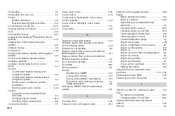
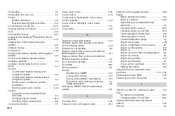
... ...7-2, 7-4 Clock ...2-32 Cold weather driving ...5-57 Command (See Bluetooth Hands-Free Phone System) ...4-47 Compact Disc (CD) changer (See audio system)...4-37 Compass display ...transmission ...5-15 Precautions when starting and driving ...5-2 Safety precautions ...5-8 DVD player, INFINITI mobile entertainment system...4-56 E Economy, Fuel ...5-46 Emission control information label ...9-12...
Owner's Manual - Page 387
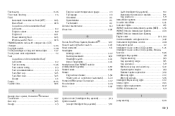
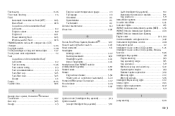
......2-4 Speedometer ...2-4 Tachometer...2-4 General maintenance...8-2 Glove box ...2-36 H Hands-Free Phone System, Bluetooth ...4-41 Hazard warning flasher switch...2-29 Head restraints ...1-6 Headlights ...27 Bulb replacement ...8-31 Headlight switch ...2-24 Xenon headlights...2-24 Headphones (See INFINITI mobile entertainment system) ...4-59 Heated seats ...2-30 Heater Engine block heater ...5-58...

