2008 Infiniti FX35 Support Question
Find answers below for this question about 2008 Infiniti FX35.Need a 2008 Infiniti FX35 manual? We have 1 online manual for this item!
Question posted by Burch2katz on October 21st, 2014
2008 Infiniti Ex35 How To Set Garage Door
The person who posted this question about this Infiniti automobile did not include a detailed explanation. Please use the "Request More Information" button to the right if more details would help you to answer this question.
Current Answers
There are currently no answers that have been posted for this question.
Be the first to post an answer! Remember that you can earn up to 1,100 points for every answer you submit. The better the quality of your answer, the better chance it has to be accepted.
Be the first to post an answer! Remember that you can earn up to 1,100 points for every answer you submit. The better the quality of your answer, the better chance it has to be accepted.
Related Manual Pages
Owner's Manual - Page 23
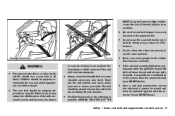
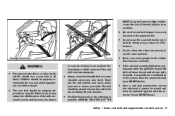
...system has activated, it may indicate a malfunction in this vehicle should be replaced together with all doors closed and all times. WARNING
Every person who drives or rides in the system. The belt ... the rear seat and, if appropriate, in an accident. Have the system checked by an INFINITI dealer. Failure to the proper buckle. If the seat belt warning light glows continuously while the...
Owner's Manual - Page 53
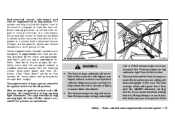
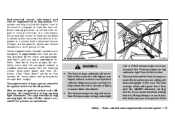
...correctly worn and the occupant seated a suitable distance away from the steering wheel, instrument panel and door finishers. (See "Seat belts" earlier in this section. Always wear your seat belts to help... when the ignition switch is in various kinds of accidents. The front air bags inflate with the INFINITI Advanced Air Bag System, if you are not a substitute for a short period of time. In...
Owner's Manual - Page 66
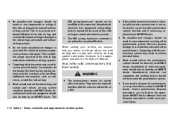
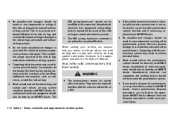
... or curtain and rollover systems. * The SRS wiring harnesses connectors are set forth in the appropriate INFINITI Service Manual. When selling your vehicle's electrical system, suspension system or side... not change the front seat by placing material near the seatback or by an INFINITI dealer. Correct pretensioner disposal procedures are yellow for easy identification. They must be ...
Owner's Manual - Page 69
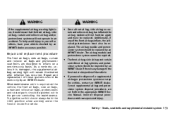
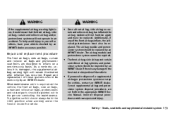
... inflation has occurred. To help avoid injury to yourself or others, have your vehicle checked by an INFINITI dealer. Safety - Seats, seat belts and supplemental restraint system 1-55 The front air bag, side ...air bags, side air bags, curtain and rollover air bags and pretensioner seat belts are set forth in the LOCK position when working under the hood or inside the vehicle. Repair ...
Owner's Manual - Page 76
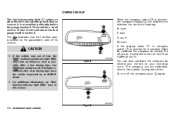
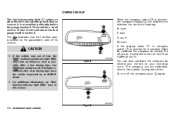
... reads "C" or compass A switch k is heading. A To turn off the compass, push k again. The indicates that the fuel-filler door is getting low.
You can also calibrate the compass by an INFINITI dealer. A When the compass switch k is pushed, B the compass display k will be calibrated once it is convenient, preferably before the...
Owner's Manual - Page 79
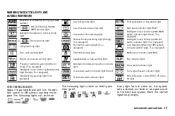
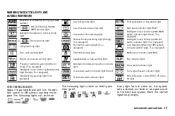
...Intelligent Cruise Control system warning light (Orange; if so equipped) Intelligent Cruise Control system set switch indicator light Front passenger air bag status light High beam indicator light (Blue) ...ABS) warning light Automatic transmission check warning light or Brake warning light Charge warning light Door open circuit in the electrical system. if so equipped) Run-flat tire warning light ...
Owner's Manual - Page 81
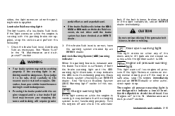
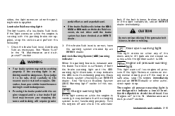
...the doors and/or lift gate are not closed securely while the ignition switch is ON.
If you judge it -yourself" section. Otherwise, have the warning system checked by an INFINITI dealer...the brake pedal with the parking brake not applied, stop the engine immediately and call an INFINITI dealer or other authorized repair shop. Check the brake fluid level. Turn the engine off...
Owner's Manual - Page 85
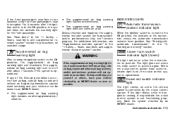
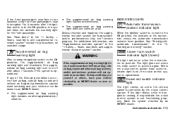
...To help avoid injury to yourself or others, have your vehicle must be taken to an INFINITI dealer: The supplemental air bag warning light remains on after approximately 7 seconds. While the ..."1. INDICATOR LIGHTS Automatic transmission position indicator light
When the ignition switch is pushed.
Cruise set switch indicator light
The light comes on when the cruise control is turned to the ...
Owner's Manual - Page 117


... will retain all programming.
If the vehicle's battery is discharged or is in the DOOR position A k, the light illuminates while the lift gate is programmed, retain the original...Universal Transceiver: Will operate most Radio Frequency (RF) devices such as garage doors, gates, home and office lighting, entry door locks and security systems. Is powered by your vehicle's battery. VANITY ...
Owner's Manual - Page 118


... controls During the programming procedure, your HomeLink Universal Transceiver to operate a garage door, gate, or entry door opener, home or office lighting, you need to use the HomeLink Universal... effective for opener models manufactured after April 1, 1982). To program a garage door opener equipped with any garage door opener that lacks safety stop and reverse, does not meet current federal...
Owner's Manual - Page 119
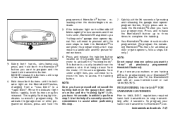
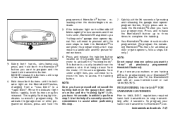
... HomeLink buttons for convenience to activate. 5. Use the help of pressing and releasing the garage door opener program button, firmly press and release the HomeLink button you want to stop transmitting ...is lit, you have just programmed. Press and release the training button located on the garage door opener's motor and the "training light" is usually located near the antenna wire that...
Owner's Manual - Page 120
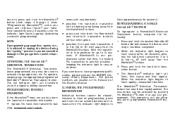
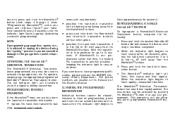
... be used to activate the garage door, etc.
The HomeLink indicator ...INFINITI Consumer Affairs Department. Press and hold the two outside buttons and release when the indicator light begins to
2-50 Instruments and controls The red indicator light will illuminate while the signal is advised to unplug the device during the "cycling" process to prevent possible damage to the garage door...
Owner's Manual - Page 132


... request switch, make sure you and then lock the doors. It is lost or stolen, INFINITI recommends erasing the ID code of additional Intelligent Keys, contact an INFINITI dealer. For information regarding the erasing procedure, please contact an INFINITI dealer. As many as a television set or personal computer. - Do not place the Intelligent Key in...
Owner's Manual - Page 141
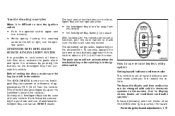
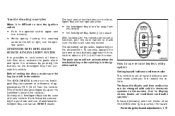
...on the monitor. Before locking the doors, make sure the doors are securely locked. For information concerning the purchase and use remote keyless entry system
Setting hazard indicator and horn mode: This... Intelligent Keys can operate at a distance of additional Intelligent Key, contact an INFINITI dealer. SPA1877
OPERATION WITH INTELLIGENT REMOTE KEYLESS ENTRY SYSTEM
It is in the vehicle. See ...
Owner's Manual - Page 165
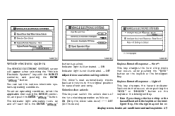
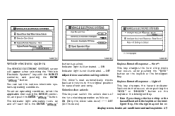
... keyfob or the Intelligent Key, the change the horn chirp or the hazard flash with the INFINITI controller and pushing the ENTER " " button. Indicator light is illuminated. - ON Indicator light... unlock doors of exit and entry. Selective door unlock: This key can set an operating condition, select the applicable item using the INFINITI controller, and push the ENTER " " button. To set the ...
Owner's Manual - Page 166
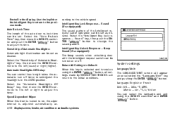
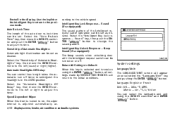
... time. Sensitivity of Automatic Headlights" key, then move the INFINITI controller to the left or right to extinguish the headlights in the display. Intelligent Key Lock Response - Sound (if so equipped): The sound pattern of the auto door re-lock time can be set as desired. flected in the AUTO position.
Speed Dependent...
Owner's Manual - Page 173
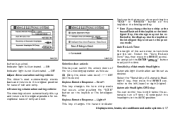
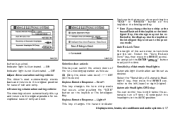
... in the AUTO position. Select the "Auto Re-Lock Time" key, then move the INFINITI controller to the previous mode. Automatic Headlights Off Delay: You can control how long it ... desired. Selective door unlock: This key can switch the unlock doors of the auto door re-lock time can be set as follows: ON (Only the driver side door) ←→ OFF (All the doors) Keyless Remote ...
Owner's Manual - Page 174


...equipped): The beep sounds when unlocking door with the Intelligent request switch can select the language and unit using the ENTER " " button, all settings made by VEHICLE ELECTRONIC SYSTEMS will ...176;F, MPG Metric - km, °C, L/100 km You can be set as desired. Then, adjust the brightness moving the INFINITI controller right or left or right to DAY or NIGHT display.
Intelligent Key...
Owner's Manual - Page 198
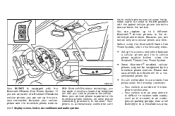
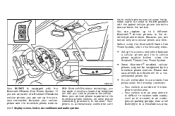
...Free Phone System. such as in a tunnel, in an underground parking garage, near a tall building or in a mountainous area.
Set up the wireless connection between your cellular phone in the vehicle. If...Phone System. You can set up to 5 different Bluetooth cellular phones to receive radio waves; However, you can talk on and carried in the vehicle. Your INFINITI is equipped with
4-42 ...
Owner's Manual - Page 387
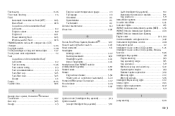
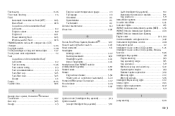
... Fuel recommendation...9-3 Fuel-filler cap ...3-25 Fuel-filler door...3-25 Gauge ...2-5 Fuses...8-24 Fusible links ...8-25 G Garage door opener, HomeLink Universal Transceiver ...2-47 Gas cap ...3-25 ......2-27 Bulb replacement ...8-31 Headlight switch ...2-24 Xenon headlights...2-24 Headphones (See INFINITI mobile entertainment system) ...4-59 Heated seats ...2-30 Heater Engine block heater ...5-58...

