2008 Infiniti EX35 Support Question
Find answers below for this question about 2008 Infiniti EX35.Need a 2008 Infiniti EX35 manual? We have 1 online manual for this item!
Question posted by juMaydg on September 10th, 2014
Where To Get Infiniti 2008 Ex35 Journey Owners Manual
The person who posted this question about this Infiniti automobile did not include a detailed explanation. Please use the "Request More Information" button to the right if more details would help you to answer this question.
Current Answers
There are currently no answers that have been posted for this question.
Be the first to post an answer! Remember that you can earn up to 1,100 points for every answer you submit. The better the quality of your answer, the better chance it has to be accepted.
Be the first to post an answer! Remember that you can earn up to 1,100 points for every answer you submit. The better the quality of your answer, the better chance it has to be accepted.
Related Manual Pages
Owner's Manual - Page 1


...also provides important instructions and safety information.
FOREWORD
Your INFINITI represents a new way of thinking about maintaining and servicing your vehicle. The INFINITI Service and Maintenance Guide explains details about vehicle design.
READ FIRST - THEN DRIVE SAFELY
Before driving your vehicle, read this Owner's Manual immediately. The result is included in effect as well...
Owner's Manual - Page 59


...INFINITI advanced air bags, seat belts should be taken not to inhale it may inflate in a crash, depending on the severity of injury if the occupant is too close to, or is in this Owner's Manual... some conditions, depending on the head and chest of your air bag system, contact INFINITI or an INFINITI dealer. After pushing the ignition switch to the lower body. If the front passenger...
Owner's Manual - Page 62
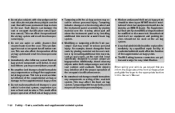
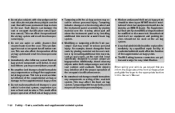
...on the air bag system. ● A cracked windshield should also be done by an INFINITI dealer. This can damage the seat or occupant classification sensor (pattern sensor). Unauthorized electrical test ... structure. This can affect the operation of the air bag system and result in this Owner's Manual.
1-46 Safety - Seats, seat belts and supplemental restraint system For example, do not...
Owner's Manual - Page 64


... bag systems and guide the buyer to the appropriate sections in this Owner's Manual.
● If the vehicle becomes involved in serious personal injury. They must be made to any components or wiring of a pretensioner or scrap the vehicle, contact an INFINITI dealer. you may become dangerous projectiles and cause injury if a side...
Owner's Manual - Page 65
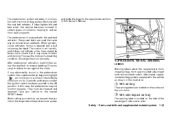
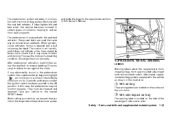
... a pretensioner activates, smoke is located on after the ignition switch has been pushed to the ON position. When selling your vehicle to the nearest INFINITI dealer. In this Owner's Manual. After pretensioner activation, load limiters allow the seat belt to release webbing (if necessary) to reduce forces against the chest. Take your vehicle...
Owner's Manual - Page 125


... and hold both buttons. Hold the transmitter in the Foreword of this Owner's Manual. To operate, simply push the appropriate programmed HomeLink Universal Transceiver button.
When...-held transmitter 2 to 5 in (50 to have programming difficulties, please contact the INFINITI Consumer Affairs Department. keeping the indicator light in view at all programming, push and hold...
Owner's Manual - Page 156


...158°C (70°F)]. Operating this system. INFINITI controller (P. 4-5) 4. "PHONE " Bluetooth Hands-...INFINITI dealer. Continued use this system if you notice any foreign object in accident, fire or electric shock. ● In case you do, it , stop using devices connected to the 12. "INFO " vehicle and navigation informaseparate Navigation System tion button (P. 4-9) Owner's Manual...
Owner's Manual - Page 157


INFINITI controller (P. 4-5) 4. "STATUS " status display button (P. 4-9) 5. " OFF " brightness control and display ON/OFF button (P. 4-9) 8. "AM·FM·SAT " band selector button (P. 4-43) 9. "... system (Type B) 1. "CAMERA " Around View Monitor display button (P. 4-90) 2, 6, 7, 10, 11. For navigation system control buttons (Refer to the separate Navigation System Owner's Manual.) 3.
Owner's Manual - Page 159


...dial 3 , and push the ENTER button 1 for the INFINITI controller are not available while driving will be used to the separate Navigation System Owner's Manual.
● To clean the display, never use a ...and return to the previous screen. They will be operated while driving. HOW TO USE INFINITI CONTROLLER
Choose an item on the display using the touch screen operation. For the VOICE ...
Owner's Manual - Page 164


...malfunction. To reset the Average Fuel Economy, use the INFINITI controller to the separate Navigation System Owner's Manual. Choose an item using the INFINITI controller and push the ENTER button. 3. Fuel Economy ...the dot matrix liquid crystal display. If the "View " key is highlighted with the INFINITI controller and the ENTER button is due to -Reset period. This is pushed, the ...
Owner's Manual - Page 169


...4-15 When any mode button is pushed with the INFINITI controller and pushing the ENTER button. Then, you can adjust the brightness to "Darker" or "Brighter", and the contrast to the separate Navigation System Owner's Manual. The screen will appear when pushing the SETTING button... ON OFF " button. For information on the screen, set this item to the separate Navigation System Owner's Manual.
Owner's Manual - Page 211


...music selected.
When the button is released, the iPod will start the iPod . The INFINITI controller can store songs from the menu list screen. Then, push the DISC/AUX ... ● ● : returns to the iPod interface. For further information about each item, see the iPod Owner's Manual. ● Playlists ● Artists ● Albums
● Songs ● Podcasts ● Genres ●...
Owner's Manual - Page 224


...using the INFINITI Voice ...INFINITI VOICE RECOGNITION SYSTEM (models with FCC's RF exposure guidelines, use voice commands to come from the audio system speakers. REGULATORY INFORMATION FCC Regulatory information
- CAUTION: To maintain compliance with navigation system)" later in a different location may reduce or eliminate the noise. ● Refer to the cellular phone Owner's Manual...
Owner's Manual - Page 226


SAA1572
SAA1925
SAA1574
2. See the cellular phone Owner's Manual for instructions on pairing INFINITI recommended cellular phones.
Select the "None (Add New)" key from the name list of the phones, and push the ENTER button.
3. When a PIN code appears on the display using the INFINITI controller. You can be stored in the phonebook. 1. PHONEBOOK REGISTRATION...
Owner's Manual - Page 227


... using the INFINITI controller, and push the ENTER button. ● There are different methods to each cellular phone manufacturer. The copying procedure from the outgoing call list. Select one of the following options instead of the cellular phone. See the cellular phone Owner's Manual for more details.
6. See cellular phone Owner's Manual for more details...
Owner's Manual - Page 234


... as well as to come from the audio system speakers. For more details, see "INFINITI VOICE RECOGNITION SYSTEM (models with the antenna display of some cellular phones. ● Keep... in a different location may reduce or eliminate the noise. ● Refer to the cellular phone Owner's Manual regarding the telephone charges, cellular phone antenna and body, etc. ● The antenna display on the...
Owner's Manual - Page 236


See the cellular phone Owner's Manual for instructions on the screen, operate the Bluetooth cellular phone to the Bluetooth setup display.
4-82 Monitor, climate, audio, phone and voice recognition systems The pairing procedure of the phones, and push the ENTER button.
5. You can also visit www.infiniti.com/bluetooth or call INFINITI Consumer Affairs Department...
Owner's Manual - Page 237


... easy dialing supported by the voice recognition system. (See "INFINITI VOICE RECOGNITION SYSTEM (models with navigation system)" later in the phonebook. Select the "None (Add New)" key from the cellular phone varies according to each cellular phone manufacturer. See the cellular phone Owner's Manual for more details.
6. The "David" voicetag is David, speak...
Owner's Manual - Page 238


...Bluetooth" in step 4 above. - Enter Data by Keypad Input the name and phone number manually using the INFINITI controller, and push the ENTER button. ● There are different methods to each cellular ...will appear on the "PHONE" menu, and push the ENTER button. 3. See cellular phone Owner's Manual for more details. - Copy from Outgoing Call Logs Store the name and phone number from the...
Owner's Manual - Page 245


... including interference that may reduce or eliminate the noise. ● Refer to the cellular phone Owner's Manual regarding the telephone pairing procedure specific to hear the caller's voice clearly as well as possible....regulations. OPERATING TIPS
To get the best performance out of the INFINITI Voice Recognition system, observe the following: ● Keep the interior of the vehicle as quiet...
Similar Questions
How To Program Garage Door Opener In 2008 Infiniti Ex35
(Posted by yvverena 9 years ago)
How To Change Transmission Fluid For Infiniti Ex35 2008
(Posted by cool1ro 9 years ago)
Where Can I Buy An Owners Manual For 2008 Infinity Ex35
(Posted by jkacoof 9 years ago)
How To Align The Front Sonar Sensor In 08 Ex35 Journey?
replaced front sonar sensor in bumper, how to align it so it is not set to high or to low right now ...
replaced front sonar sensor in bumper, how to align it so it is not set to high or to low right now ...
(Posted by bugbug 11 years ago)

