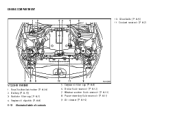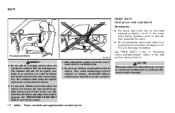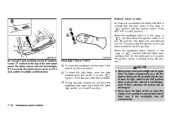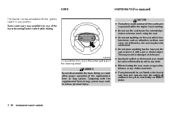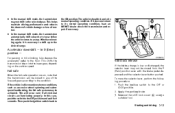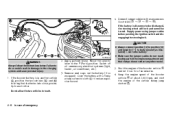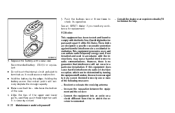2008 Infiniti EX35 Support Question
Find answers below for this question about 2008 Infiniti EX35.Need a 2008 Infiniti EX35 manual? We have 1 online manual for this item!
Question posted by Wbj49 on December 20th, 2013
Battery Down, Will Not Hold A Charge
Current Answers
Answer #1: Posted by BusterDoogen on December 20th, 2013 7:23 PM
I hope this is helpful to you!
Please respond to my effort to provide you with the best possible solution by using the "Acceptable Solution" and/or the "Helpful" buttons when the answer has proven to be helpful. Please feel free to submit further info for your question, if a solution was not provided. I appreciate the opportunity to serve you!
Related Manual Pages
Similar Questions
when i parked the car last night it was running fine got in it this morning wouldnt start it will tu...
I went to work one day and all was well with my intellgent key fob but when I came out at days end, ...
the service dept is charging us thousands to get our infiniti back. If we dont pick it up soon they ...
i left the ignition on at work. when i came out the car a 2010 infiniti ex35 was dead. i got a jump ...
My car starts to shimmy and gets worse until I stop the car and shut it off. then it runs fine. I ha...