2007 Infiniti M45 Support Question
Find answers below for this question about 2007 Infiniti M45.Need a 2007 Infiniti M45 manual? We have 1 online manual for this item!
Question posted by mrJa on January 15th, 2014
What Screen Works With The Dvd Player In A 2007 Infiniti M45
The person who posted this question about this Infiniti automobile did not include a detailed explanation. Please use the "Request More Information" button to the right if more details would help you to answer this question.
Current Answers
There are currently no answers that have been posted for this question.
Be the first to post an answer! Remember that you can earn up to 1,100 points for every answer you submit. The better the quality of your answer, the better chance it has to be accepted.
Be the first to post an answer! Remember that you can earn up to 1,100 points for every answer you submit. The better the quality of your answer, the better chance it has to be accepted.
Related Manual Pages
Owner's Manual - Page 9


...7. Sunglasses holder (P.2-41) 10. PASSENGER COMPARTMENT
- Headphones (P.4-49) - DVD remote controller (P.4-50, P.4-56) 4. Map light (P.2-49) 8. Rear ...49)
SSI0226
1. Mobile entertainment system (MES) (if so equipped) (P.4-46) - Flip-down screen (P.4-48) - Digital Versatile Disc (DVD) drive (P.4-47)
Illustrated table of contents 0-5 Power windows (P.2-44) 6. Rear sunshade (if so...
Owner's Manual - Page 32
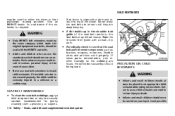
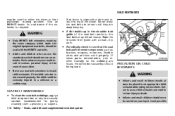
...INFINITI dealer for gently cleaning cloth upholstery or carpets.
1-16 Safety - Seats, seat belts and supplemental restraint system Wipe the shoulder belt guide with a cloth and allow the seat belts to see that the seat belt and the metal components such as buckles, tongues, retractors, flexible wires and anchors work... or a sudden stop. WARNING
Only INFINITI belt extenders, made by the same ...
Owner's Manual - Page 62


...do not change the front seats by placing material on the seat cushion or by an INFINITI dealer. Immediately after inflation, several front air bag system components will blink. Have
the system... bag warning light , located in a rear seat.
If the air bag status light is working properly, reposition the occupant or child restraint in the passenger seat status. However, until you ...
Owner's Manual - Page 156


...panel ...4-2 How to use INFINITI controller ...4-3 Start-up screen (model with Navigation system) ...4-4 Start menu ...4-5 How to select menus on the screen ...4-6 Vehicle information and ... ...INFINITI mobile entertainment system (MES) (if so equipped)...Digital versatile disc (DVD) system components ...Remote controller and headphones battery replacement ...Before operating the DVD entertainment...
Owner's Manual - Page 158
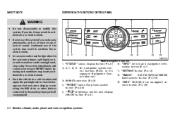
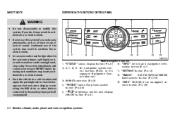
... lead to view the images on the front center display screen using the system immediately and contact your nearest INFINITI dealer. Ignoring such conditions may result in a safe location...CONTROL PANEL
WARNING
Do not disassemble or modify this system if you do, it , stop using the DVD drive or other devices connected to the 11. "SETTING" button (P.4-12) separate Navigation Own12. "RADIO...
Owner's Manual - Page 159


... is completed, push the
Monitor, climate, audio, phone and voice recognition systems 4-3 INFINITI controller (P.4-3) 4. "PHONE" hands-free phone system button (P.4-60) 5. " " ... 1. "STATUS" status display button (P.4-6) 8. "DISC" CD/DVD (if so equipped) selector button (P.4-29) 2. "RADIO" ...After the setup is running. SAA1096
HOW TO USE INFINITI CONTROLLER
Choose an item on the display using the...
Owner's Manual - Page 169


...remote controller. DVD → ← AUX → ← Map
SAA1082
SAA1449
"REAR DISPLAY" settings (if so equipped)
The following screens are able to the ON position. See "INFINITI Mobile Entertainment ... Headphone Mode: To allow the use of the wireless headphones originally equipped with the INFINITI controller and pushing the ENTER " " button. When the ignition switch is pushed to...
Owner's Manual - Page 170


...14 Monitor, climate, audio, phone and voice recognition systems The other method is displayed, see "INFINITI mobile entertainment system (MES)" or "RearView Monitor" later in this item to the " button ... " " button for further operation. the screen off, the screen turns on the screen, set this section. For the display mode adjusting procedures while the DVD image or the rear view is to "...
Owner's Manual - Page 197


...: To change to another CD already loaded into the player, push the CD play select buttons to or choose a disc displayed on the screen using the INFINITI controller and then the ENTER button is pushed while the... information below will return to normal play speed. When the button is pushed while both a CD and DVD are loaded, you can also be used to , then insert the CD.
When the or button is...
Owner's Manual - Page 202


...brake. LHA0484
DVD player operation precautions
Do not use the following DVD's as the driver's attention must not attempt to operate the DVD entertainment system while driving so full attention may cause poor reception or noise.
INFINITI MOBILE ENTERTAINMENT...: 3.1 in the front and rear display screens. WARNING
The driver must be given to vehicle operation. Sounds are available.
Owner's Manual - Page 203


... the EJECT 1 button k. CAUTION
The glass screen on the front center display screen using the DVD drive or other than A "1". Displays
WARNING
DIGITAL VERSATILE DISC (DVD) SYSTEM COMPONENTS DVD drive
The DVD drive is displayed in a small symbol printed on the top of B the DVD k DVD's that are not round DVD's with a region code other devices connected to view...
Owner's Manual - Page 208


... set the parental control with the INFINITI controller, and then push " button. Modifying or disassembling is being played, select the "Display" key
4-52 Monitor, climate, audio, phone and voice recognition systems Dolby and the double D mark " " are registered trademarks of the DVD.) This vehicle-installed DVD player cannot play DVDs with a region code other intellectual...
Owner's Manual - Page 209


... example, after a period of the remote controller. To turn it on the operation screen using the INFINITI controller. To stop playing the DVD. To skip the chapter(s) backward, it is also possible to operate the DVD drive while watching the images. When a DVD is loaded, it will be replayed automatically. STOP: Select the " " key and...
Owner's Manual - Page 211


... 4-55 The surround information screen will change. Push the BACK " " button to return to another one. Angle* (DVD-VIDEO, DVD-AUDIO):
SAA1194
"
Select the "Surround Information" key and push the ENTER " " button. Display Mode* (DVD-VIDEO, DVD-AUDIO, VIDEO-CD): Choose from the "Full", "Wide", "Normal" or "Cinema" mode using the INFINITI controller and push the...
Owner's Manual - Page 212


... select the "OK" key with the INFINITI controller. The DVD top menu language will be played directly even if this item is turned on . DRC (DVD-VIDEO, DVD-AUDIO): DRC (Dynamic Range Compression) allows you want to open or close : To open the the ENTER " number entry screen. Input the number you to search for...
Owner's Manual - Page 213


... the headphones. BACK button: Press to go back to make the selected item complete on the rear screen. Volume: To control the volume level, push the "VOL" button or .
To control the volume of your Mobile Entertainment System. (DVD player face, screen, remote controller, etc.)
Monitor, climate, audio, phone and voice recognition systems 4-57
Owner's Manual - Page 215


... doing so. WARNING
A cellular telephone should not be given to take notes, pull off the DVD player. SIC2773
Auxiliary input jacks (if so equipped)
The auxiliary input jacks are color coded for identification... in your vehicle is in a moving vehicle requires you must make a call while your INFINITI, be sure to observe the following cautions, otherwise the new equipment may be used while ...
Owner's Manual - Page 218


...of the cellular phone may be malfunctioning, please visit www.infiniti.com/bluetooth for troubleshooting help. This equipment should be dialed....wave condition is too bad or ambient sound is
inserted into the player (if so equipped), it may discharge quicker than usual. This ...ignition switch is pushed to the ON position or the DVD-ROM for an uncontrolled environment. Refer to hear the other...
Owner's Manual - Page 229


..." are available at any time. Switches to the specified DVD track. Switches to the specified DVD title. COMMAND DVD Play DVD Stop DVD Play Title DVD Play Chapter DVD Play Title Play Chapter DVD Play Group DVD Play Track DVD Play Group Play Track DVD Help ACTION Turns the DVD player on ). Stops playing the DVD (DVD system stays on , selecting the track last played...
Owner's Manual - Page 382
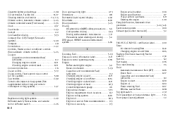
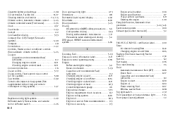
... ...3-25 Driving All-wheel drive (AWD) safety precautions ...5-6 Cold weather driving ...5-53 Driving with automatic transmission ...5-11 Precautions when starting and driving ...5-2 DVD player, INFINITI mobile entertainment system ...4-46 E Economy, Fuel...5-43 Emission control information label...9-11 Emission control system warranty ...9-18 Engine Before starting the engine ...5-9 Break...

