2007 Infiniti M35 Support Question
Find answers below for this question about 2007 Infiniti M35.Need a 2007 Infiniti M35 manual? We have 1 online manual for this item!
Question posted by skunkrho on August 14th, 2014
How To Set Clock In A 2007 Infiniti
The person who posted this question about this Infiniti automobile did not include a detailed explanation. Please use the "Request More Information" button to the right if more details would help you to answer this question.
Current Answers
There are currently no answers that have been posted for this question.
Be the first to post an answer! Remember that you can earn up to 1,100 points for every answer you submit. The better the quality of your answer, the better chance it has to be accepted.
Be the first to post an answer! Remember that you can earn up to 1,100 points for every answer you submit. The better the quality of your answer, the better chance it has to be accepted.
Related Manual Pages
Owner's Manual - Page 12
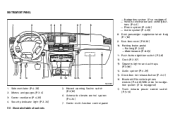
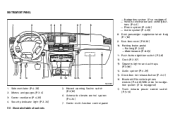
... (P.3-19)
1. INSTRUMENT PANEL
- Navigation system (if so equipped) - Vehicle information and setting buttons (P.4-6) - Phone system (P.4-60) - Audio system (P.4-29) 8. Center ventilator (P.4-23...Security indicator light (P.2-24)
5. Center multi-function control panel
0-8 Illustrated table of contents Clock (P.2-37) 13. Glove box lid release button (P.2-41)
SSI0091
16. Audio system (P.4-...
Owner's Manual - Page 65
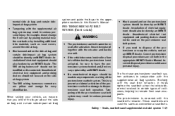
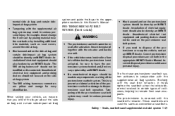
...seat belt system may result in the appropriate INFINITI Service Manual. Tampering with the retractor and buckle as a unit.
These seat belts are set forth in serious personal injury. Work around ..., helping to have the pretensioner system checked and, if necessary, replaced by an INFINITI dealer. Unauthorized electrical test equipment and probing devices should be used on the side ...
Owner's Manual - Page 68


Correct supplemental air bag and pretensioner seat belt system disposal procedures are set forth in the appropriate INFINITI Service Manual. Incorrect disposal procedures could cause personal injury.
1-52 Safety - Seats, seat belts and supplemental restraint system If you need to dispose of the ...
Owner's Manual - Page 70


...Indicators for operation ...2-21 Security systems ...2-22 Vehicle security system ...2-22 INFINITI Vehicle Immobilizer System ...2-24 Windshield wiper and washer switch ...2-25 Rear...if so equipped) ...SNOW mode switch (if so equipped)...Vehicle Dynamic Control (VDC) off switch ...Clock ...Adjusting the time ...Power outlet ...Cigarette lighter and ashtrays ...Front ...Rear ...Storage...Cup holders ...
Owner's Manual - Page 73
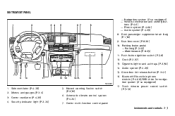
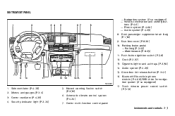
... button (P.2-41) 16. Center ventilator (P.4-23) 4. Push-button ignition switch (P.5-8) 12. Clock (P.2-37) 13. Meters and gauges (P.2-4) 3. Parking brake pedal - Parking (P.5-45) -...switch (P.3-19)
SSI0091
1. INSTRUMENT PANEL
- Navigation system (if so equipped) - Vehicle information and setting buttons (P.4-6) - Phone system (P.4-60) - Audio system (P.4-29) 8. Fuse box cover (P.8-26)...
Owner's Manual - Page 79


Follow these instructions to set the variance for more than 3 seconds. Find your particular location if this difference can... If the compass deviates from the correct indication soon after repeated adjustment, have the compass checked at an INFINITI dealer. Zone variation change procedure
The difference between magnetic north and geographical north is known as variance. In some areas, this...
Owner's Manual - Page 81


...switch to the ON position without starting the engine. Have the system checked by an INFINITI dealer. WARNING/INDICATOR LIGHTS AND AUDIBLE REMINDERS
All-Wheel Drive (AWD) warning light (...open circuit in the electrical system.
if so equipped) Intelligent Cruise Control (ICC) system set switch indicator light Front passenger air bag status light High beam indicator light (Blue) Intelligent...
Owner's Manual - Page 87
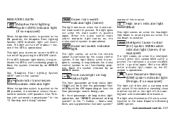
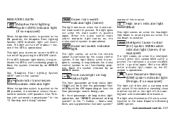
...tone will illuminate.
Starting and driving" section. For front passenger air bag status light operation, see "INFINITI advanced air bag system" in the Lane Departure Warning (LDW) system. Safety - Seats, seat belts ...main switch indicator light comes on how the front passenger seat is being used. Cruise set switch indicator light
The light comes on when the AFS is turned off in about ...
Owner's Manual - Page 96
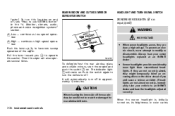
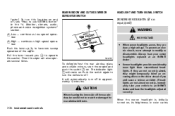
... washer. If they are not aimed correctly, immediately take your xenon headlights replaced at an INFINITI dealer. If headlights are not correctly aimed, they produce a high voltage. SIC2767
To defog... are on and off, see "How to use SETTING button" in approximately 15 minutes. To prevent an electric shock, never attempt to an INFINITI dealer and have your vehicle to modify or disassemble....
Owner's Manual - Page 97
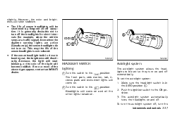
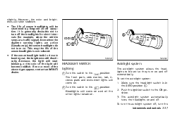
The life of xenon headlights will be set the autolight system: 1. Instruments and controls 2-27 However, the color and brightness will start blinking, or the color of the above signs appear, contact an INFINITI dealer. If one or more of the light will come on and all the other lights remain on -off...
Owner's Manual - Page 107
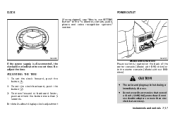
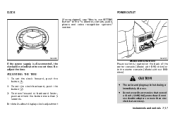
... and controls 2-37 SIC2773
CAUTION
The outlet and plug may be hot during or immediately after use SETTING button" in the center console (Model without DVD drive). Readjust the time. ADJUSTING THE TIME
1. To set the clock forward, push the 1 button k. 2.
Do not use double adapters or more than one electrical accessory. Monitor...
Owner's Manual - Page 129


... Key with your wallet), NOT IN THE VEHICLE. To avoid damaging it will be used with a built-in a safe place. Intelligent Key 2 sets 2. Contact an INFINITI dealer. Key number plate 1 set
As many as 4 Intelligent Keys can adversely affect medical electric equipment. Keep the plate in transmitter. Wallet key and key case (card...
Owner's Manual - Page 156
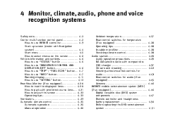
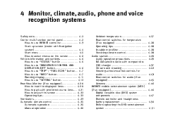
... ...4-2 How to use INFINITI controller ...4-3 Start-up screen (model with Navigation system) ...4-4 Start menu ...4-5 How to select menus on the screen ...4-6 Vehicle information and settings ...4-6 How to use ...-mounted controls for audio ...Rear control switches for audio (if so equipped)...Antenna ...INFINITI mobile entertainment system (MES) (if so equipped)...Digital versatile disc (DVD) system...
Owner's Manual - Page 157
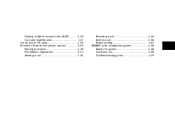
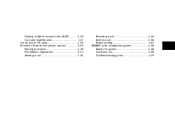
... CB radio ...Bluetooth hands-free phone system ...Pairing procedure...Phonebook registration ...Making a call ...
4-53 4-57 4-59 4-60 4-63 4-64 4-65
Receiving a call...During a call ...Phone setting...INFINITI voice recognition system ...Using the system ...Command list...Troubleshooting guide...
4-66 4-66 4-67 4-68 4-68 4-68 4-76
Owner's Manual - Page 158
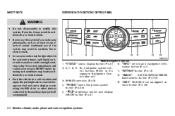
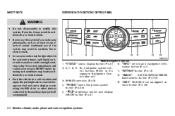
...it, or notice smoke or smell coming from it may lead to the 11. "SETTING" button (P.4-12) separate Navigation Own12. "RADIO" AM/FM/SAT(XM/SIRIUS) er's Manual.) band selector button (P.4-29) INFINITI controller (P.4-3) 13. "DISC" CD/DVD (if so equipped) se"PHONE" hands..., spill liquid on the front center display screen using the system immediately and contact your nearest INFINITI dealer.
Owner's Manual - Page 159
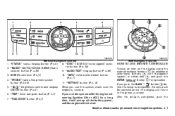
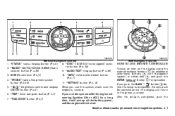
..., the setup will be canceled and/or the display will return to the previous screen. INFINITI controller (P.4-3) 4. "PHONE" hands-free phone system button (P.4-60) 5. " " brightness control...drive computer button (P.4-7) 7. "FUEL ECON" button (P.4-7) 10. "INFO" vehicle information button (P.4-7) 11. "SETTING" button (P.4-12) When you use the system with Navigation 3 system) or center dial k , and ...
Owner's Manual - Page 162
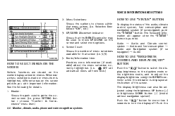
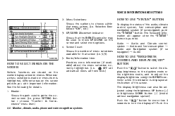
...fuel consumption and navigation system (if so equipped), push the "STATUS" button.
VEHICLE INFORMATION AND SETTINGS
2. Audio → Audio and Climate control system → Audio and fuel consumption → ... also be used to get to choose within that the INFINITI controller may be adjusted using the INFINITI controller while the indicator is highlighted, different areas on the...
Owner's Manual - Page 164
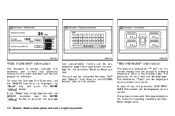
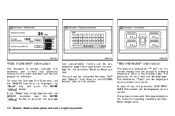
...Average Fuel Economy, use SETTING button" later in graph form along with the average for the previous Reset-to-Reset period. If the "View" key is highlighted with the INFINITI controller and the ENTER...pressure is pushed, the average
fuel consumption history will be displayed. See "How to use the INFINITI controller to highlight the "Reset" key and push the ENTER " " button. The indication ...
Owner's Manual - Page 165
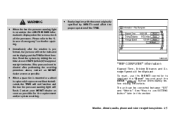
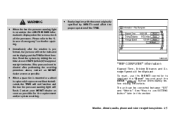
..."How to use the INFINITI controller to the "6. To reset, use SETTING button" later in this section. Immediately after performing the resetting procedure above, contact an INFINITI dealer as soon as ...indicated on the display and the TPMS will not function.
Reset the system by INFINITI could affect the proper operation of emergency" section for tire replacement and/or system...
Owner's Manual - Page 173
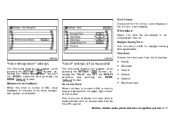
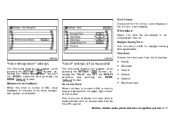
... Adjust: Adjust the time by the GPS system. Daylight Saving Time: Turn this item is activated.
"Clock" settings (if so equipped)
The following display will appear when pushing the SETTING " " button, selecting the "Voice Recognition" key with the INFINITI controller and pushing the ENTER " " button. Time Zone:
SAA1090 SAA1091
Choose the time zone from...
Similar Questions
How Do I Get Consult Settings For My 2007 Infiniti M35
I live in Philadelphia,pa and purchased a 2007 infiniti m35 x,with technology package,car has 119,70...
I live in Philadelphia,pa and purchased a 2007 infiniti m35 x,with technology package,car has 119,70...
(Posted by kevinutley11 11 years ago)

