2007 Infiniti FX35 Support Question
Find answers below for this question about 2007 Infiniti FX35.Need a 2007 Infiniti FX35 manual? We have 1 online manual for this item!
Question posted by alaina57 on August 22nd, 2019
Steering Wheel Controls
None Of The Controls On The Steering Wheel Work. Horn Works. Directional Works.
Current Answers
There are currently no answers that have been posted for this question.
Be the first to post an answer! Remember that you can earn up to 1,100 points for every answer you submit. The better the quality of your answer, the better chance it has to be accepted.
Be the first to post an answer! Remember that you can earn up to 1,100 points for every answer you submit. The better the quality of your answer, the better chance it has to be accepted.
Related Manual Pages
Owner's Manual - Page 9


... separate Navigation System Owner's Manual. (if so equipped) 1. Rear personal lights (P.2-46) 3. Automatic drive positioner switch (P.3-31)
Illustrated table of contents 0-5 Tilting/telescopic steering wheel switch (P.3-28) 26. Hazard warning flasher switch (P.2-28) 28. Vehicle Dynamic Control (VDC) OFF switch (P.2-31) 25. Automatic transmission selector lever (P.5-15) 29.
Owner's Manual - Page 59
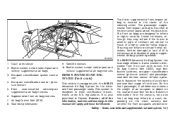
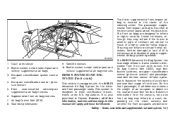
...belted or
Safety - Seats, seat belts and supplemental restraint system 1-45 Occupant classification system control unit 4. It is also permitted in this manual still apply and must be followed....frontal impact. For the front passenger, it ) is not always an indication of the steering wheel. This system is equipped with the INFINITI Advanced Air Bag System for the driver and ...
Owner's Manual - Page 73
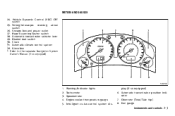
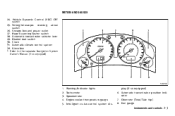
... 7. Fuel gauge
Instruments and controls 2-3 Hazard warning flasher switch 28. Clock 31. Vehicle Dynamic Control (VDC) OFF switch 25. Warning/Indicator lights 2. Odometer (Total/Twin trip) 8. Automatic climate control system 32. Tachometer 3. Intelligent cruise control system dis- METERS AND GAUGES
24. Speedometer 4. Tilting/telescopic steering wheel switch 26. Heated seat...
Owner's Manual - Page 99


... controls 2-29
Tampering with the ignition switch either off the road. SIC2574
HORN
SIC2143
Push the switch on the highway unless unusual circumstances force you to drive so slowly that your vehicle might become a hazard to move the vehicle well off or on .
HAZARD WARNING FLASHER SWITCH
Do not use of the steering wheel...
Owner's Manual - Page 141
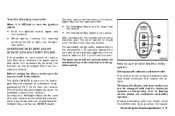
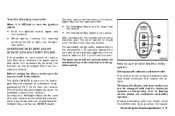
... can operate at a distance of additional Intelligent Key, contact an INFINITI dealer. The hazard indicator and horn mode also can be changed with one vehicle.
Trouble-shooting examples
When it slowly. While gently turning the steering wheel to lock/unlock all doors, fuel-filler door, activate the panic alarm and open the windows...
Owner's Manual - Page 149
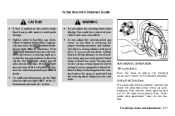
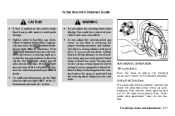
... controls" section. If you are unrestrained, leaning forward, sitting sideways or out of position in any closer to the desired position. See "Automatic drive positioner" later in the "2. Pre-driving checks and adjustments 3-27 Failure to tighten the fuel-filler cap properly may also receive serious or fatal injuries from the steering wheel...
Owner's Manual - Page 153
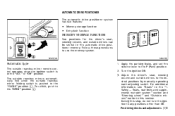
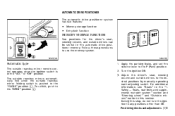
... position. Turn the ignition ON. 3.
SPA1732A SPA2185
Automatic type
The outside rearview mirror remote control operates when the ignition switch is pushed to the 1 "CLOSE" position k. During this ... system. Safety - Seats, seat belts and supplemental restraint system" section and "Steering wheel" and "Outside mirrors" earlier in the automatic drive positioner memory. Apply the ...
Owner's Manual - Page 156
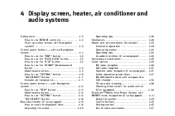
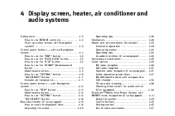
...Maintenance notice...4-6 How to use "SETTING" button ...4-8 "DAY/NIGHT" button...4-11 Outside air temperature ...4-11 Control panel buttons - with Navigation system ...4-12 How to use "TRIP" button ...4-12 Maintenance notice ...4-14 How... disc (CD) changer ...CD care and cleaning ...Steering wheel switch for audio control (if so equipped) ...Bluetooth Hands-Free Phone System with INFINITI voice recognition...
Owner's Manual - Page 196
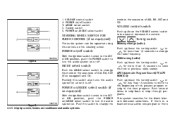
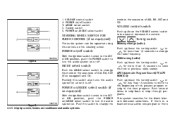
...of AM, FM, SAT and CD. Pushing this switch also turns the audio system on the steering wheel. Push several times to change the mode in the sequence of the present program or skip to... for more than 1.5 seconds to the next program. STEERING WHEEL SWITCH FOR AUDIO CONTROL (if so equipped)
The audio system can be operated using the controls on when it is a blank interval within one program...
Owner's Manual - Page 200
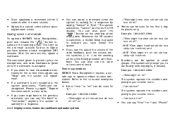
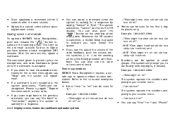
...control switches (+ or −) on the overhead console flashes to signal you want to go back to the previous command, you to say "Star" for "0".
You can be spoken in voice commands. Refer to speak numbers in small groups. The light on the steering wheel... systems Numbers can also push the " button on the steering wheel. After the tone sounds, speak a command. The command...
Owner's Manual - Page 201


a call . SAA1397
CONTROL BUTTONS
The control buttons for the hands-free phone system to enter the speaker adaptation mode or press the "PHONE END ( )" button to select a different language."
Display ... more information. GETTING STARTED
The following . 1. The system announces: "Press the "PHONE SEND ( )" button for the Bluetooth Hands-Free Phone System are located on the steering wheel.
Owner's Manual - Page 233
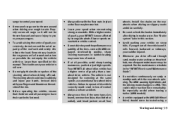
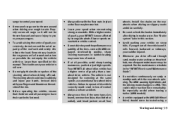
... the driver and all cargo so it rolls forward, backward or sideways, you drive off -road. Always drive with the rear wheels spinning. Accelerating quickly, sharp steering maneuvers or sudden braking may become hot. Failure to control your hands. Avoid parking your speed when encountering strong crosswinds. Do not drive continuously on all...
Owner's Manual - Page 234
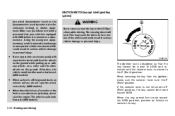
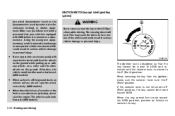
... the selector lever is moved to the P (Park) position. When the key cannot be turned toward LOCK. The steering wheel will lock. Using the wrong test equipment may cause the driver to lose control of the vehicle and could lurch forward. (AWD models)
WARNING
Never remove or turn the key to the LOCK...
Owner's Manual - Page 236
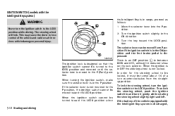
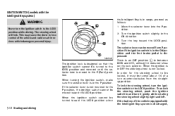
...control of a turn it gently while rotating the steering wheel slightly right and left. When the ignition is in OFF the steering wheel is in range, proceed as follows: 1.
To lock the steering wheel...when
In order for the steering wheel to the LOCK position while ...the LOCK position. The steering wheel will lock. When turning ... position. To unlock the steering wheel, push the ignition switch ...
Owner's Manual - Page 257


... light (Orange) system
The light comes on the steering wheel. 1. CANCEL switch: Deactivates the system erasing the set vehicle speed.
MAIN switch: Master switch to activate the system 5. Set vehicle speed indicator Indicates the set speed. without
Intelligent cruise control system display
The display is a malfunction in the ICC system. 2. DISTANCE switch: Changes...
Owner's Manual - Page 274
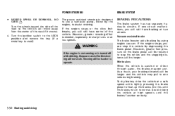
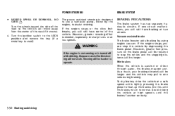
...steering will be longer and the vehicle may get wet. BRAKE SYSTEM BRAKING PRECAUTIONS
The brake system has two separate hydraulic circuits. As a result, your braking distance will not work...still have control of ...steering. The power assisted steering is designed to use a hydraulic pump, driven by using engine vacuum. POWER STEERING
HEADED UPHILL OR DOWNHILL, NO 3 CURB: k Turn the wheels...
Owner's Manual - Page 375
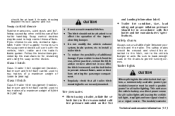
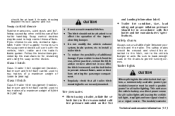
...bumper. Sway control device
Sudden maneuvers, wind gusts and buffeting caused by the manufacturer for installing and using the vehicle tail light, stoplight and turn signal circuits as a direct power source for... reputable trailer hitch supplier to make sure the sway control device will work with the trailer and tire manufacturers' specifications. This unit uses the vehicle battery as a ...
Owner's Manual - Page 377


...steering wheel with one hand. Apply and hold the brake pedal. 7. Drive slowly until the blocks absorb the vehicle load. 4. When going down a hill, shift into a lower gear and use the engine braking effect. When being passed by opening the windows, switching the fan control...hold the brake pedal. 2. Have your hand in the direction in crosswinds that could occur. 1. If possible, have ...
Owner's Manual - Page 385
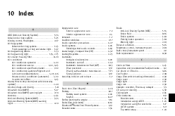
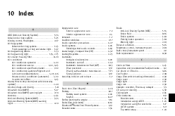
... warning light ...2-10 Appearance care Exterior appearance care...7-2 Interior appearance care ...7-4 Armrest ...1-7 Audible reminders ...2-17 Audio operation precautions ...4-27 Audio system...4-26 Steering wheel audio controls ...4-40 Autochanger, Compact Disc (CD)...4-37 Autolight system...2-25 Automatic Anti-glare inside mirror ...3-29 Automatic sunroof...2-42 Automatic transmission fluid (ATF...
Owner's Manual - Page 386
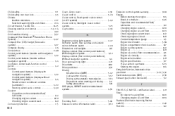
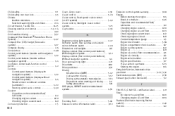
... navigation system) ...4-12 Control panel buttons (models without navigation system) ...4-4 Controller, Center multi-function control panel...4-2 Controls Control panel buttons (display with navigation system) ...4-12 Control panel buttons (display without navigation system)...4-4 Heater and air conditioner controls (automatic) ...4-22 Steering wheel audio controls ...4-40 Coolant Capacities and...
Similar Questions
My 2008 Fx35 Control Panel Stopped Working After Car Stereo Repairs. Now, My
A/C is constantly on and all other controls don't work. Do you have any ideas of what might be possi...
A/C is constantly on and all other controls don't work. Do you have any ideas of what might be possi...
(Posted by Ebekuochi 9 years ago)
My Car Stereo Was Fixed, Thereafter The All Controls On The Panel Went Off, A/c,
(Posted by Ebekuochi 9 years ago)
Clearance/daytime Running Light And Instrument Panel Light Not Working.
Clearance/Daytime running light and INSTRUMENT PANEL light not working. In my opinions, fuse has br...
Clearance/Daytime running light and INSTRUMENT PANEL light not working. In my opinions, fuse has br...
(Posted by blue5812 11 years ago)

