2006 Infiniti G35 Support Question
Find answers below for this question about 2006 Infiniti G35.Need a 2006 Infiniti G35 manual? We have 1 online manual for this item!
Question posted by dagotbozie on July 31st, 2014
How To Program 2006 G35 Garage Door Buttons
The person who posted this question about this Infiniti automobile did not include a detailed explanation. Please use the "Request More Information" button to the right if more details would help you to answer this question.
Current Answers
There are currently no answers that have been posted for this question.
Be the first to post an answer! Remember that you can earn up to 1,100 points for every answer you submit. The better the quality of your answer, the better chance it has to be accepted.
Be the first to post an answer! Remember that you can earn up to 1,100 points for every answer you submit. The better the quality of your answer, the better chance it has to be accepted.
Related Manual Pages
Owner's Manual - Page 73


...39 2-41 2-42 2-42 2-44 2-44 2-44 2-45 2-46 2-46
HomeLink Universal Transceiver (if so equipped) ...Programming HomeLink ...Programming HomeLink for Canadian customers ...Operating the HomeLink Universal Transceiver...Programming trouble-diagnosis...Clearing the programmed information ...Reprogramming a single HomeLink button ...If your vehicle is stolen ...
2-46 2-47 2-48 2-49 2-49 2-49 2-49 2-50
Owner's Manual - Page 90


... security indicator A light k comes on the keyfob, the Intelligent Key or by pushing the UNLOCK button on the key ring), restart the engine using the registered key (for example, when interference is tampered with all doors, hood and trunk lid locked and ignition switch off after approximately 50 seconds. Even when the...
Owner's Manual - Page 111
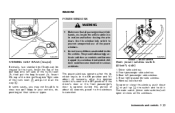
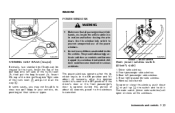
... become involved in all passengers have their sizes or types. If the driver's door or the front passenger's door is opened during this period of about 45 seconds, after the ignition switch is...right side 3 of the power windows. Sedan - Main switch
SIC2576
Instruments and controls 2-39
Window lock button To open or close the window, push down A B k or pull up k the switch and ...
Owner's Manual - Page 112


...window, just push or lift the switch in again to cancel. Front passenger side
SIC1892E
Automatic operation (For front door windows or all the way. The window will open or close only the corresponding window. To open or close ... and controls it in the opposite direction. Locking passenger's windows C When the lock button k is pushed in,
only the driver side window can be held.
Owner's Manual - Page 118
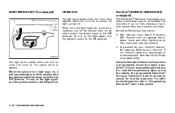
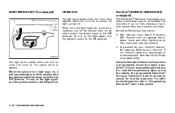
... Will operate most Radio Frequency (RF) devices such as garage doors, gates, home and office lighting, entry door locks and security systems. Is powered by your vehicle's battery...convenient way to consolidate the functions of the vehicle, the programmed HomeLink Universal Transceiver buttons should be erased for future programming procedures (i.e., new vehicle purchases). SIC1859
The light on ...
Owner's Manual - Page 119
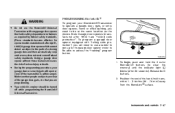
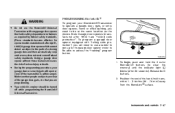
... device. To begin, push and hold the 2 outer HomeLink buttons (to be turned off while programming the HomeLink Universal Transceiver.
Instruments and controls 2-47 that people or objects are programming. Position the end of serious injury or death. To program a garage door opener equipped with any garage door opener that lacks safety stop and reverse, does not meet...
Owner's Manual - Page 120
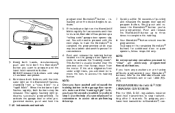
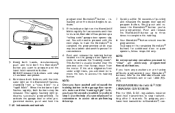
... completed. 4. The rapidly flashing light indicates successful programming. Use the help of pushing and releasing the garage door opener program button, firmly push and release the HomeLink button you have 30 seconds in which may be programmed. Quickly within 30 seconds of a second person for convenience. To program the remaining HomeLink buttons for two seconds and then turns solid...
Owner's Manual - Page 121


... HomeLink is advised to unplug the device during the "cycling" process to prevent possible damage to the garage door opener components. Push and hold the desired HomeLink button. This procedure will not affect any other programmed HomeLink buttons.
position the hand-held transmitter 2 to 5 inches (50 to 127 mm) away from the HomeLink surface. 3. push...
Owner's Manual - Page 128
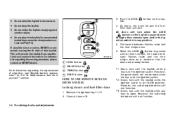
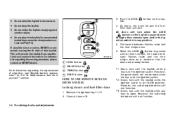
... the ignition switch is in the ignition switch. This will lock. button on the keyfob is pushed even though a door remains open . SPA1918 1 k LOCK button 2 k UNLOCK button 3 k TRUNK button 4 k PANIC button HOW TO USE REMOTE KEYLESS ENTRY SYSTEM
Locking doors and fuel-filler door
1. Close all doors locked, the hazard indicator flashes twice and the horn chirps once as...
Owner's Manual - Page 129


... for longer than 0.5 second.
turning the ignition switch to the ON position The interior light can be locked automatically unless one of pushing the UNLOCK button.
Releasing the trunk lid
1. Unlocking doors and fuel-filler door
1. The interior light timer activates and the interior light comes on for more than 3 seconds. The driver...
Owner's Manual - Page 134
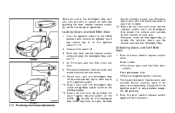
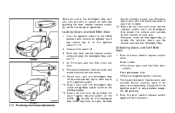
... ON position. 3. All the doors and fuel-filler door will lock. 5. Driver's side: The driver door and fuel-filler door unlock. However, when an Intelligent Key is open . Close all doors by pushing the door handle request switch or the LOCK button on the Intelligent Key while any door is in the LOCK position. *3: Doors do not lock with...
Owner's Manual - Page 136
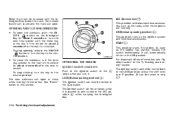
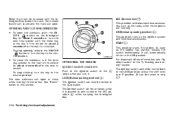
..., turn the key to the neutral position. To stop opening, release the UNLOCK button or turn the key to the neutral position. This position activates electrical accessories such as... ignition switch will open or close the windows, turn it is pushed in the "5. The door windows will automatically return to the ON position. For important safety information, see "Ignition switch"...
Owner's Manual - Page 142
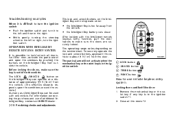
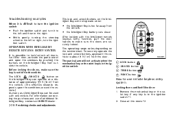
... the vehicle the Intelligent Key battery runs down After locking with one vehicle. Close all doors, fuel-filler door, activate the panic alarm and open the windows by pushing the buttons on the environment. The lock and unlock buttons on the Intelligent Key can be used with the Intelligent remote keyless entry function, pull...
Owner's Manual - Page 143


... position except the ON position. 2. The hazard indicator flashes twice and the horn chirps once. Unlocking doors and fuel-filler door: 1. button on for longer than 0.5 second when the ignition switch is in the ON position. All doors unlock.
Opening the windows: See "Opening and closing windows" on the Intelligent Key for 30 seconds...
Owner's Manual - Page 144


... simultaneously for longer than 2 seconds to switch from one mode to the hazard indicator mode. twice DOOR UNLOCK No operation
Hazard indicator mode
DOOR LOCK Keyfob or Intelligent Key Door handle request switch HAZARD - When the UNLOCK button is pushed, the hazard indicator flashes twice and the horn chirps once. once HORN - In hazard...
Owner's Manual - Page 145
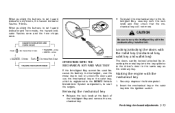
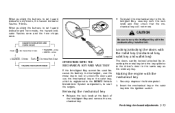
...buttons to set hazard indicator and horn mode, the hazard indicator flashes once and the horn chirps once. SPA1878
Locking/unlocking the doors with the metal key (mechanical key, valet key and wallet key)
The doors...the mechanical key installed in the same way as the ordinary key.
When pushing the buttons to the Intelligent Key, securely lock the lock knob and then check that the mechanical...
Owner's Manual - Page 150
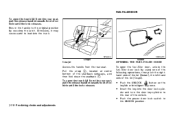
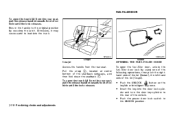
button on the Push the UNLOCK keyfob or Intelligent Key once. Sedan
SPA1427C
Access the handle from the rear seat, pull the release handle towards front of vehicle until the lock releases.
FUEL-FILLER DOOR...checks and adjustments Coupe
Coupe
SPA2122
OPENING THE FUEL-FILLER DOOR
To open the fuel-filler door, unlock the fuel-filler door lock by securing the latch. To open the trunk ...
Owner's Manual - Page 184
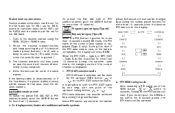
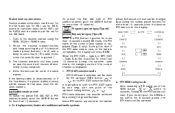
... than 1.5 seconds during FM mode, the PTY name of the desired station preset buttons (1 to the desired station using the SEEK, SCAN or TUNE button. 2. If the battery cable is displayed. 1. Program type/category (Type A) Repeat/category (Type B): When the PTY button is pushed for more than 1.5 seconds during the satellite radio mode, the...
Owner's Manual - Page 186


..., the play while fast forwarding or rewinding. To eject all the CDs will be played.) When the (APS REW) button is pushed, the program being played, the folders in sequence. When the or button is pushed for 10 seconds in the CD will be pulled back into the slot to protect it will...
Owner's Manual - Page 337


... fuel/ lubricants ...9-2 Fuel economy ...5-22 Fuel economy information (display) ...4-4 Fuel-filler cap ...3-28 Fuel-filler door ...3-28 Fuel octane rating ...9-3 Fuel recommendation...9-3 Gauge ...2-5 Fuses...8-25 Fusible links ...8-26 G Garage door opener, HomeLink Universal Transceiver ...2-46 Gas cap ...3-28
Gauge...2-3 Engine coolant temperature gauge...2-4 Fuel gauge ...2-5 Odometer...
Similar Questions
2006 Infiniti G35 Coupe Doors Wont Unlock Without Key
(Posted by apxtpo 9 years ago)
How Do You Delete Garage Codes In An Infiniti 2006 G35
(Posted by kundan1nandre 10 years ago)

