2006 Infiniti G35 Support Question
Find answers below for this question about 2006 Infiniti G35.Need a 2006 Infiniti G35 manual? We have 1 online manual for this item!
Question posted by mxcoptr on October 23rd, 2013
How To Delete A Phone From The Bluetooth Setup Of 2006 Infiniti G35
The person who posted this question about this Infiniti automobile did not include a detailed explanation. Please use the "Request More Information" button to the right if more details would help you to answer this question.
Current Answers
There are currently no answers that have been posted for this question.
Be the first to post an answer! Remember that you can earn up to 1,100 points for every answer you submit. The better the quality of your answer, the better chance it has to be accepted.
Be the first to post an answer! Remember that you can earn up to 1,100 points for every answer you submit. The better the quality of your answer, the better chance it has to be accepted.
Related Manual Pages
Owner's Manual - Page 15
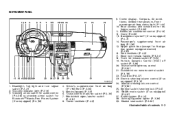
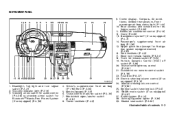
...Instrument brightness control (P.2-24) 21. Outside mirror remote control switch (P.3-33) 22. Passenger's supplemental front air bag (P.1-36) 15. Upper glove box (except for Bluetooth Hands-Free Phone System (if so equipped) (P.4-30)
4. Heated seat switch (P.2-26)
SSI0159
1. INSTRUMENT PANEL
9. Rear window and outside mirror defogger switch (P.2-20) 11. Hood lock release...
Owner's Manual - Page 74


...) 24. Heated seat switch 30. Security indicator light 3. Steering wheel switch for audio control or steering wheel switch for Navigation system equipped models) 16. Bluetooth Hands-Free Phone System (if so equipped) Driver supplemental air bag/Horn Meters/gauges Cruise control main/set switch Windshield wiper/washer switch
2-2 Instruments and controls Center...
Owner's Manual - Page 121


...position the hand-held transmitter with new batteries. Instruments and controls 2-49 The phone numbers are located in that was just programmed. When the indicator light begins ... INFORMATION
Individual buttons cannot be cleared, however to have programming difficulties, please contact the INFINITI Consumer Affairs Department. NOTE: If programming a garage door opener, etc., it is being...
Owner's Manual - Page 161
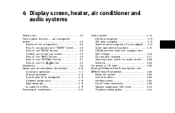
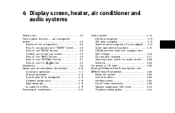
... precautions ...FM-AM-satellite radio with compact disc (CD) changer ...CD care and cleaning ...Steering wheel switch for audio control ...Antenna ...Car phone or CB radio ...Bluetooth Hands-Free Phone System with INFINITI Voice Recognition ...Using the system ...Control buttons ...Getting started ...List of voice commands...Speaker adaptation (SA) mode ...Troubleshooting guide ...4-14 4-15...
Owner's Manual - Page 174


...and recommended fuel/ lubricants" in or near the vehicle may influence radio reception quality. An INFINITI dealer will not harm the earth's ozone layer.
AUDIO SYSTEM
Turn the ignition switch to... or ON position and push the POWER or RADIO button to a radio. Using a cellular phone in the "9. Radio reception
Your radio system is equipped with the environment in mind. Technical ...
Owner's Manual - Page 189
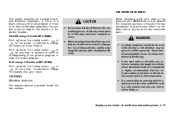
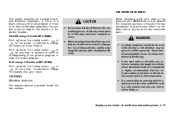
...a safe location and stop in a moving vehicle requires you must make a call while your INFINITI, be sure to vehicle operation. ANTENNA Window antenna
The antenna pattern is no interval between selections....may be used while driving so full attention may not stop your vehicle before doing so. CAR PHONE OR CB RADIO
This system searches for more than 1.5 seconds to change the folders (if it...
Owner's Manual - Page 190
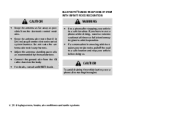
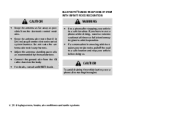
... off the road to a safe location and stop your vehicle in a safe location. For details, consult an INFINITI dealer.
Connect the ground wire from the electronic control system harness. BLUETOOTH HANDS-FREE PHONE SYSTEM WITH INFINITI VOICE RECOGNITION
CAUTION
Keep the antenna as far away as recommended by the manufacturer. Keep the antenna wire...
Owner's Manual - Page 191
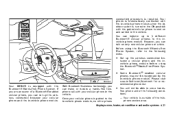
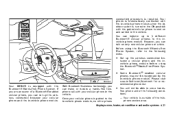
... and audio systems 4-31 However, you can talk on and carried in the vehicle. Please visit www.infiniti.com/bluetooth for a recommended phone list.
With Bluetooth wireless technology, you can make or receive a hands-free telephone call with your cellular phone in -vehicle phone module.
If you can register up the wireless connection between your cellular...
Owner's Manual - Page 192
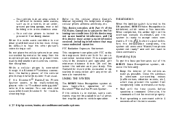
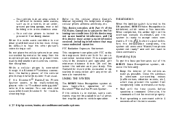
... interference, and (2) this section. Start speaking a command within 5 seconds after the tone sounds. While a cellular phone is connected through the Bluetooth wireless connection, the battery power of the Bluetooth Hands-Free Phone System. You can also visit www.infiniti.com/bluetooth for an uncontrolled environment. FCC Radiation Exposure Statement: This equipment complies with Part 15 of...
Owner's Manual - Page 193
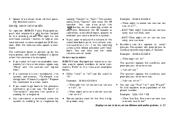
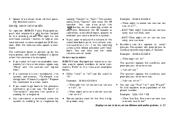
... say "Go back" or "Correction" anytime the system is waiting for # at any position of the phone number. Example: 1-800-662-6200 - "One eight oh oh six six two six two oh oh",...also use the radio volume control knob. You can be spoken in voice commands. You can say numbers INFINITI Voice Recognition requires a certain way to the rules and examples below. Refer to speak numbers in small...
Owner's Manual - Page 194


... . You can interact with INFINITI Voice Recognition.
You can also use the button to skip through system feedback and to enter commands during a call . To change the language, perform the following procedures will help you get started using the Bluetooth Hands-Free Phone System with the Bluetooth Hands-Free Phone System using English, Spanish or...
Owner's Manual - Page 195
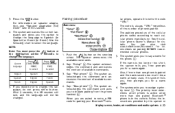
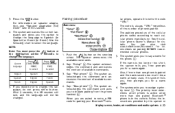
... if more than one paired Bluetooth phone is too long or too short, the system tells you, then prompts you for pairing your Bluetooth cellu- Say: "Setup" k. The system acknowledges the...again. 6. Follow the instructions provided by the system or
1.
You can also visit www.infiniti.com/bluetooth for E the phone k. 3.
The code is paired and the name sounds too much like a name already ...
Owner's Manual - Page 196


...press the button on the steering wheel.
B 3. Follow the instructions provided by entering a phone number
For additional command options, see "List of voice commands" later in this section for... and announces the next set of commands currently available anytime the system is played to "Setup" later in this section. If you want to wait for more information on the Main...
Owner's Manual - Page 200


.... A tone sounds and the system announces "Memo recorded." Another tone sounds to 5 phones can be cancelled.
If no phones are asked to record clearly. C "Delete" k
that has already been paired to your Bluetooth cellular phone, operate it to confirm this section. "List phone" - See the description below. When prompted by the system, choose from the following...
Owner's Manual - Page 201


... to make or receive calls using INFINITI Voice Recognition.
Use the Delete Phone command to delete a specific phone or all phones, the system asks you to confirm this action. The system announces the names of the phones already paired with Bluetooth Hands-Free Phone System are : Priority Level 1 = Phone A Priority Level 2 = Phone B Priority Level 3 = Phone C and you change the priority level...
Owner's Manual - Page 202
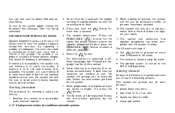
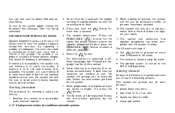
... the system will ask you for each phrase.) phone book new entry dial three oh four two nine delete call back number setup pair phone
Training procedure
The procedure for training a voice is ... language." 5. For information on the system again, choose the Bluetooth On command from the Setup command.
2. The system announces: "Press the PHONE/SEND ( ) button for more than 5 seconds in use ...
Owner's Manual - Page 203


... oh Yes No select ring tone dial eight five six nine two Bluetooth on setup change priority call three one nine oh two nine seven pause pause three oh eight Cancel call back number call star two zero nine five delete phone dial eight three zero five one
Home four three pause two nine...
Owner's Manual - Page 335
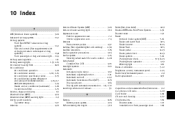
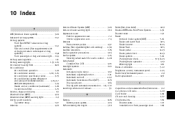
... system) ...5-26 Advanced air bag system ...1-42 Air bag system Front (See INFINITI advanced air bag system) ...1-42 Side and curtain (See supplemental side air bag... B Battery...8-16 Battery saver system...2-23 Before starting the engine...5-10 Belts (See drive belts)...8-19 Bluetooth Hands-Free Phone System ...4-30 Booster seats ...1-31 Brake Anti-lock brake system (ABS) ...5-26 Brake and clutch ...
Owner's Manual - Page 337


...) ...2-35 Glove box lock ...2-35 Golf bag stowing ...2-39 H Hands-Free Phone System, Bluetooth ...4-30 Hazard warning flasher switch ...2-25 Head restraints ...1-8 Headlights Bulb replacement...8-33 Headlight... 5-16 Immobilizer system ...2-18 In-cabin microfilter ...4-13 Indicator lights...2-14 INFINITI Vehicle Immobilizer System Engine start...5-8, 5-10 Inside Automatic anti-glare mirror ...3-32...
Owner's Manual - Page 339
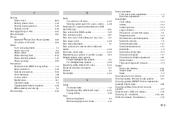
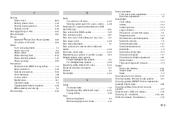
...on hills ...5-19 Parking/parking on hills ...5-24 Personal lights...2-45 Phone Bluetooth Hands-Free Phone System ...4-30 Car phone or CB radio ...4-29 Power Front seat adjustment ...1-2 Power door ... trunk lid release ...3-27 Security system, Vehicle security system ...2-17 Security systems (INFINITI Vehicle Immobilizer System), Engine start ...2-18 Security systems (See vehicle security system) ...
Similar Questions
How Do You Delete Garage Codes In An Infiniti 2006 G35
(Posted by kundan1nandre 10 years ago)

