2006 Infiniti G35 Support Question
Find answers below for this question about 2006 Infiniti G35.Need a 2006 Infiniti G35 manual? We have 1 online manual for this item!
Question posted by dwy39isusa on November 23rd, 2013
2006 G35 Satillite Radio How To
The person who posted this question about this Infiniti automobile did not include a detailed explanation. Please use the "Request More Information" button to the right if more details would help you to answer this question.
Current Answers
There are currently no answers that have been posted for this question.
Be the first to post an answer! Remember that you can earn up to 1,100 points for every answer you submit. The better the quality of your answer, the better chance it has to be accepted.
Be the first to post an answer! Remember that you can earn up to 1,100 points for every answer you submit. The better the quality of your answer, the better chance it has to be accepted.
Related Manual Pages
Owner's Manual - Page 118
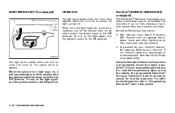
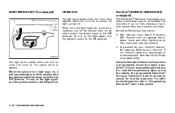
... light stays on the light again, turn the ignition switch to the OFF position. No separate batteries are required. HomeLink Universal Transceiver: Will operate most Radio Frequency (RF) devices such as garage doors, gates, home and office lighting, entry door locks and security systems. Is powered by your vehicle's battery. VANITY...
Owner's Manual - Page 131


...may have wireless equipment or a cellular phone with or covered by a metallic material. - when radio wave-type remote control entry is used nearby. - when the Intelligent Key is in the "8. ... battery. Do not leave the vehicle with the vehicle. The Intelligent Key transmits faint radio waves. The Intelligent Key continually consumes battery power as a television set or personal computer...
Owner's Manual - Page 132
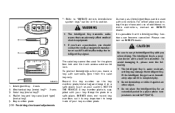
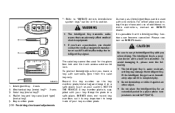
... 4 Intelligent Keys can be affected by the Intelligent Key signal. The valet key cannot be used with a built-in transmitter.
WARNING
The Intelligent Key transmits radio waves that the Intelligent Key functions can adversely affect medical electric equipment. SPA2179
As many as your key. It is supplied with someone, give them...
Owner's Manual - Page 136
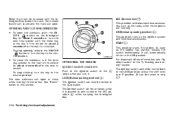
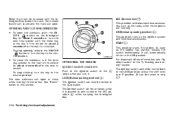
.... D ACC (Accessories) k :
OPENING AND CLOSING WINDOWS
To open the windows, push the UNLOCK button on the ignition system and electrical accessories. As soon as the radio, when the engine is not running. F START k:
SPA1628
This position starts the engine. It will open or close the windows, turn the door key cylinder...
Owner's Manual - Page 138
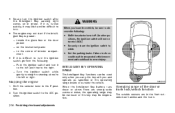
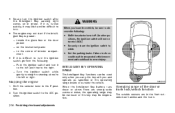
... the left or right. The engine may not start if the Intelligent Key is turned quickly, it is placed: - inside or outside sensors are strong radio waves or noise, the operating range may be narrower or the key may stick and be difficult to turn. Set the parking brake. When the...
Owner's Manual - Page 161
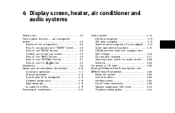
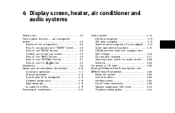
......4-12 Ambient temperature ...4-13 Operating tips...4-13 In-cabin microfilter...4-13 Servicing air conditioner ...4-14 Audio system ...FM radio reception ...AM radio reception ...Satellite radio reception (if so equipped) ...Audio operation precautions ...FM-AM-satellite radio with compact disc (CD) changer ...CD care and cleaning ...Steering wheel switch for audio control ...Antenna ...Car phone...
Owner's Manual - Page 174


... and recommended fuel/ lubricants" in or near the vehicle may influence radio reception quality. Radio reception is affected by these external influences. Intermittent changes in reception quality normally ...position and push the POWER or RADIO button to a radio. Radio reception
Your radio system is not the ideal place to listen to turn on the radio. WARNING
The air conditioner system contains...
Owner's Manual - Page 175
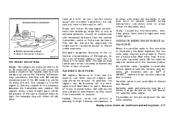
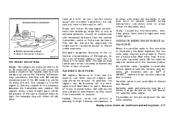
...10 minutes with many of their low frequency, can also occur for satellite radio to earth. Satellite radio performance may not work properly. External influences may cancel each other, resulting...electrical power lines, electric signs and even traffic lights. SAA0306
in areas with satellite radio ON for several seconds during ionospheric turbulence even in momentary flutter or loss of ...
Owner's Manual - Page 181
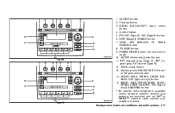
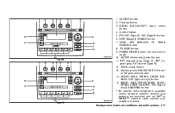
... subscription is active. Display screen, heater, air conditioner and audio systems 4-21 AUDIO (BASS, TREBLE, FADER, BALANCE, SSV (Type A only)) button 15. RADIO (FM/AM/SAT*) band select button 4. PTY/CAT (Type A), SSV (Type B) button 6. SEEK, APS REW/APS FF, TRACK CHANGE button 8. Station preset (FM/AM/SAT)/...
Owner's Manual - Page 182
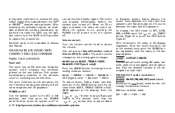
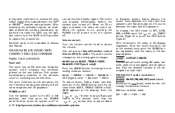
...Normal) → BASS To adjust Bass, Treble, Fader and Balance, push the AUDIO button until the radio, or CD display appears. To change the selecting mode as follows. The auto loudness circuit enhances the ... (Type A only)): Push the AUDIO button to change the SSV mode to
FM-AM-SAT radio operation
RADIO (FM/AM/SAT) band select: Pushing the band select button will come on /off to OFF...
Owner's Manual - Page 183


... or low to seek channels of the next or previous category. Pushing the button again during FM stereo reception. SEEK tuning: For AM and FM radio: Push the SEEK button or , to tune from stereo to high frequencies and stops at the station last played. DISPLAY: By pushing the DISP button...
Owner's Manual - Page 184
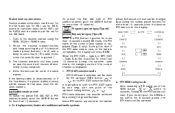
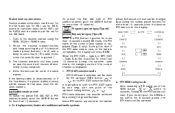
... can be changed by pushing the station preset buttons for more than 1.5 seconds during the satellite radio mode, the category name of the desired station preset buttons (1 to shift the PTY (CAT...or RPT (CAT) - Type B, button is possible to 6) until a beep sound is heard. (The radio mutes when the select button is in the station
preset buttons; The channel indicator will then come on and ...
Owner's Manual - Page 185
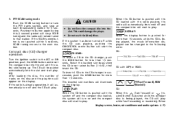
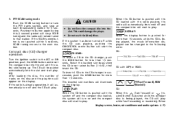
... button is being played, the music information displayed can be guided automatically into the slot. If the radio is not pushed within 5 seconds, SCAN tuning moves to that station. CD with the system off... position, push the LOAD button and insert the compact disc into the slot with the radio playing, the radio will automatically be turned off while the CD was playing, pushing the ON OFF/VOL...
Owner's Manual - Page 188
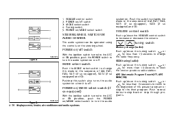
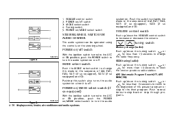
...) and CD.
MODE select switch
Push the MODE select switch to seek the next or previous radio station. POWER on/MODE select switch (if so equipped)
SAA1349
4-28 Display screen, heater, air..., FM1, FM2, SAT1 (if so equipped), SAT2 (if so equipped) and CD. Tuning switch
Memory change (radio): Push up /down the tuning switch or for more than 1.5 seconds to the next program. Push the switch ...
Owner's Manual - Page 189
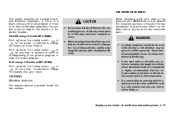
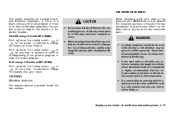
CAR PHONE OR CB RADIO
This system searches for more than 1.5 seconds to change the folders (if it .
Lightly wipe along the antenna with MP3/WMA): Push up /down . ANTENNA...other electronic parts. WARNING
A cellular telephone should not be used while driving so full attention may cause poor reception or noise. When installing a CB, ham radio or car phone in the desired or expected location.
Owner's Manual - Page 190
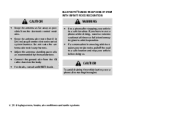
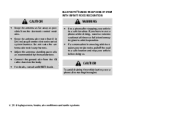
..., consult an INFINITI dealer. Adjust the antenna standing-wave ratio as possible from the electronic control system harness. Connect the ground wire from the CB radio chassis to any harness. BLUETOOTH HANDS-FREE PHONE SYSTEM WITH INFINITI VOICE RECOGNITION
CAUTION
Keep the antenna as far away as recommended by the manufacturer...
Owner's Manual - Page 192
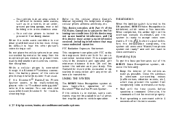
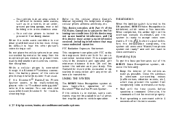
...heater, air conditioner and audio systems Otherwise, the command will not react to receive radio waves; USING THE SYSTEM
The INFINITI Voice Recognition system allows hands-free operation of ...malfunctioning, please refer to prevent tone quality degradation and wireless connection disruption. When the radio wave condition is not ideal or ambient sound is pushed before speaking a command....
Owner's Manual - Page 193
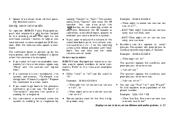
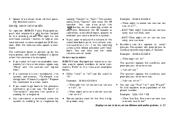
... oh six six two six two oh oh", or - "One eight zero zero six six two six two oh oh" Words can also use the radio volume control knob. Speak in small groups. Example: 1-800-662-6200 - "One eight hundred six six two six two oh oh", - NOT "One eight hundred...
Owner's Manual - Page 213
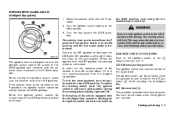
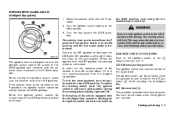
... counterclockwise from
IGNITION SWITCH POSITIONS
B Push in between the LOCK and ACC positions, although it must be turned toward the LOCK position, proceed as the radio, when the engine is depressed. Turn the key toward the LOCK position. When the ignition switch cannot be turned about 1/6 of the vehicle and could...
Owner's Manual - Page 255
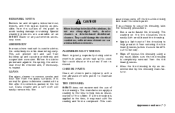
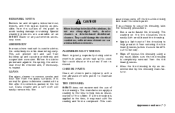
...
Remove tar and oil spots, industrial dust, insects, and tree sap as quickly as recommended by tire dressing manufacturer. Salt could damage the electrical conductors, radio antenna elements or rear window defroster elements.
This will easily remove this film. If a tire dressing is applied to the tires, it would be difficult...

