2006 Infiniti FX45 Support Question
Find answers below for this question about 2006 Infiniti FX45.Need a 2006 Infiniti FX45 manual? We have 1 online manual for this item!
Question posted by ricbux on July 18th, 2014
How Do U Set Up Your Phone In An Fx45 2006
The person who posted this question about this Infiniti automobile did not include a detailed explanation. Please use the "Request More Information" button to the right if more details would help you to answer this question.
Current Answers
There are currently no answers that have been posted for this question.
Be the first to post an answer! Remember that you can earn up to 1,100 points for every answer you submit. The better the quality of your answer, the better chance it has to be accepted.
Be the first to post an answer! Remember that you can earn up to 1,100 points for every answer you submit. The better the quality of your answer, the better chance it has to be accepted.
Related Manual Pages
Owner's Manual - Page 7


...(P.1-37) 11. Windshield wiper/washer switch (P.2-21) 13. Steering switch for Audio (P.4-40)/ Bluetooth Hands-Free Phone System (if so equipped) (P.4-41) 8. Center ventilator (P.4-20) 15. Trip odometer select knob (P.2-4) 7. ...Meters and gauges (P.2-3) 10. Cruise control main/set switch (P.5-22) or Intelligent cruise control switch (if so equipped) (P.5-24) 12. INSTRUMENT PANEL
1.
Owner's Manual - Page 23
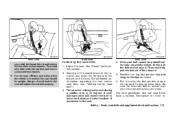
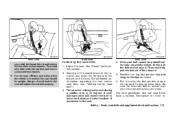
...
Rear seat If the seat belt cannot be thrown into the buckle until it clicks. (For additional information regarding the rear center seat belt, see "Setting center seat belt".) The retractor is designed to lock during a sudden stop or on the hips as shown. 4. Be sure the shoulder belt is in...
Owner's Manual - Page 60
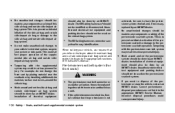
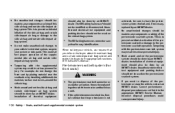
... side air bag and curtain side-impact air bag system. Work around and on the side air bag system. * The SRS wiring harnesses connectors are set forth in a frontal collision but the pre-tensioner is not
1-50 Safety - Seats, seat belts and supplemental restraint system Unauthorized electrical test equipment and probing...
Owner's Manual - Page 63


.... The air bag modules and pre-tensioner seat belt system cannot be replaced. If you need to dispose of the vehicle. Correct disposal procedures are set forth in the LOCK position when working under the hood or inside the vehicle. Incorrect disposal procedures could cause personal injury. The ignition switch should...
Owner's Manual - Page 66
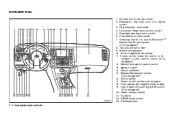
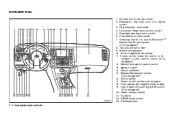
.... Hood release handle 21. Headlight aiming control switch 6. Meters and gauges 10. Front passenger supplemental air bag 19. Steering switch for Audio/Bluetooth Hands-Free Phone System (if so equipped) 8. Center ventilator 15. Parking brake
SSI0182
2-2 Instruments and controls Center multi-function control panel 18. Trip odometer reset knob 4. Outside mirror...
Owner's Manual - Page 71
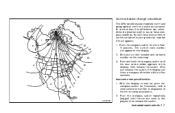
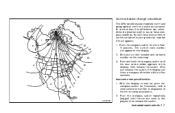
Inaccurate compass direction: 1. Find your particular location if this difference can sometimes be great enough to set the variance for more than 3 seconds. Push and hold the compass switch until the correct zone is known as variance. Follow these instructions to cause ...
Owner's Manual - Page 73
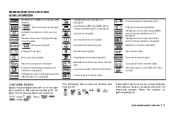
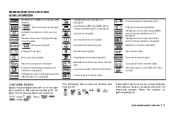
...Warning (LDW) system indicator light (Orange; if so equipped) Intelligent Cruise Control system set switch indicator light Front passenger air bag status light High beam indicator light (Blue) ...light Automatic transmission position indicator light Cruise main switch indicator light (Green) Cruise set switch indicator light (if so equipped) Malfunction indicator lamp (MIL) Slip indicator...
Owner's Manual - Page 79


... switch indicator light (Green)
The light comes on at all.
Supplemental air bag warning light
After turning the ignition switch to an INFINITI dealer. Cruise set switch indicator light
The light comes on seat belt usage.
Owner's Manual - Page 80


Intelligent Cruise Control system set switch indicator light (if so equipped)
The light comes on and goes out when the low beam is not running, it indicates that the vehicle ...
Owner's Manual - Page 85
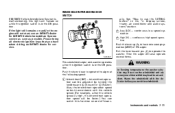
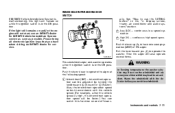
... accident.
Push the lever down to operate the wiper at the following speed:
1
WARNING
In freezing temperatures the washer solution may lead to use the SETTING button" in the "4. Also, the intermittent operation speed varies in accordance with the defroster before you have one sweep operation (MIST) of the wiper. Please...
Owner's Manual - Page 89
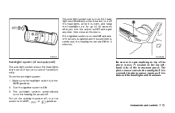
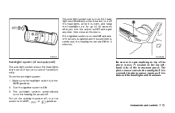
... continued, the headlights remain ON for up to 45 seconds after you turn the switch to be set the autolight system: 1.
SIC3121
SIC2142A
Autolight system (if so equipped)
The autolight system allows the ...headlights to OFF and open any door then close all the doors. To set so they turn the switch to ON. 3.
If the ignition switch is turned OFF and one of...
Owner's Manual - Page 96
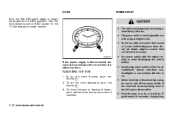
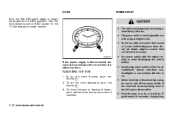
... This power outlet is not made, the plug may be sure to turn ON the system.
To set the clock backward, push the button 2 . 3. CLOCK
Push the VDC OFF switch again or restart ...outlets with accessories that exceed a 12 volt, 120W (10A) power draw. Push the plug in the "5. To set the clock forward, push the button 1 . 2. SIC2772
If the power supply is on. Avoid using power outlets...
Owner's Manual - Page 114


... at all programming, press and hold the HomeLink button (note steps 2 through 4 under "Programming HomeLink ") while you continue to the garage door opener components. The phone numbers are located in another position - Press and hold the hand-held transmitter buttons without interruption. This procedure will flash, first slowly and then rapidly...
Owner's Manual - Page 122


... strike the keyfob sharply against another object.
SPA1397B
HOW TO USE REMOTE KEYLESS ENTRY SYSTEM Setting hazard indicator and horn mode
This vehicle is pushed, the hazard indicator flashes once.
3-6... regarding the erasing procedure, please contact an INFINITI dealer. When the UNLOCK button 2 is set in an area where temperatures exceed 140°F (60°C). Do not place the keyfob...
Owner's Manual - Page 125
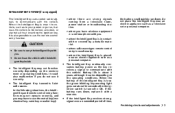
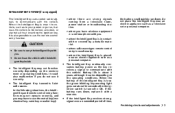
... depending on the operating conditions. The Intelligent Key continually consumes battery power as a television set or personal computer. When the battery of time, the battery could also malfunction if you may have wireless equipment or a cellular phone with the vehicle.
The Intelligent Key transmits faint radio waves. When the Intelligent Key is...
Owner's Manual - Page 152


..."E/M" button ...4-5 How to use "MAINT" (Maintenance) button...4-6 Maintenance notice ...4-6 How to use the "SETTING" button...4-8 "DAY/NIGHT" button ...4-11 Outside air temperature...4-11 Control panel buttons - with navigation system... switch for audio control (if so equipped) ...4-40 Bluetooth Hands-Free Phone System with INFINITI voice recognition (if so equipped)...4-41 Using the system ...4-43...
Owner's Manual - Page 194
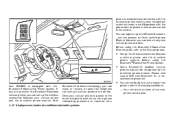
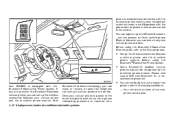
You can make or receive a hands-free telephone call with your cellular phone in -vehicle phone module. Set up the wireless connection between your cellular phone is paired to the in the vehicle. phone is automatically connected with the in-vehicle phone module when the ignition switch is turned to the ON position with the paired cellular...
Owner's Manual - Page 195


...tone sounds before the initialization completes, the system will announce "Hands-free phone system not ready" and will not be received properly.
This equipment should ...set forth for troubleshooting help.
such as possible. Do not place the cellular phone in an area surrounded by metal or far away from the in-vehicle phone module to accept voice commands. While a cellular phone...
Owner's Manual - Page 198
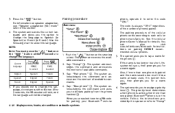
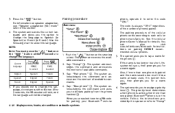
... always "1234" regardless of the number of available commands. 3. The system acknowledges the command and announces the next set of the cellular phone varies according to select the language. Say: "New phone" C . The system asks you are asked to assign a priority level F . Push the " " button on speaker adaptation, see "Speaker adaptation (SA) mode...
Owner's Manual - Page 199
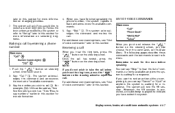
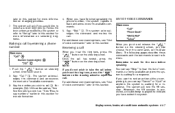
...in this section for a response.
later in this section for a response. Follow the instructions provided by entering a phone number
Receiving a call B . Once the call . NOTE:
When you push and release the " " button... system acknowledges the command and announces the next set of voice commands" later in this section. For example, 555-1212 can say numbers" earlier in each...
Similar Questions
How Do You Reset Tire Pressure Monitoring System Fx45
(Posted by timo2rajend 9 years ago)
My 2006 Fx45 Engine Starts And Stops, What Is Responsible For This Problem?
(Posted by uuedodi 11 years ago)

