2006 Infiniti FX35 Support Question
Find answers below for this question about 2006 Infiniti FX35.Need a 2006 Infiniti FX35 manual? We have 1 online manual for this item!
Question posted by kammath on August 23rd, 2014
Infiniti Fx 35 Ignition Switch Wont Turn Off
The person who posted this question about this Infiniti automobile did not include a detailed explanation. Please use the "Request More Information" button to the right if more details would help you to answer this question.
Current Answers
There are currently no answers that have been posted for this question.
Be the first to post an answer! Remember that you can earn up to 1,100 points for every answer you submit. The better the quality of your answer, the better chance it has to be accepted.
Be the first to post an answer! Remember that you can earn up to 1,100 points for every answer you submit. The better the quality of your answer, the better chance it has to be accepted.
Related Manual Pages
Owner's Manual - Page 46
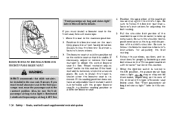
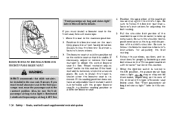
... SEAT INSTALLATION ON FRONT PASSENGER SEAT
WARNING
INFINITI recommends that it in this section.
Be...turned to follow the booster seat manufacturer's instructions. Be sure to the ON position, the passenger air bag status light may or may not be illuminated, depending on the vehicle seat so that child restraints be installed in a front facing direction. When the ignition switch...
Owner's Manual - Page 69


... "6. The gauge needle is designed to move to the E (Empty) position when the ignition switch is overheated, continued operation of the vehicle may move slightly during braking, turning, acceleration, or going up or down hill. If the engine is turned to decrease temperature. See "If your vehicle overheats" in the tank.
Instruments and controls...
Owner's Manual - Page 74


...
Anti-lock brake warning light
When the ignition switch is not functioning properly. Starting and driving" section. change to 2WD to the ON position, the automatic transmission check warning light comes on and then turns off soon after the above operation, have your vehicle checked by an INFINITI dealer as soon as possible. This...
Owner's Manual - Page 77


...checked and replaced if necessary by an INFINITI dealer. Your vehicle can be displayed. Instruments and controls 2-13 After the ignition switch is turned ON, this light illuminates for each ...tire pressure warning light will also be driven for approximately 1 minute when the ignition switch is turned ON. The light will flash continuously. When the low tire pressure warning light...
Owner's Manual - Page 78
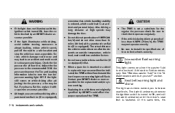
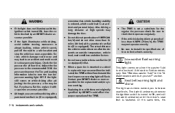
... could occur and may damage the tires. Replacing tires with those not originally specified by an INFINITI dealer as soon as possible. If the vehicle is at speeds of less than 50 miles...Window washer fluid" in serious personal injury. WARNING
If the light does not illuminate with the ignition switch turned ON, have a flat tire, replace it -yourself" section. Check the tire pressure for tire...
Owner's Manual - Page 79
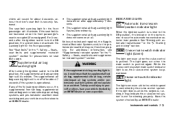
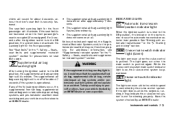
... speed is controlled by the cruise control system.
INDICATOR LIGHTS Automatic transmission position indicator light
When the ignition switch is turned to an INFINITI dealer. Cruise main switch indicator light (Green)
The light comes on after the ignition switch is in the "1. For additional information, see "Supplemental restraint system" in the tachometer shows the automatic transmission...
Owner's Manual - Page 81


... under "Headlight switch" in the ignition switch (ignition switch is turned off and when you open the driver's door, the lights will not turn signal switch lever or hazard switch is turned on unless the ignition switch is left in this manual.
This indicates the VDC system and traction control system are not operating. Have the vehicle inspected by an INFINITI dealer. Light...
Owner's Manual - Page 83


... this 30 second time period, the door is unlocked by the key or the remote keyless entry, or the ignition key is turned to ACC or ON, the system will stop if the ignition switch is activated by pressing the UNLOCK button on .
SIC2153
How to ACC or ON. Close all doors and the...
Owner's Manual - Page 89


... in the AUTO position. 2. To set so they turn on and off , turn the switch to put anything on top of the instrument panel. Make sure the headlight switch is continued, the headlights remain ON for up to 45 seconds after you turn the switch to ON. 3. Turn the ignition switch to the OFF, , or position. The photo sensor...
Owner's Manual - Page 91


... active, tail lights on your headlights. Turn the fog light switch to the position to turn the fog light ON when driving at dusk to turn the lights off . Pressing the upper switch A will remain on until the ignition switch is turned off . WARNING
Xenon headlights are not on until the ignition switch is turned to the ACC or OFF position...
Owner's Manual - Page 94
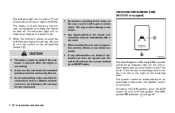
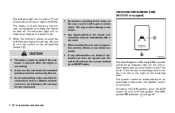
...the seat may result in its automatic mode when the ignition switch is turned on.
To cancel the LDW system, push the LDW switch 1 to turn the switch to the heater. The system comes on automatically in damage...the vehicle's interior is controlled by an INFINITI dealer. Do not place anything on the seat which insulates heat, such as the switch is on. 3. SIC2554
CAUTION
The battery ...
Owner's Manual - Page 105
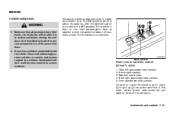
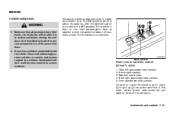
... controls and become involved in serious accidents. Main power window switch (driver's side)
1. Window lock button 4. Main switch
SIC2630
Instruments and controls 2-41 Use the window lock switch to prevent unexpected use of about 45 seconds, after the ignition switch is turned to the windows is canceled.
Do not leave children unattended inside the vehicle while...
Owner's Manual - Page 134


... the Intelligent Key is not inserted into the ignition switch.
The inside the vehicle.
We recommend replacing the battery at an INFINITI dealer. The mechanical key or the valet key...is opened, check the following is turned to ON. Warning for about 30 seconds after the ignition switch is performed. • Returning the ignition switch to LOCK. Preventing the Intelligent Key...
Owner's Manual - Page 158
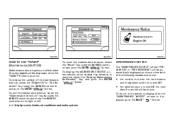
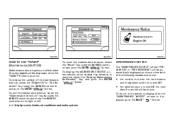
... right or left. To set distance and the ignition switch is displayed, push the BACK " " button.
4-6 Display screen, heater, air conditioner and audio systems To reset the maintenance interval, select the "Reset" key using the INFINITI controller and push the ENTER " " button. the ignition key is turned ON the next time the vehicle will be...
Owner's Manual - Page 166
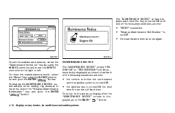
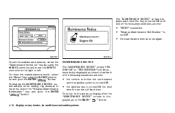
... is set distance and the ignition switch is displayed, push the BACK " " button.
4-14 Display screen, heater, air conditioner and audio systems To reset the maintenance interval, select the "Reset" key using the INFINITI controller and move the INFINITI controller to the previous display after the "MAINTENANCE NOTICE" screen is turned OFF. SAA1387
SAA1354
To...
Owner's Manual - Page 194
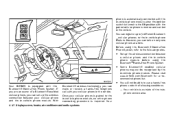
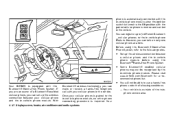
...Hands-Free Phone System. SAA1396
Your INFINITI is equipped with the paired cellular phone turned on only one cellular phone at a time. Please visit www.infiniti.com/bluetooth for a recommended phone ...phone module. phone is automatically connected with the in-vehicle phone module when the ignition switch is turned to the ON position with the Bluetooth Hands-Free Phone System. You can talk ...
Owner's Manual - Page 195


...should be given to vehicle operation. Initialization
When the ignition switch is turned to the ON position, INFINITI Voice Recognition is pushed before speaking a command. ...overhead console illuminates and the system is subject to the following : Keep the interior of the INFINITI Voice Recognition system, observe the following two conditions: (1) this device may not cause harmful interference...
Owner's Manual - Page 204


... the Phone Book. Use the Bluetooth Off command to turn off , you will also be able to make or receive calls using INFINITI Voice Recognition. The priority level determines which phone is...the system plays the next ringtone available and continues to cycle through the ringtones until the ignition switch is already being used for that tone. You can still use the Memo Pad and ...
Owner's Manual - Page 231


... Maintenance items should be turned back to start , INFINITI recommends placing the registered key on the key ring), restart the engine using a regis- Also, check tires for example, each time you check engine oil. Lock all passengers to only C .)
CAUTION
Do not leave the vehicle with the ignition switch in ACC or ON positions...
Owner's Manual - Page 238


..., have the system checked by an INFINITI dealer.
If the LDW indicator light illuminates (orange), park the vehicle in certain road, weather or driving conditions. - On roads where there are not painted clearly. - In the automatic mode, the LDW system automatically turns on when the ignition switch is directly shining on the front of...
Similar Questions
Fx 35 Infinity 2006 Why The Water Come Out When The Engen Stop
(Posted by dawnsscot 9 years ago)
How To Remove Ignition Switch Fuse On A 2006 Infinity Fx35
(Posted by marvod 10 years ago)
How Do I Fix The Driver Side Door Handle From A 2006 Infiniti Fx 35?
(Posted by DRealla 11 years ago)
06 Infinity Fx, Ignition Switch Will Not Lock.
new battery yes. ignition switch will turn on and start, but refuses t0 turn all the way off and loc...
new battery yes. ignition switch will turn on and start, but refuses t0 turn all the way off and loc...
(Posted by Anonymous-83467 11 years ago)
How Do I Automatically Close The Rearview Mirror Fx 35 2008
(Posted by biandy1 12 years ago)

